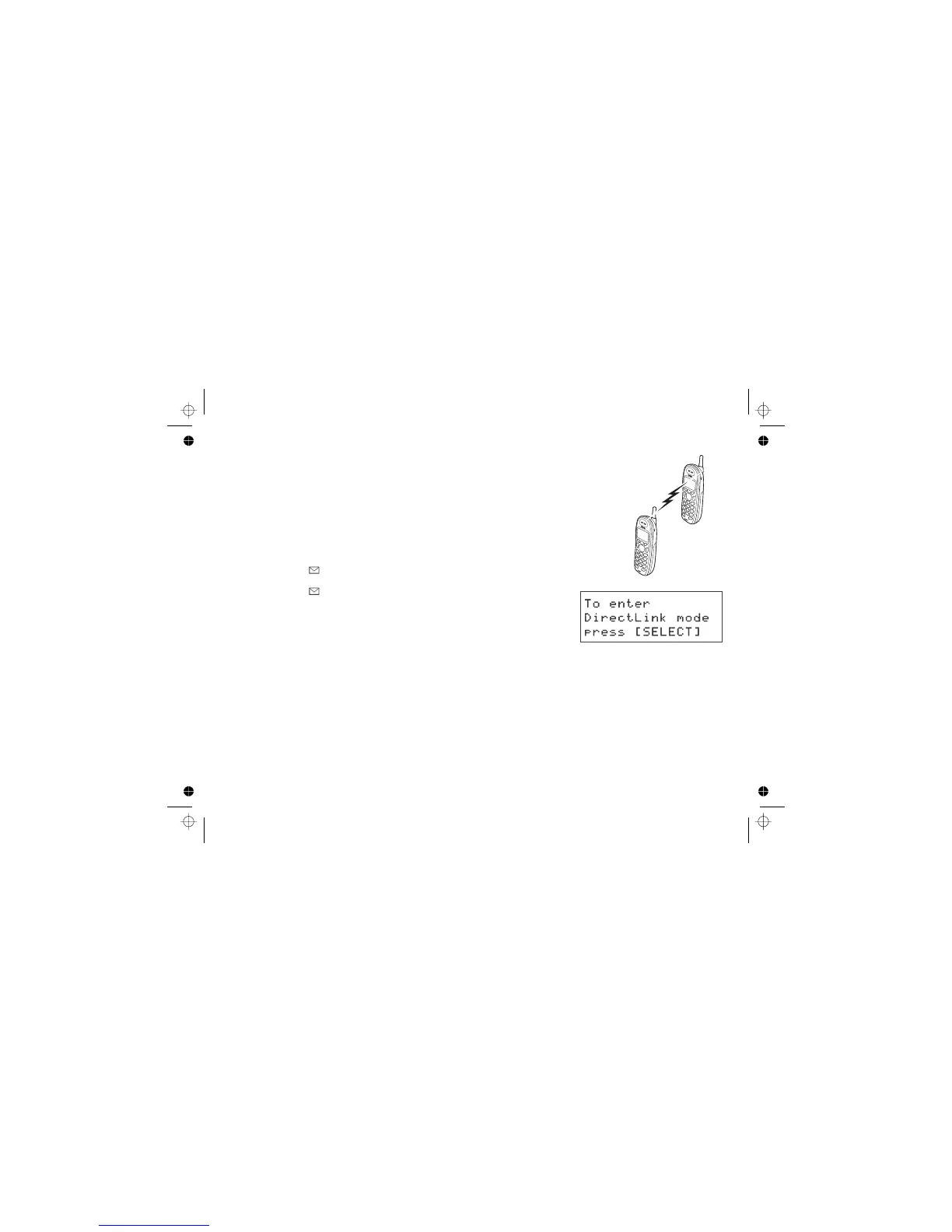[42]
Using the DirectLink Communication Feature
Using the DirectLink feature, a pair of handsets can function as two-way radios. You can
have up to two pairs of handsets using DirectLink at a time. DirectLink communication
does not interfere with the main base's ability to make or receive telephone calls. You must
set both handsets to use DirectLink communication to activate this feature. Other handsets
can be used while two handsets are in DirectLink communication; however, the two
handsets in DirectLink operation are not able to make or receive calls until DirectLink
communication is canceled.
1. Press and move the cursor to the DIRECTLINK MODE menu.
2. Press . The display shows TO ENTER DIRECTLINK MODE
PRESS .
3. Press . You will hear a confirmation tone, and DIRECTLINK
MODE COMPLETE appears in the display.
[menu/clear]
[select/ ]
[SELECT]
[select/ ]
