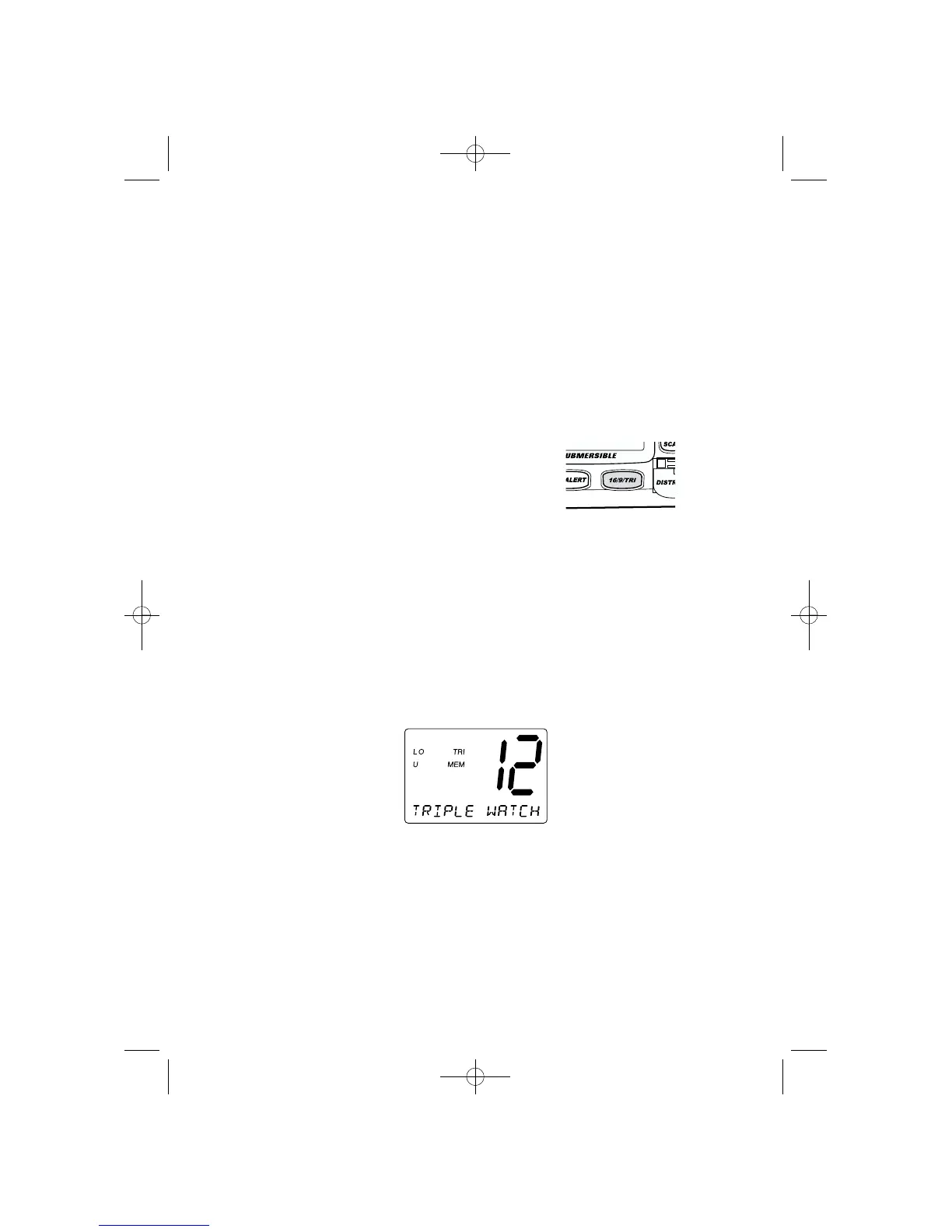13
TRIPLE WATCH
Triple Watch monitors Channel 16, Channel 9, and the current Marine
Channel or Weather Channel.
To activate Triple Watch, press and hold 16/9/TRI for 2 seconds.
TRI
appears on the LCD, indicating Triple Watch mode is in effect. If a signal
is received on either Channel 16 or Channel 9, the radio remains on that
channel until the signal ends.
Press and hold 16/9/TRI for 2 seconds to cancel the Triple Watch mode.
Note: While in Triple Watch mode, you can change the currently
selected channel using CH ▲ and ▼.
A momentary press of the 16/9/TRI button interrupts Triple
Watch mode and remains on channel 16, or on channel 9 if
you press 16/9/TRI once more. To return to the Triple Watch
mode, simply press the button again.
COAST GUARD CHANNEL 16/CHANNEL 9 COMMUNICATIONS
To access Coast Guard Channel 16 or Channel 9 communications,
press 16/9/TRI. You can access Coast Guard 16 CH instantly while
tuned to another channel. Press 16/9/TRI again for Channel 9 Calling
communications. Press 16/9/TRI a third time to return to the channel
selected prior to accessing Coast Guard Channel 16/Channel 9
commnunications.
The display will indicate the selected channel.
To cancel Coast Guard Channel
16/Channel 9 communications:
● Press 16/9/TRI until the previous
channel setting appears.
--or--
● Press WX/ALERT, CH ▲, ▼ or STEP/SCAN.
UT01910ZZ_0 9/18/03 5:37 PM Page 13
