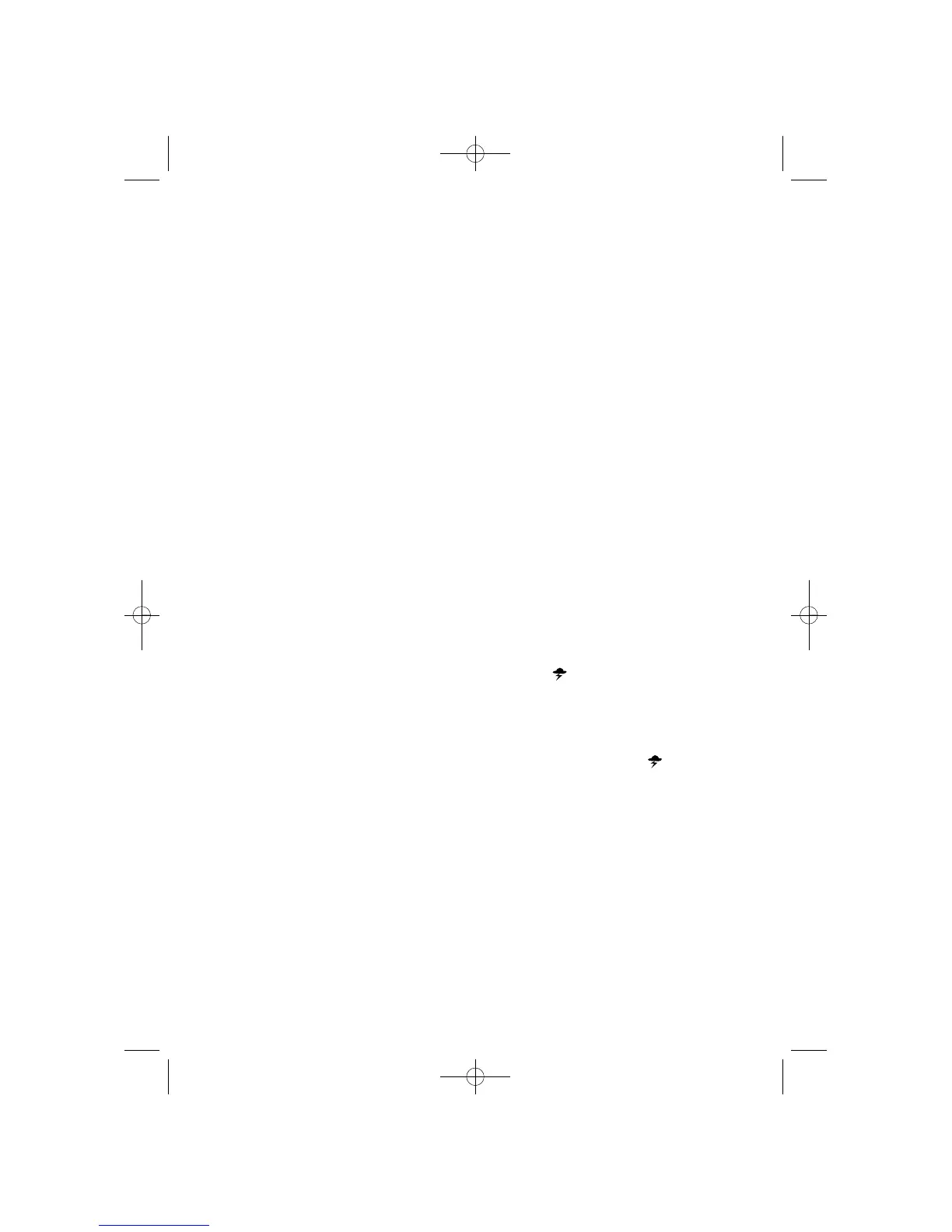15
To cancel the channel in Memory, press and hold UIC/MEM for 2
seconds. The
MEM icon disappears.
Note: The Memory channel can be set independently in 3 regional
modes (USA, INT, and CAN). You cannot use this feature in
WX mode or for channel 70.
Triple Watch Scan
To turn Triple Watch Scan On, press and hold 16/9/TRI for 2 seconds.
While the current channel is scanned, Channel 16 and Channel 9 are
also scanned every 2 seconds. Then
TRI appears.
Normal Scan
Normal Scan is performed only when the memory CH is registered.
To turn Normal Scan On, press and hold 16/9/TRI for 2 seconds in Triple
watch Scan mode. Although Memory CH is scanned, Channel 16 and
Channel 9 are not.
Triple Watch Alert Scan
To turn Triple Watch Alert Scan On, press and hold WX/ALERT for
2 seconds while in Triple Watch Scan mode. While Memory CH is
scanned, Channel 16 and Channel 9 are scanned every 2 seconds, and
WX CH is scanned every 7 seconds.
TRI and icon appear on the
LCD.
Alert Scan
To turn Alert Scan On, press and hold WX/ALERT for 2 seconds. While
Memory CH is scanned, WX CH is scanned every 7 seconds. icon
appears on the LCD.
UT01910ZZ_0 9/18/03 5:37 PM Page 15
