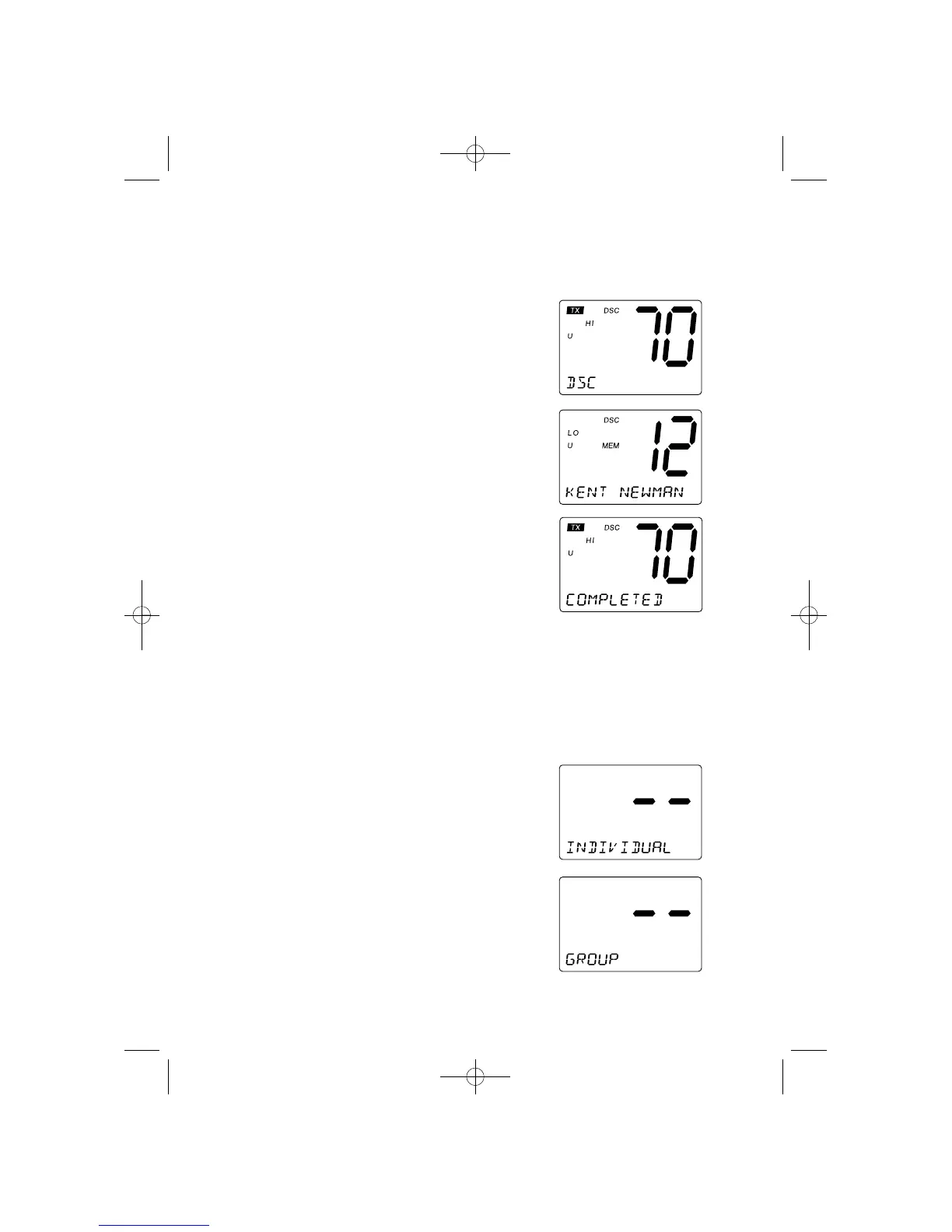22
3. Select the individual you want to contact
using CH ▲ and ▼. Press SELECT to
transmit the individual DSC signal.
4.
WAITING appears followed by the
individual you have selected, and the
radio use 70 CH while transmitting.
5. When you receive the individual
acknowledgment successfully,
WAITING will change to COMPLETED .
Both radios tune to the selected
channel. You are now ready to transmit
on that channel.
Note: If there is not any data registered in the directory you cannot
proceed to the 2nd step. See the SETUP section for directory,
setup instructions.
Select an open (unused) working channel first, then make the
call. After the acknowledgment, both radios tune to the
previously selected channel.
1-B. GROUP
1. Press SELECT at
DSC CALL (To enter
DSC CALL, see page 21).
INDIVIDUAL appears.
2. Press CH ▼ once to select
GROUP.
UT01910ZZ_0 9/18/03 5:37 PM Page 22
