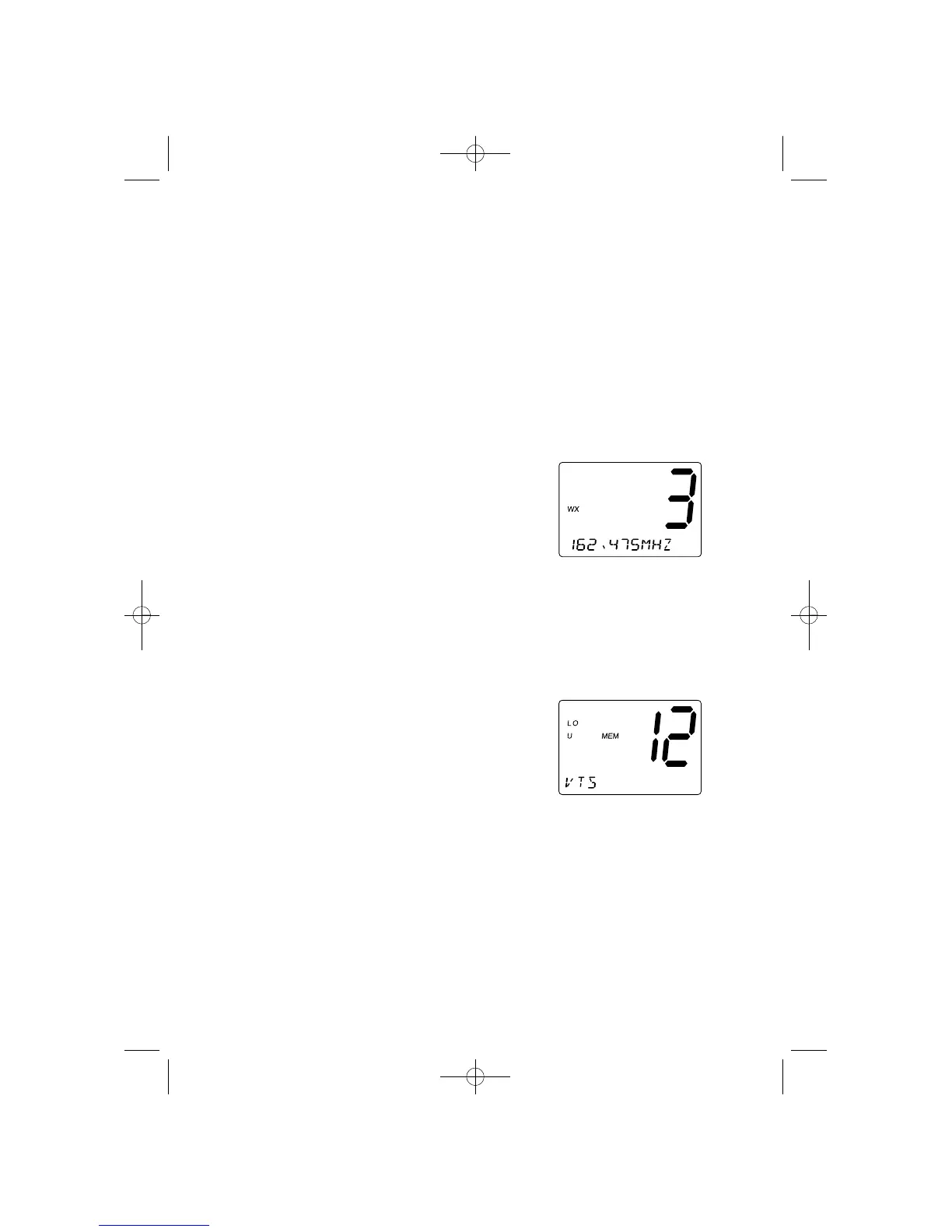14
WEATHER CHANNELS
To select Weather Channels 0-9, press
WX/ALERT. The radio will go to the last
selected Weather Channel. Press CH ▲ or ▼
to select a different Weather Channel.
To exit from Weather Channel:
● Press WX/ALERT. The radio returns to
the previous Marine channel.
MEM (Entering channel numbers into Memory Scan)
You can enter channels into Memory Scan for instant scanning at any
time. When a channel is selected for Memory Scan,
MEM appears on the
LCD display.
To enter a channel into Memory Scan, select
the channel you want to store by using CH ▲
and ▼, and then press and hold UIC/MEM for
2 seconds. The channel is stored in Memory
Scan and
MEM appears on the LCD display.
MANUAL TUNING
To manually select a channel, press CH ▲ or ▼. Communication
channels are located on channel 01-28 and 60-88. Weather channels
are located on channels WX 0-9.
UT01910ZZ_0 9/18/03 5:37 PM Page 14
