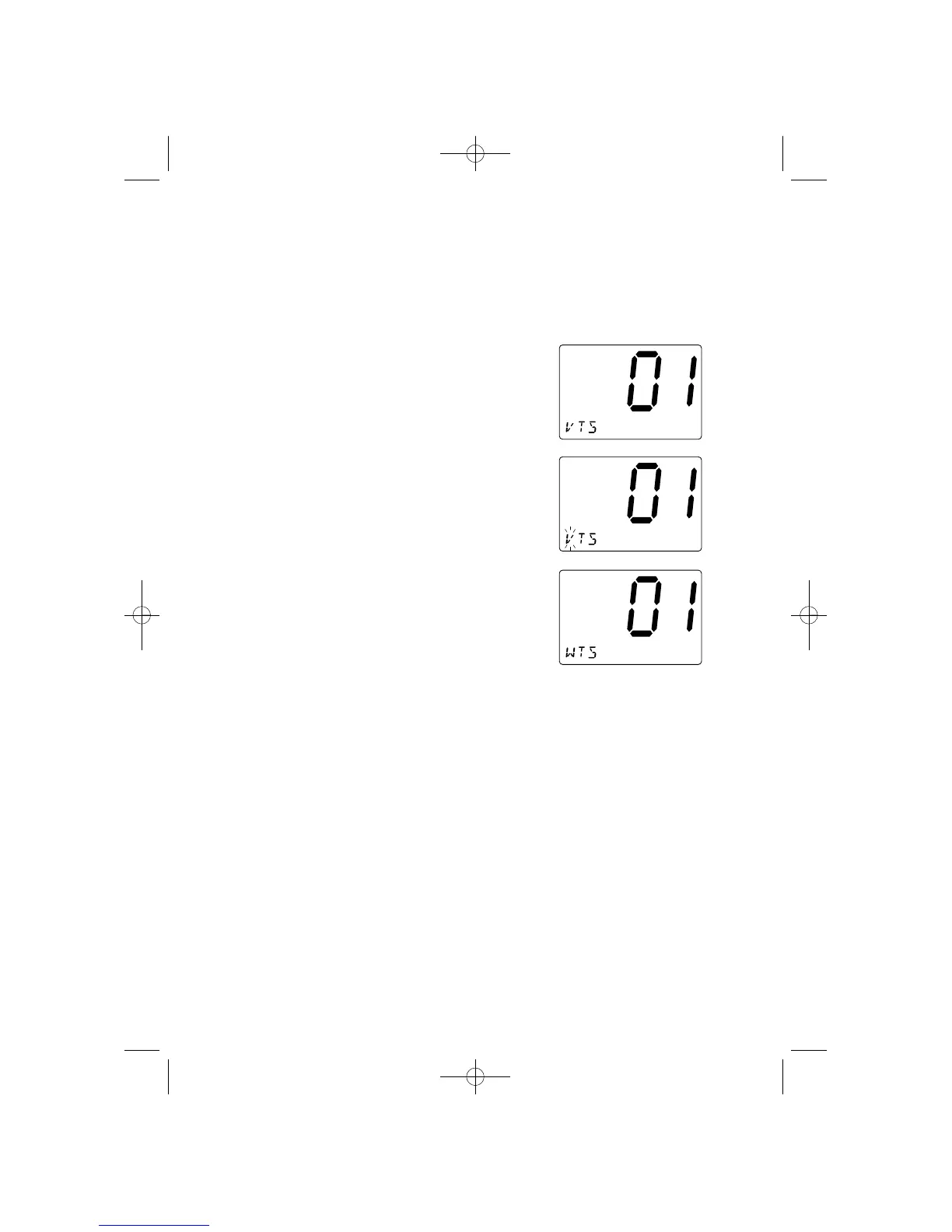44
3. Press and hold SELECT when you enter
the last digit.
1. Press SELECT at the individual channel
you want to edit.
2. You can edit the name. Press CH ▲ or
▼ to select the alphabet, numeric, or
symbols. The character will be entered
when SELECT is pressed, and the
blinking digit moves to the right.
2-F-1. EDIT
If you want to edit the channel name
UT01910ZZ_0 9/18/03 5:37 PM Page 44
