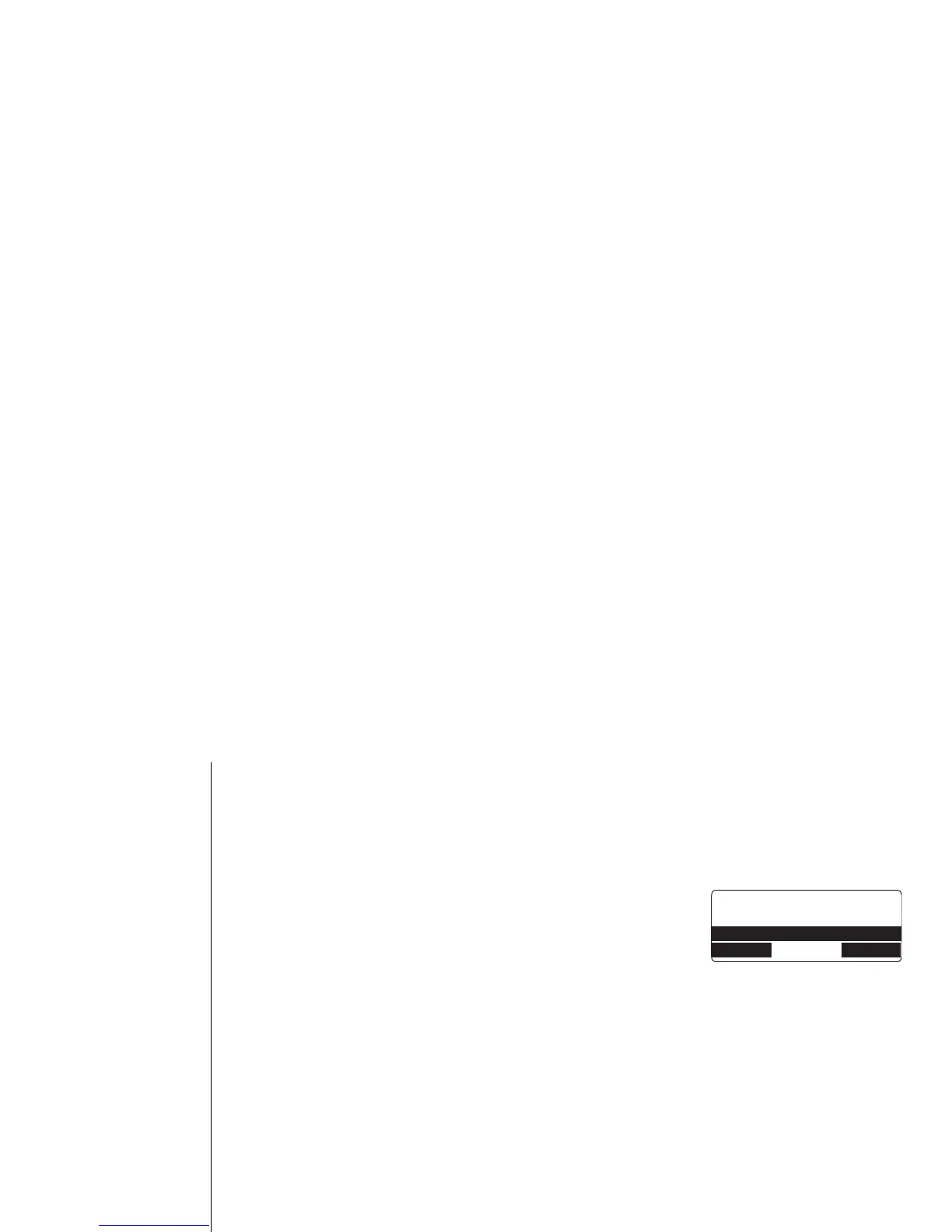[27] GETTING STARTED
www.uniden.com
Setting the Message Alert On or Off
Message Alert sounds an alert tone when you have an unheard message. If you set
the Message Alert on, the alert tone will sound every 15 seconds when a new
message is received.
1) Enter the Answ. Setup menu, and then the Message
Alert submenu (see "Entering the Menu" on page 16).
2) Press volume up/down to select
On
or
Off
.
3) Press the OK soft key. You will hear a confirmation
tone.
Turning the message alert tone off by pressing any key
To quickly turn off the Message Alert tone, press any key on the base unit; the tone
will automatically deactivate.
Turning the message alert tone off from a remote location
When all new messages are played back using the remote playback feature (see
pages 63 to 66), the Message Alert tone will automatically deactivate. The tone will
not deactivate until all new messages are played back.
/GUUCIG#NGTV
1P
1HH
$#%- &'.'6' 1-
GETTING STARTED
