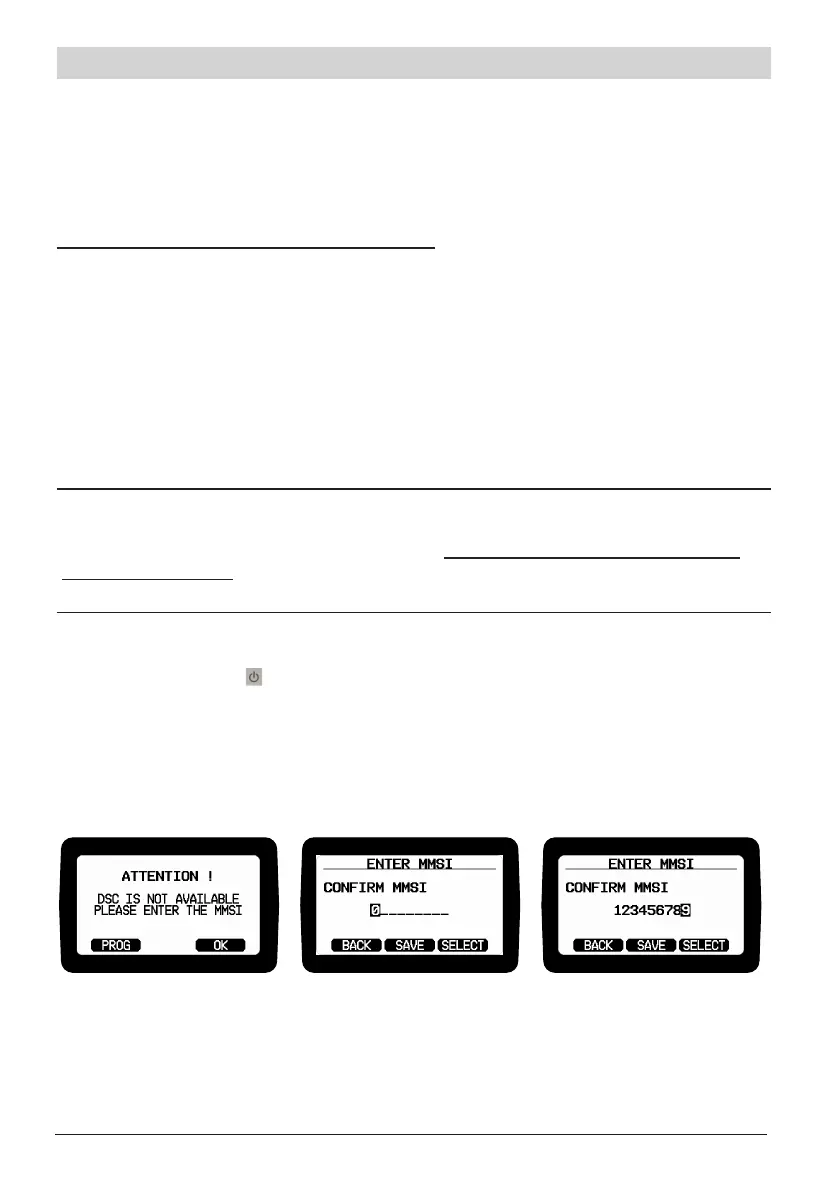E-8
Uniden UM725 Radio Owner’s Manual
MMSI NUMBER
When you power up your radio for the rst time,
MMSI Not Entered
appears, followed by
a Marine mode screen. In order to use DSC features, you must be assigned an individual
User MMSI number and program that number into your radio. User MMSI numbers are
unique and cannot be entered more than once.
If you choose to not enter your specic MMSI number at initial start up, you can still
use many of your radio's features. However, some radio functions will be impacted, and
you will not be able to use any DSC features.
You can get more information on MMSI numbers at these resources:
x The dealer where you purchased the radio
x Recreational boaters can obtain an individual MMSI number from the Boat Owner’s
Association of the U.S. (http://www.boatus.com/mmsi/ or call 800-563-1536) or Sea
Tow Services International (http://seatow.com/boating_safety/mmsi.asp)
x Commercial boaters need a ship station license to get an MMSI number. For more
information, visit the Federal Communications Commission (FCC) website at http://
wireless.fcc.gov/marine/ fctsht14.html.
TO ENTER YOUR MMSI NUMBER:
1. Press and hold the button until the unit turns on. An ATTENTION message
appears.
2. Press the PROG soft key. The ENTER MMSI screen appears.
3. Use the PUSH/SELECT knob to enter each digit of your MMSI number.
4. Press the SAVE Soft Key to save the MMSI number.
Tip: Before you begin this process, have your MMSI number available and familiarize
yourself with the menu navigation on Page E-10. Be sure you have the correct User
MMSI number before entering it in the radio. The radio only allows you to enter
the User MMSI once. If you need to re-enter the User MMSI number, visit http://
support.uniden.com/marine-radios/ for assistance.
UM725GBT UM725GBT UM725GBT
