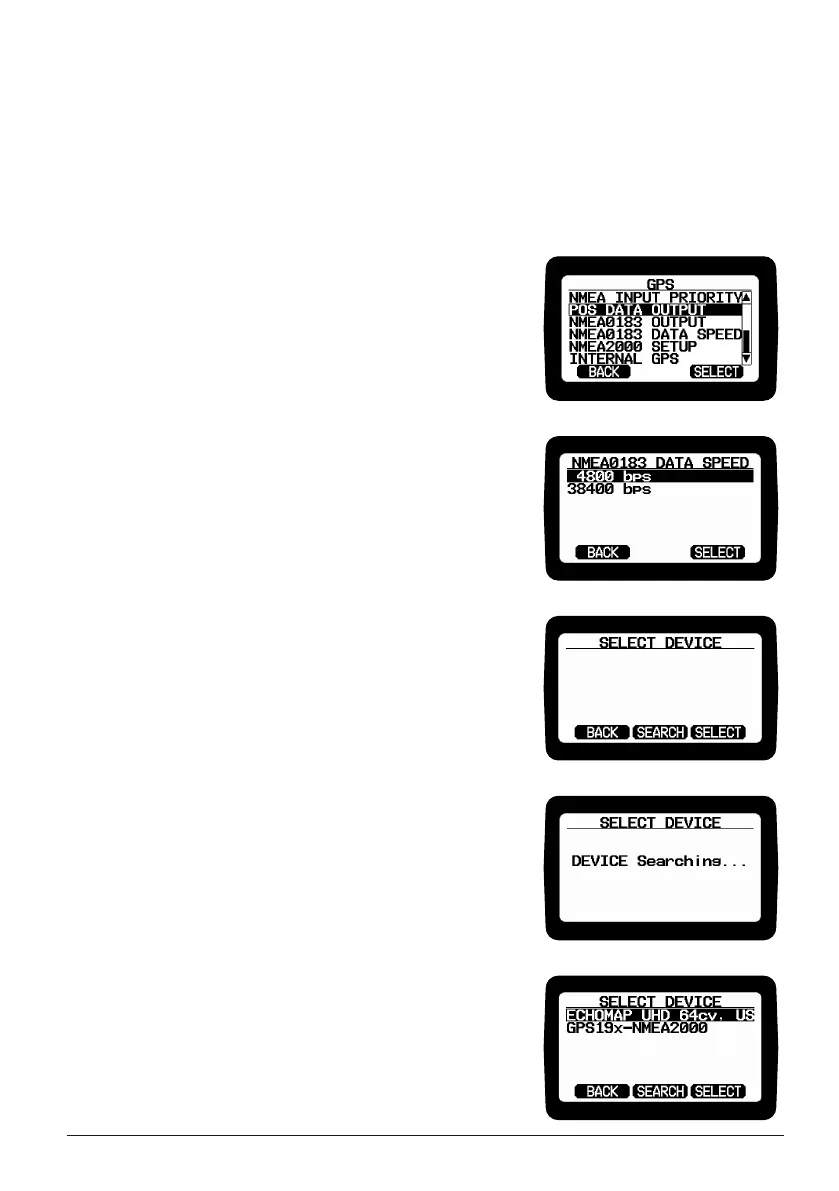E-43
Uniden UM725 Radio Owner’s Manual
POSITION DATA OUTPUT
NMEA DATA OUTPUT(UM725GBT/UM725G Models only. - Designates the port for NMEA
data output.
NMEA0183 OUTPUT- Select NMEA sentence to sent.
NMEA0183 Data speed To set which NMEA data output speed to use (4800pbs or
38400pbs)
If your NMEA device does not initially receive data
from your radio, check the accessory cable connection,
parameters on the NMEA0183 DATA OUTPUT and NMEA
DATA SPEED.
(UM725GBT/UM725G Models Only)
Make sure that NMEA0183 is ON in the POS DATA
OUTPUT menu.
NMEA2000 SETUP
1. Press MENU button, and then use the PUSH/SEL knob
to access the
GPS menu.
2.
Use the
PUSH/SEL knob to select
NMEA2000
SETUP
. The Select Device screen appears
.
3.
Press the SEARCH soft key. Your radio will search
for connected devices, which will appear in the Select
Device screen.
4. To connect to a device, select the device name and
press SELECT.
UM725GBT
UM725GBT
UM725GBT
UM725GBT
UM725GBT
