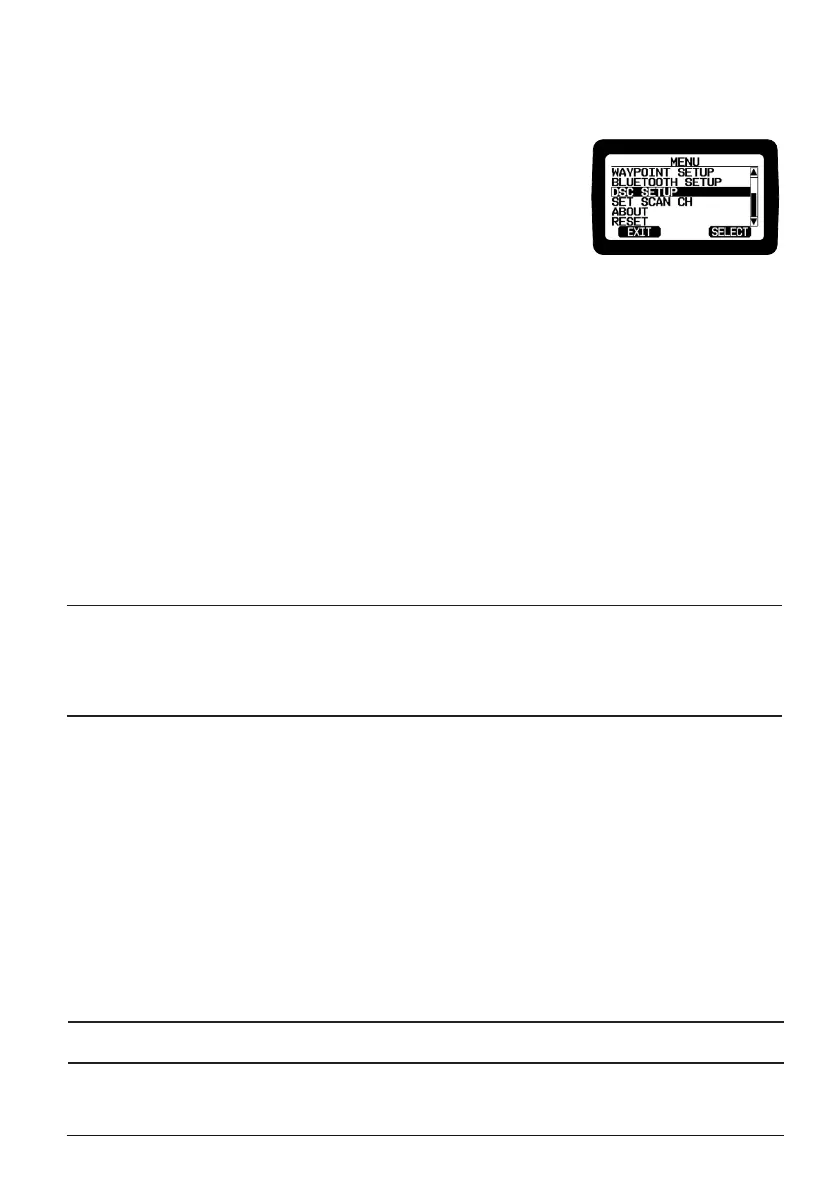E-23
Uniden UM725 Radio Owner’s Manual
MANAGING DSC SETTINGS
Even though you can change your DSC settings, as needed, you will probably want to
establish initial settings.
1. Press the MENU button, select the
DSC SETUP menu and
press SELECT. The DSC SETUP menu appears.
2.
From here, you can use the
PUSH/SEL knob and ▲ or ▼
buttons to access and customize DSC settings for your
radio:
x RADIO MMSI NUMBER
– Displays your MMSI number.
x
CURRENT POSITION
– Displays your current position. You can set your current
position manually, but manual information will be overwritten by GPS data if
available.
x
INDIVIDUAL DIRECTORY
– Manages individual MMSI numbers for making calls.
x
GROUP DIRECTORY
– Manage MMSI groups for making calls.
x
INDIVIDUAL REPLY
– Select AUTO or MANUAL for replies to calls.The screen
displays:
–
Individual Call ACK
–
Position Request ACK
–
Test Call Ack
x
INDIVIDUAL ACK
– Select AUTO or MANUAL request acknowledgements.
x INDI CALL RING
– Sets how long the alarm will sound for individual calls: 5, 10, or
15 sec, or 1 or 2 minutes.
x WAIT FOR POS FIX
– Sets how long the radio will wait for position x requests: 15,
30, or 45 sec, or 1, 2, or 5 minutes.
x AUTO POLLING TIME
– Sets how long the radio will wait for auto-polling requests:
30 sec, or 1, 2, 3, or 5 minutes.
x AUTO POS POLLING
– Set how long the radio will wait for auto position x
requests.
–
AUTO POS REQUEST
– Request positions from other individuals
–
AUTO POS REPORT
– Report your position to other individuals.
x DSC ALARM SETUP
– Turn alarms on and off for specic call types.
Note: Automac acknowledgement automacally transmit your current posion in response
to posion requests. Most boaters acvate automac posion reply for safety reasons
or because they subscribe to a marine towing service. Somemes—for example, in some
compeve situaons—you may not want other ships to get your posion without your
manual conrmaon.
Note: You cannot turn o alarms for Distress call types.
UM725GBT
