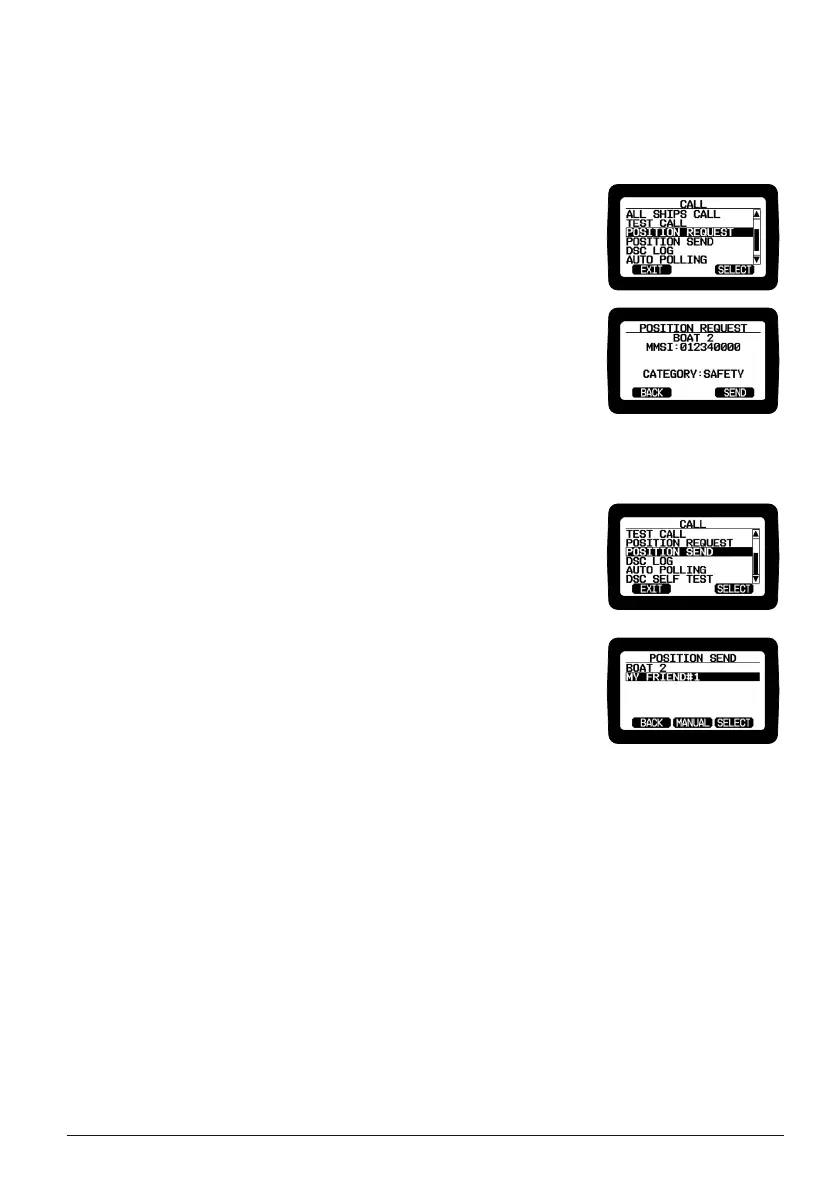E-31
Uniden UM725 Radio Owner’s Manual
UM725GBT
UM725GBT
POSITION REQUESTS
TO MAKE A POSITION REQUEST:
Any time you need to know where another ship currently is—to nd your boating partners,
to respond to a request for assistance, etc.—you can send a position request to their
radio.
1. Press the
CALL
soft key. The
CALL
menu appears.
2. Use the PUSH/SEL knob to select POSITION REQUEST. The
Position Request screen appears, showing the list of ships you
entered into the Individual directory.
3. Use the PUSH/SEL knob to select a ship and press
SELECT
.
The Position Request screen displays for conrmation.
4. Press
SEND
. The radio sends out a position request to that
ship and waits for acknowledgement. If you do not receive an
acknowledgement, press
BACK
to return to the Idle screen.
TO SEND YOUR POSITION:
If you are requesting assistance, using an all ships call, or have received a Position
Request, you can send your current position so other ships know
where you are:
1. Press the
CALL
soft key. The
CALL
menu appears.
2. Use the PUSH/SEL knob to select POSITION SEND
.
The
Position Send screen appears, showing the list of ships you
entered into the Individual directory.
3. Use the PUSH/SEL knob to select a ship (If you want to contact a
station that is not in your directory, press
MANUAL
and enter
the MMSI number you want to call.).
4. Press
SELECT
. The radio displays the name and MMSI
number of the station you are about to contact along with your current position
information.
5. Press
SEND
. The radio transmits your current position information to the other
station.
UM725GBT
UM725GBT
