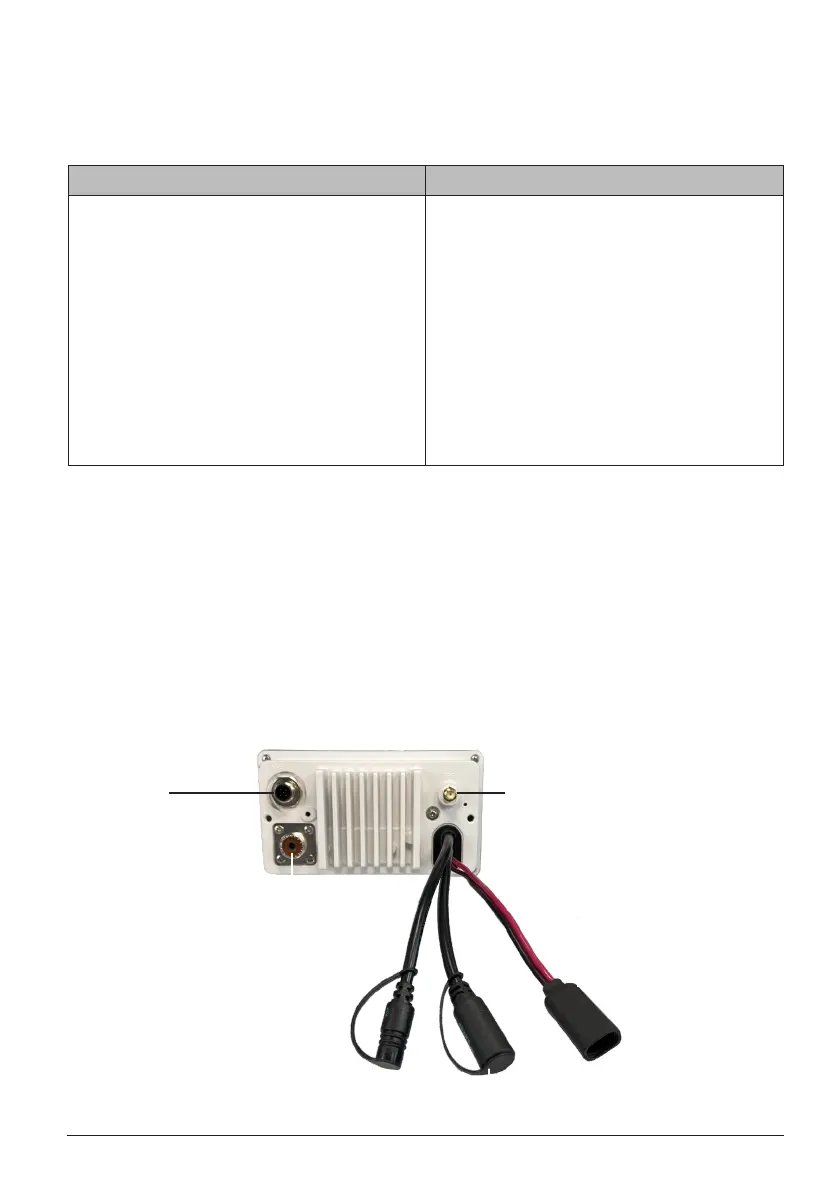E-5
Uniden UM725 Radio Owner’s Manual
CONNECTING THE RADIO
To operate correctly, your radio requires a power source and an antenna. Additionally,
you can connect your radio to an external GPS antenna, chartplotter, and/or a remote
microphone (Model UMRMIC, optional, sold separately).
Power Supply Requirements VHF Antenna Requirements
Nominal 13.8 VDC power supply with a
negative ground (10.5 VDC to 16.0 VDC).
Short power leads directly connected to
the power supply is ideal.
Copper wire extensions (minimums):
Up to 20 ft. – 14 AWG
20-35 ft. – 12 AWG
35-60 ft. – 10 AWG
PL-259 connector
50 Ω impedance
Antenna rating (minimum):
Powerboats: 4 ft., 3 dB
Sailboats or 8 foot: 6dB
Minimum lead-in wire:
Up to 20 ft. – RG-58
20-35 ft. – RG-8X
35-60 ft. – RG-8U
TO CONNECT YOUR RADIO:
1. Connect your boat's power supply using the black and red power connector.
2. Connect your radio antenna's PL-259 connector to the radio's ANT port.
3. You can connect your radio to your boat's navigation system using one of the
following connectors:
x External GPS Antenna (UM725GBT/UM725G only)
x NMEA2000 (UM725GBT/UM725G only)
x Accessory Connector (NMEA0183)
Antenna Connector
Accessory connector. NMEA0183 / External Speaker
Power Connector
Remote Mic
(UMRMIC)
connector
GPS External Antenna connector.
(UM725GBT/UM725G Only)
NMEA 2000
(UM725GBT /
UM725G Only)
