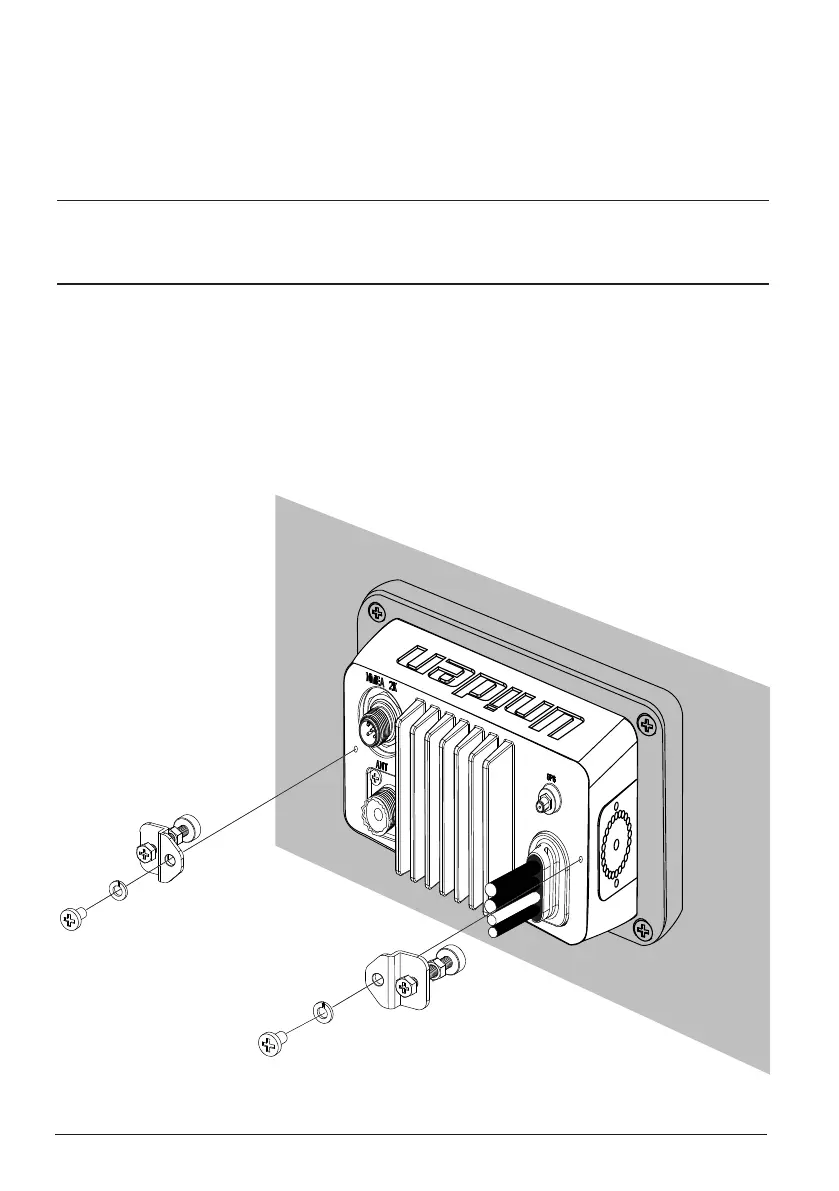E-4
Uniden UM725 Radio Owner’s Manual
TO INSTALL THE FLUSH-MOUNT BRACKET (OPTIONAL FMB323 FLUSH MOUNT KIT
SOLD SEPARATELY)
You will need an opening for that radio that measures 5.5" by 2.85" to t into (large
enough for the back of the radio to t, but for the face of the radio to sit ush on the
surface. You will need clearance of at least 3.5" behind the radio to accommodate all the
necessary connections.
1. Slide the radio into the surface opening.
2. Align the mounting brackets with the screw holes on the radio as indicated.
3. Insert and tighten the screws to secure the radio in place. The pads of the mounting
brackets should press rmly against the interior of the mounting surface.
Tip: If you are cung the opening in the surface, carefully examine the enre area before you
begin, including clearance behind the surface. Make sure all connecons can reach the
radio. If you are uncertain of your placement, consult a professional.
