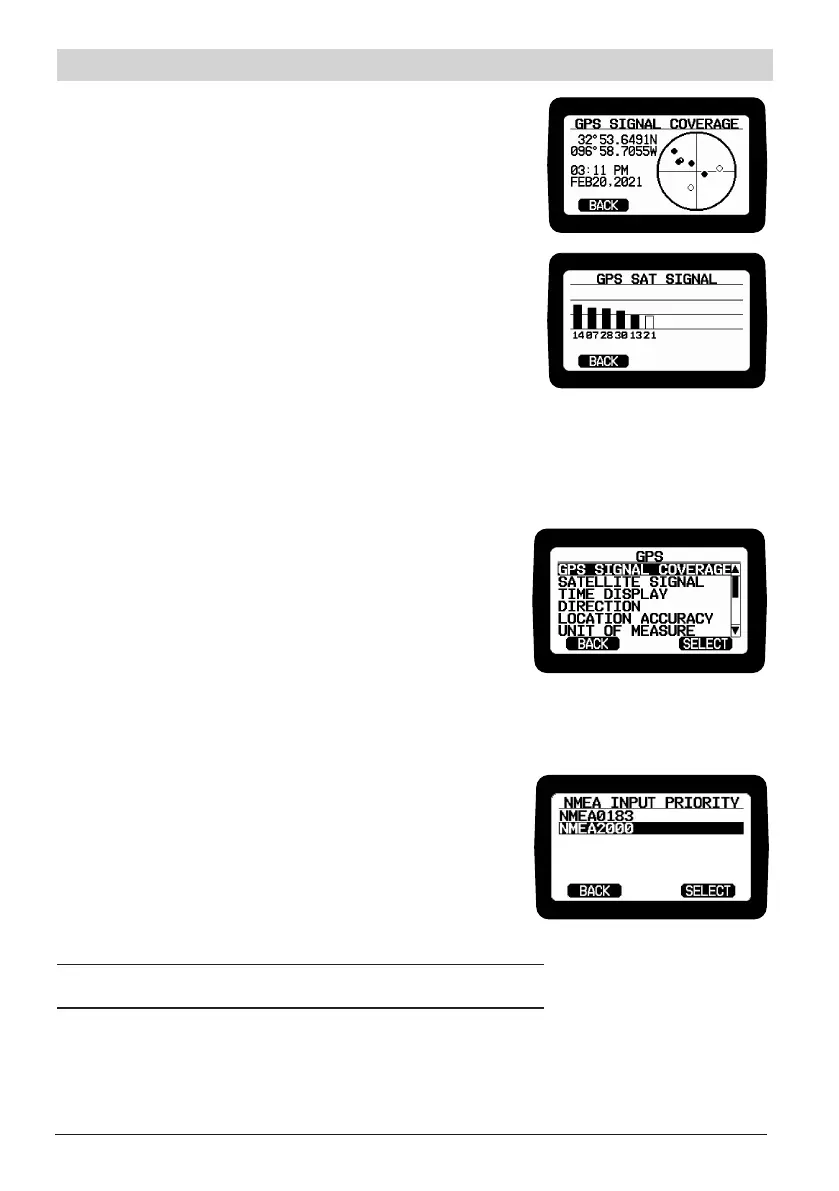E-36
Uniden UM725 Radio Owner’s Manual
GPS FEATURES
To view satellite coverage, press the MENU button and use
the PUSH/SEL knob to access the
GPS menu and then GPS
SIGNAL COVERAGE. The GPS Signal Coverage screen
shows satellite coverage: black dots = active satellites, white
dots = inactive satellites.
To view satellite signal strength,
select SATELLITE SIGNAL
from the
GPS menu. This will display a chart indicating
satellite number and signal strength.
TO CONFIGURE YOUR GPS:
Your GPS system is able to provide more than just your
specic location. It provides several customizable features
to help you get much more from your radio. Depending on
your radio model and your navigation system, some options
in your GPS menu will vary.
1. Press the MENU button, and then use the PUSH/SEL knob to access the
GPS menu.
2.
From this menu, you can use the
PUSH/SEL knob to access and customize GPS
settings for your radio:
x
TIME DISPLAY
– Choose between local time or
UTC (UCT/GMT), and 12-hour or 24-hour display.
See "Time Settings" on page E-15.
x
DIRECTION
– Course Up (oriented by your course
direction) or North Up (oriented to compass north).
x
LOCATION ACCURACY
– Location in degrees
(DDD), minutes (mm), and seconds (ss), or DDD.
mm.mmm.
x
UNIT OF MEASURE
– Set Speed (Knots, MPH, or KM/H), and Distance (Nautical
Mile, Staute Mile, or Kilometer) as the radio's unit of measure.
x
STATIONARY POSITION
– On/Off. When turned
on, if the ship is not moving, the displayed location
information is xed.
x
NMEA INPUT PRIORITY
– Designates which
received position data has priority if more than
one source is active:
NMEA0183 or NMEA2000
(UM725GBT / UM725G models only).
UM725GBT
UM725GBT
UM725GBT
Note: The internal GPS receiver is always set as lowest priority.
UM725GBT
