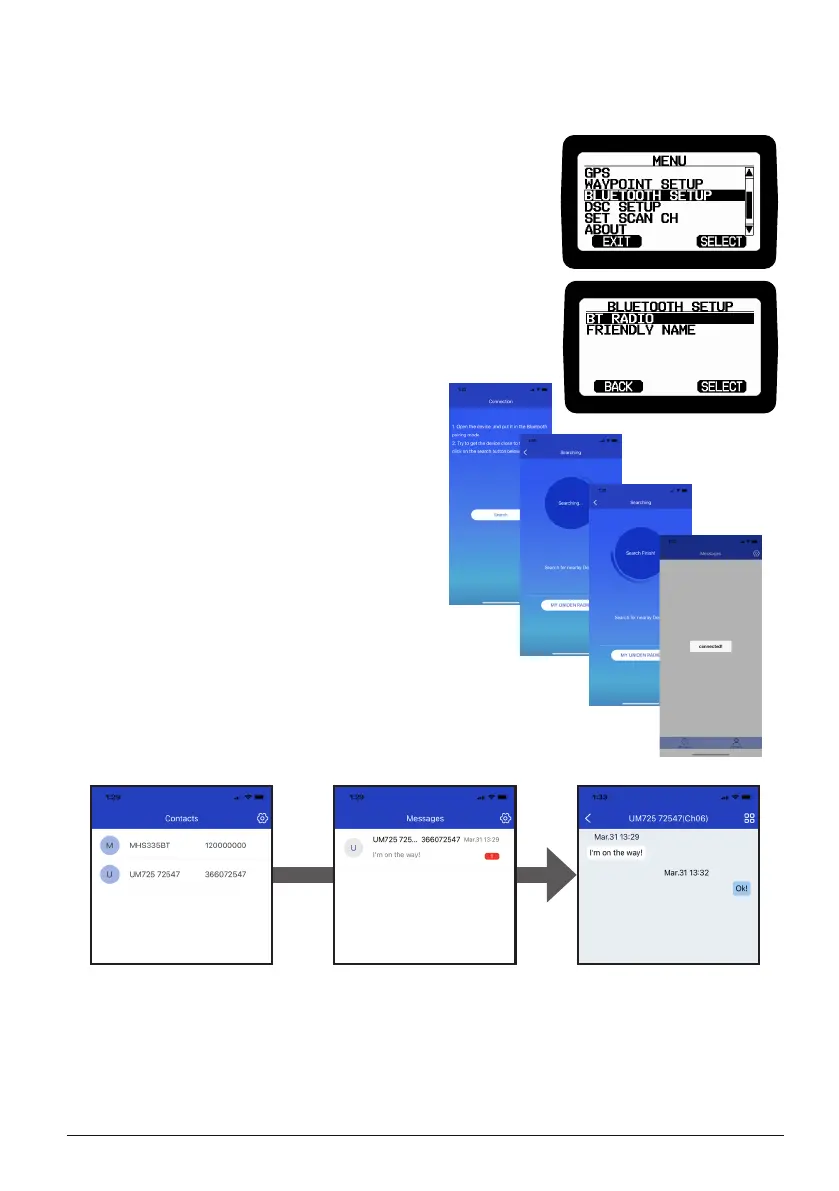E-35
Uniden UM725 Radio Owner’s Manual
UM725GBT
UM725GBT
SETTING UP BLUETOOTH (UM725GBT ONLY)
Uniden's Marine Radio app (Uniden Marine II) lets you congure your UM725GBT and
send text messages from your mobile phone (available for Android and iOS).
1. Press the MENU button, then use the PUSH/SEL knob
to select
BLUETOOTH SETUP. Press the
PUSH/SEL knob
again, and the
BLUETOOTH
SETUP submenu appears.
2. (Optional) To change your radio's name,
use the
PUSH/
SEL knob to select FRIENDLY NAME and then use the
keyboard screen to set the name.
3. U
se the
PUSH/SEL knob to select BT RADIO and then
activate Bluetooth.
4. Open the Uniden Marine app on your device and follow
the on-screen instructions.
5. In the app, press Search. The Searching
screen appears, followed by a list of
available radios.
6. Press your radio's name when it appears.
If it does not appear, move your device
closer to the radio and try again.
7. Once paired, you will be able to review
contacts and text messages (received and
sent), and to send messages to your radio
contacts.
