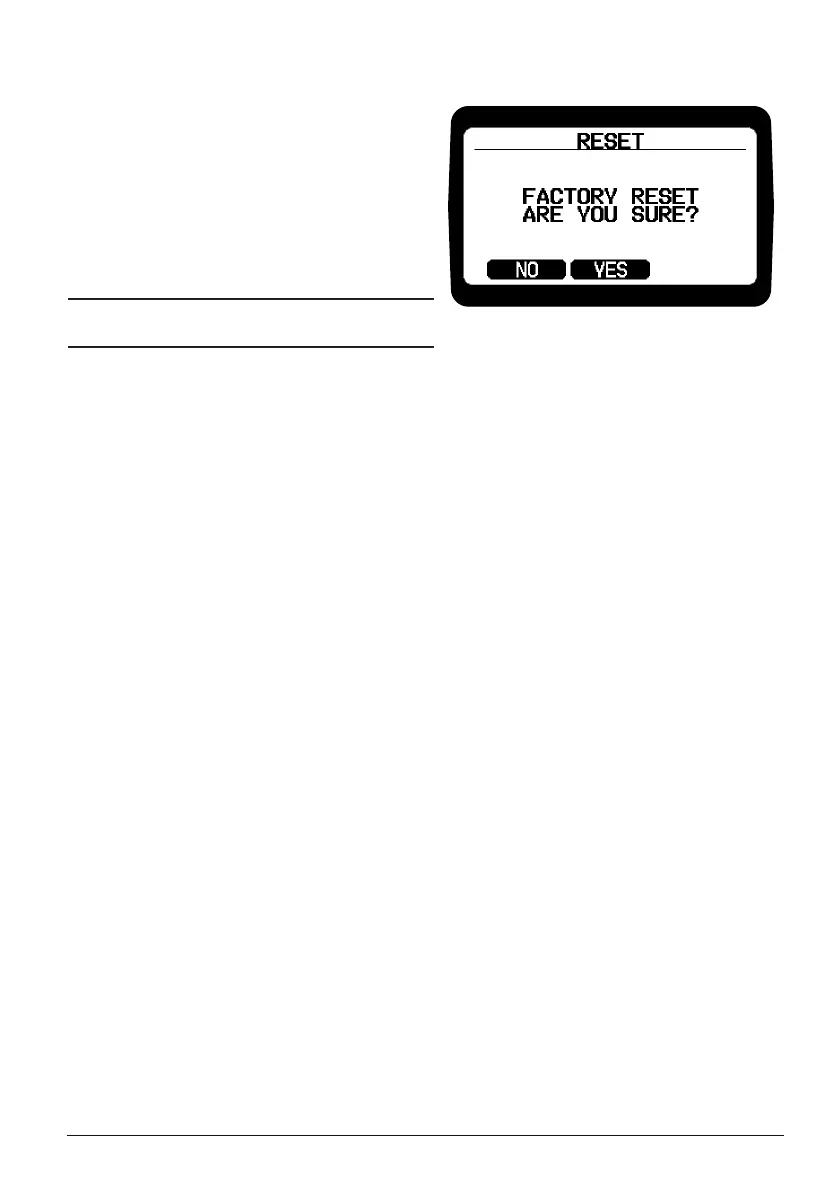E-45
Uniden UM725 Radio Owner’s Manual
RESETTING YOUR RADIO
The Reset function restores all your radio's
settings to factory settings.
1. Press the MENU button and use the
PUSH/SEL knob to select RESET. The
Rest screen appears.
2. Press the YES soft key to restore all
setting to factory setting. The radio will
restart.
UM725GBT
Note: The MMSI number cannot be erased.
