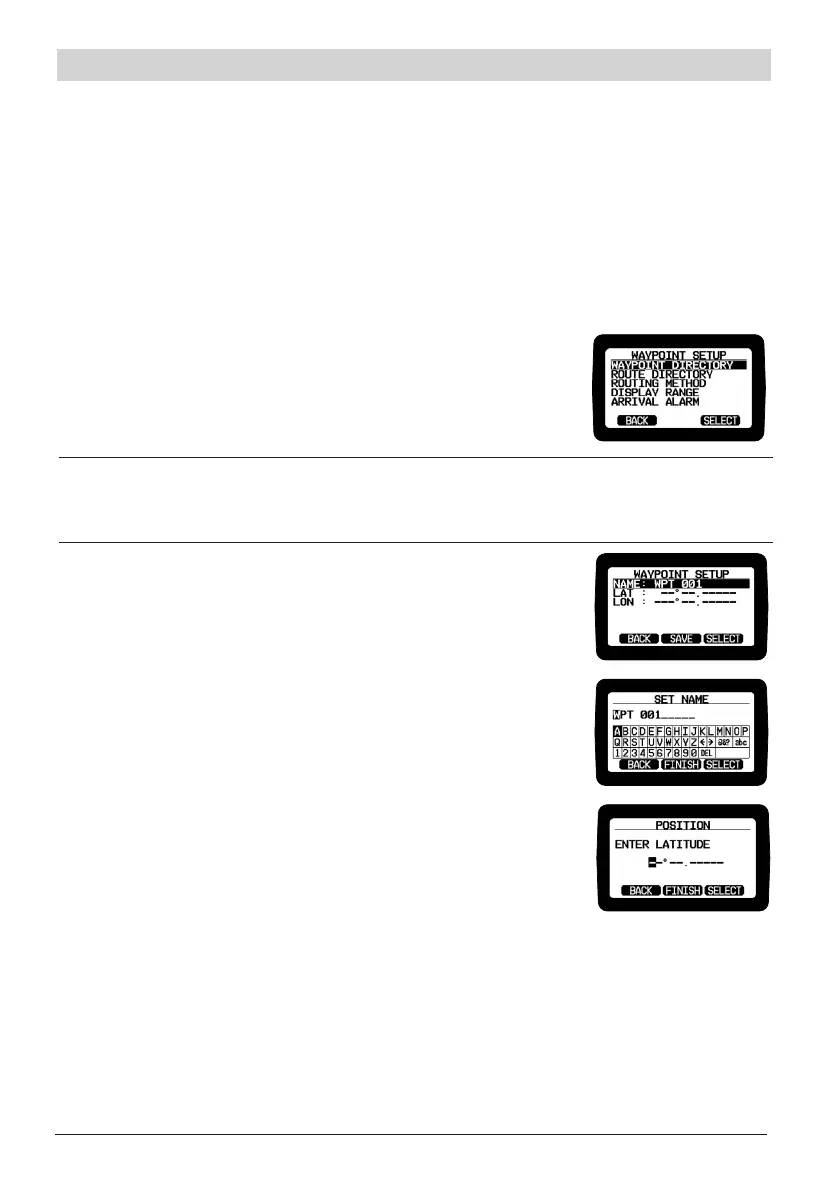E-38
Uniden UM725 Radio Owner’s Manual
NAVIGATION
WAYPOINTS AND ROUTES
You can search the internet for latitude and longitude for the location you want. For
example, search for "Key West Naval Hospital coordinates."
You can save up to 250 waypoints in your Waypoint Directory. You can also use the
position stored in MK POS and MOB.
TO SET UP A WAYPOINT:
1. Press the MENU button, and then use the PUSH/SEL knob to access the
WAYPOINT SETUP menu. From this menu, you can use the PUSH/SEL knob to
dene waypoints for your radio:
2.
Select WAYPOINT DIRECTORY and press SELECT.
The
Waypoint Setup
screen appears.
3. Select ADD and press SELECT.
NAME , LAT, and LONG
appear on the screen
.
4. Use the PUSH/SEL knob to selcect NAME and press
SELECT
. The pop-up keyboard appears.
5. Use the keyboard to enter a name for the waypoint. When
done, press
FINISH
. The
Waypoint Setup
screen displays
again.
6. Select
LAT
and press
SELECT
, then use the keyboard to
enter the latitude for the waypoint.
7. When done, press
FINISH
. The
Waypoint Setup
screen
displays again.
8. Select
LON
and press
SELECT
, then use the keyboard to
enter the longitude for the waypoint.
9. Press
SAVE
.
UM725GBT
UM725GBT
UM725GBT
UM725GBT
Note: To modify an exisng waypoint, select EDIT in Step 3 and select the waypoint name from
the list that appears. To delete a waypoint from your directory, select DELETE, select the
waypoint, and then conrm.
