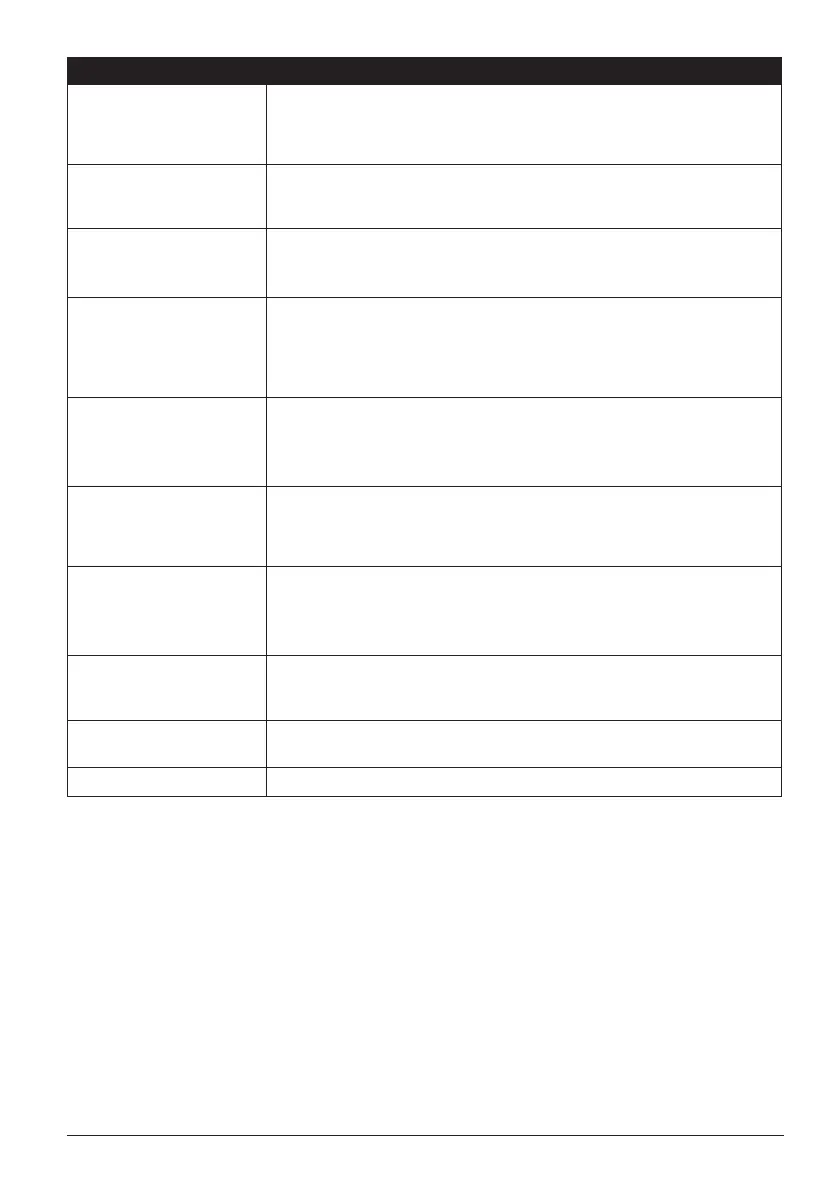E-11
Uniden UM725 Radio Owner’s Manual
Main Menu Description
DISTRESS MESSAGE Opens a Submenu to select a distress messages type to
transmit when you press the radio DISTRESS button. For
more information regarding distress calls, see "Making a
Voice Distress Call" on page ii.
GENERAL SETUP Accesses basic conguration of general preferences, such as
how the backlight and key beep function. For more information
regarding general setup, see "General Setup" on page E-14.
RADIO SETUP Accesses settings for radio functions, such as priority and
weather alert watches. For more information regarding radio
setup, see "Radio Setup" on page E-15.
GPS Your GPS system provides more than just your specic
location. You can determine power-saving options,
measurement increments, and time settings. For more
information regarding GPS functions, see "GPS FEATURES"
on page E-36.
WAYPOINT SETUP Waypoints (landmarks) mark specic points between two
locations. They serve as directional indicators. For more
information regarding waypoints, see "Waypoints and
Routes" on page E-35.
BLUETOOTH SETUP Accesses basic conguration of Bluetooth functions
(UM725GBT models only). For more information regarding
waypoints, see "Setting Up Bluetooth (UM725GBT Only)"
on page E-35.
DSC SETUP Accesses settings for Digital Selective Calling functions,
such as setting up contacts for ship-to-ship and group
communications. For more information regarding DSC setup,
see "Managing DSC Settings" on page E-23.
SET SCAN CH Lets you turn scanning on or off for specic channels. For
more information regarding DSC setup, see "Scanning Radio
Channels" on page E-17.
ABOUT Displays the model number, software and hardware versions.
serial number and MMSI number.
RESET Resets factory defaults, except for the MMSI number.
