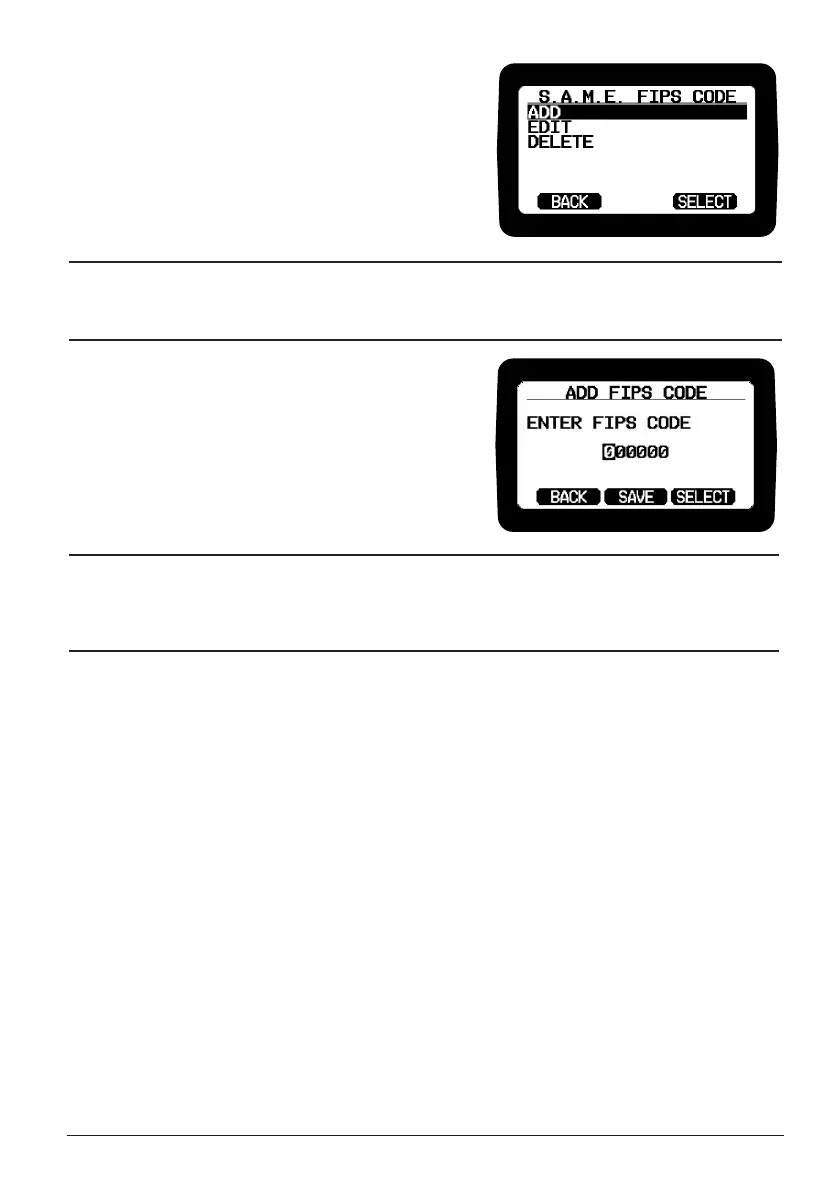E-19
Uniden UM725 Radio Owner’s Manual
TO PROGRAM FIPS CODES:
1. Press the MENU button, select the
RADIO
SETUP menu and press SELECT. The RADIO
SETUP menu appears.
2.
Select WEATHER RADIO and press SELECT.
The
Weather Radio
screen appears.
3.
Select S.A.M.E. FIPS CODE and press SELECT.
The
S.A.M.E. FIPS Code
screen appears.
4. Select ADD and press SELECT. The Add FIPS
Code screen
appears
.
5. Use the radio controls to enter the FIPS code.
6. When done, press
SAVE
.
Note: FIPS codes idenfy counes in the United States. FIPS codes allow you to receive only the
Specic Area Message Encoding (S.A.M.E.) alert occurring in a specic area. You can enter
a maximum of 30 FIPS codes. For USA FIPS codes by state, see hp://www.nws.noaa.gov.
For Canadian FIPS codes, see hps://www.ec.gc.ca.
UM725GBT
Note: To modify an exisng FIPS code, select EDIT in Step 4 and select the name from the list
that appears. To delete a FIPS code, select DELETE, select the name from the list, and then
conrm.
UM725GBT
