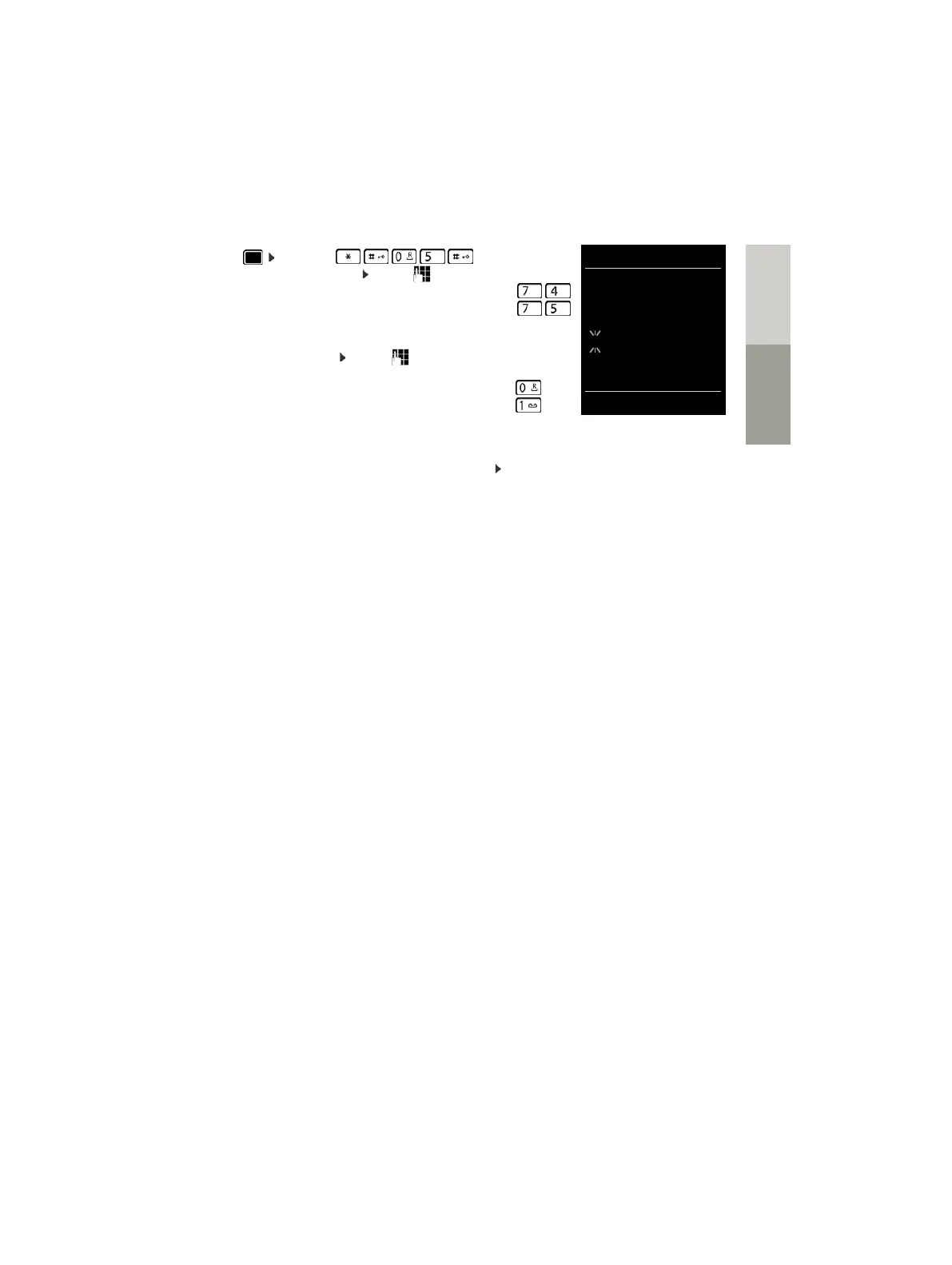101
Message lists
DeutschEnglish
. . . the number 9 followed by the entry (e.g. 975) is displayed,
the current setting for the select message type flashes in the
entry field (e.g. 0) . . . use to set the action for the arrival
of new messages:
¤ . . . confirm selected setting with OK
or
¤ return to idle display without making changes: Back
¤ Press keys . . . the number 9
appears in the display . . . use to select the message type:
Messages on the network mailbox ¤
missed calls
¤
The Message key flashes ¤
The Message key does not flash ¤
System
975 SET:
[0]
Back OK