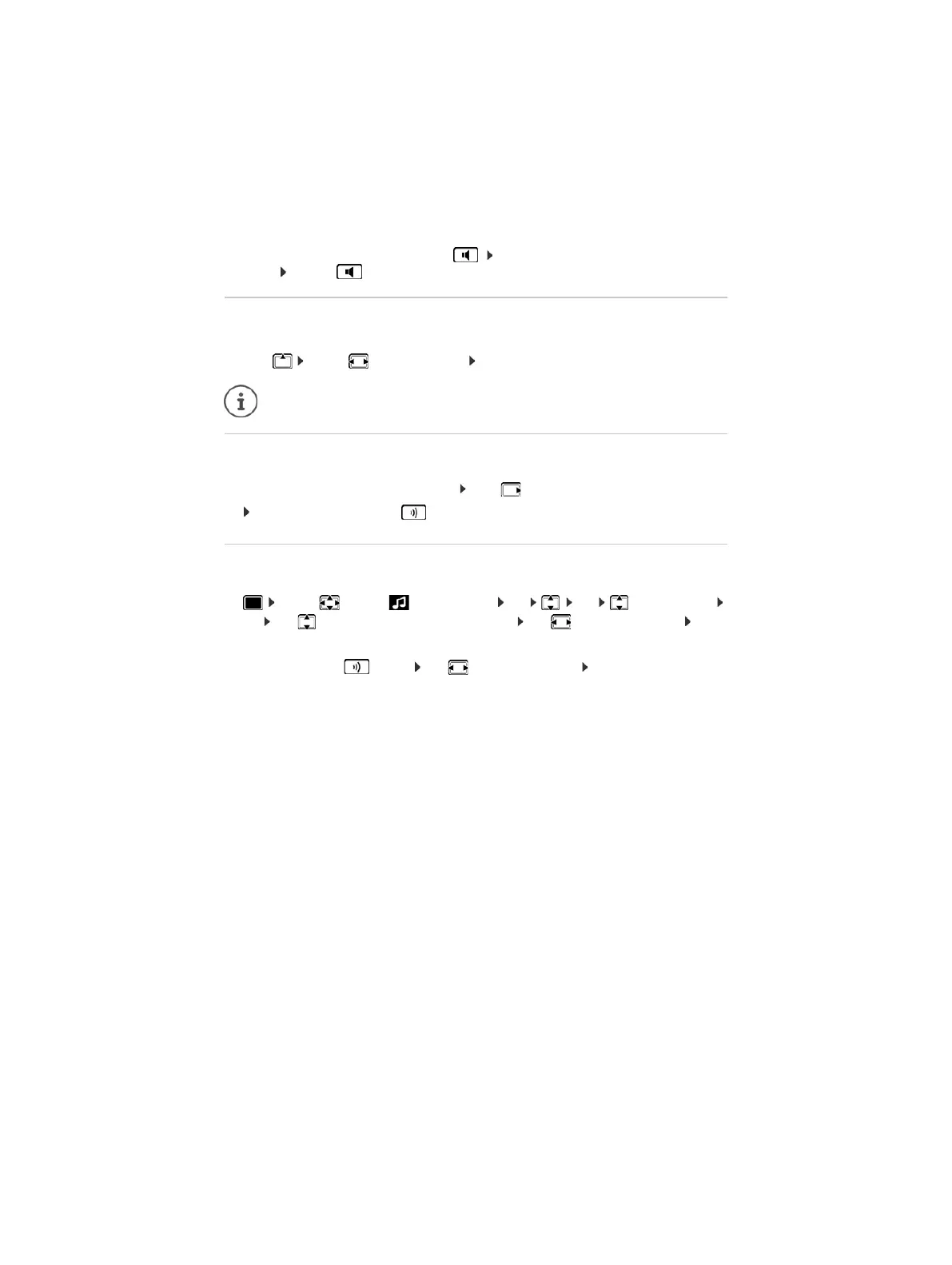94
Making calls
Call volume
Muting the microphone
When the microphone is switched off, callers will no longer hear you.
Switch the microphone on/off during a call: Press .
Adjust the microphone sensitivity
Adjust the microphone sensitivity for the receiver or wired headset.
Set the acoustic profile to loud surroundings:
¤ Press and hold the button Use to set the sensitivity Save
¤ Press and hold down the handsfree key . . . Place the handset in the charging
cradle . . . hold for a further 2 seconds
Applies for the mode currently being used (handsfree, receiver or headset):
¤ Press . . . use to set the volume Save
The setting is automatically saved after around 3 seconds, even if Save is not pressed.
or: Briefly press the Profile key
¤ . . . Use to select Audio Settings OK OK Mic Sensitivity
OK Use to select Earpiece / Corded headset Use to set the sensitivity Save