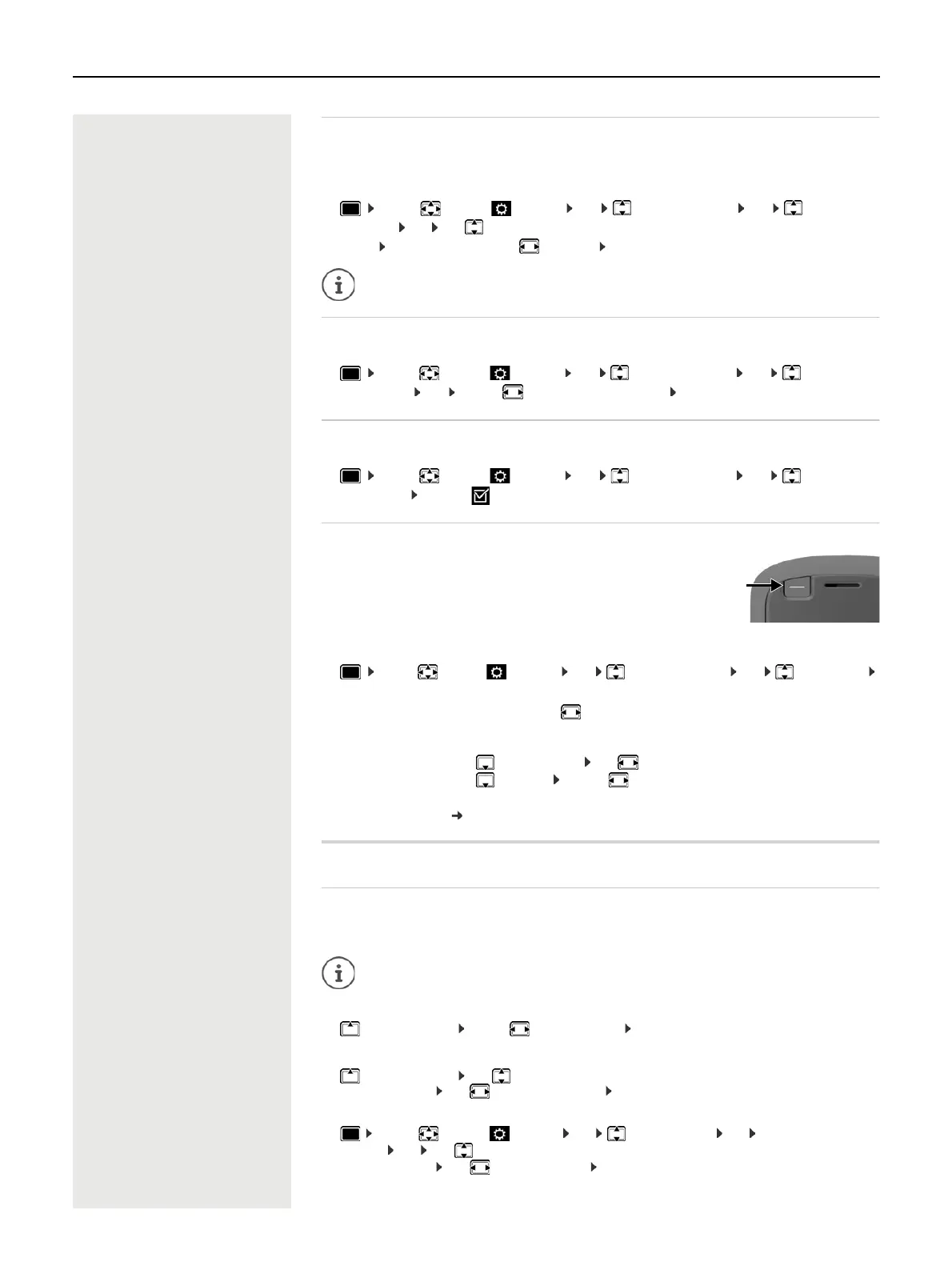36 Handset
Display backlight
The display backlight always illuminates when the handset is taken out of the base station/charging cradle
or when a key is pressed. Any digit keys that are pressed appear on the display for pre-dialling.
Switch the display backlight on/off when in idle status:
¤ . . . Use to select Settings OK Display & Keypad OK Display
Backlight OK Use to select when the setting is applied (In Charger / Out of Charger / In Talk
State) Select in each case with On or Off Save
Keypad illumination
The keypad has 5 levels of brightness to choose from.
¤ . . . use to select Settings OK Display & Keypad OK Key
Illumination OK . . . use to select Brightness (1 - 5) Save
Activating/deactivating automatic keypad lock
Automatically lock the keypad when the handset has been in idle status for around 15 seconds.
¤ . . . use to select Settings OK Display & Keypad OK Auto
Keypadlock Change ( = on)
Assigning the Functions key
Assign one of the following functions to the Functions key in the top left of the
handset.
¤ . . . Use to select Settings OK Display & Keypad OK Feature Key
OK . . . then
Using the Functions key p. 13
Tones and signals
Call volume
You can set the volume of the earpiece, handsfree function and headset on 5 levels independently of each
other.
During a conversation
¤ Handset Volume . . . use to select volume Save . . . the setting is saved
In idle status
¤ Handset Volume Use to select what the setting is to apply for (Earpiece / Speaker /
Corded headset) Use to select the volume Save . . . The setting is saved
or
The handset's standby time may be significantly reduced if the display backlight is
switched on.
QuickDial The phone number assigned to the key is dialled.
Send Key A phone number previously entered from the
keypad (or selected in a call list or the directory)
is dialled.
Enable/disable:
¤ Activation: Use to select On or Off
Specify whether the Functions key is also locked when the keypad lock is enabled, or it stays
enabled:
¤ Keypad locked Use to select Key active or Key inactive
To select a function: ¤ Function . . . Use to select a function
Save the selection: ¤ Save
Changes are only saved permanently in Profile Personal.
¤ . . . Use to select Settings OK Audio Settings OK Handset
Volume OK Use to select what the setting is to apply for (Earpiece / Speaker /
Corded headset) Use to set the volume Save
