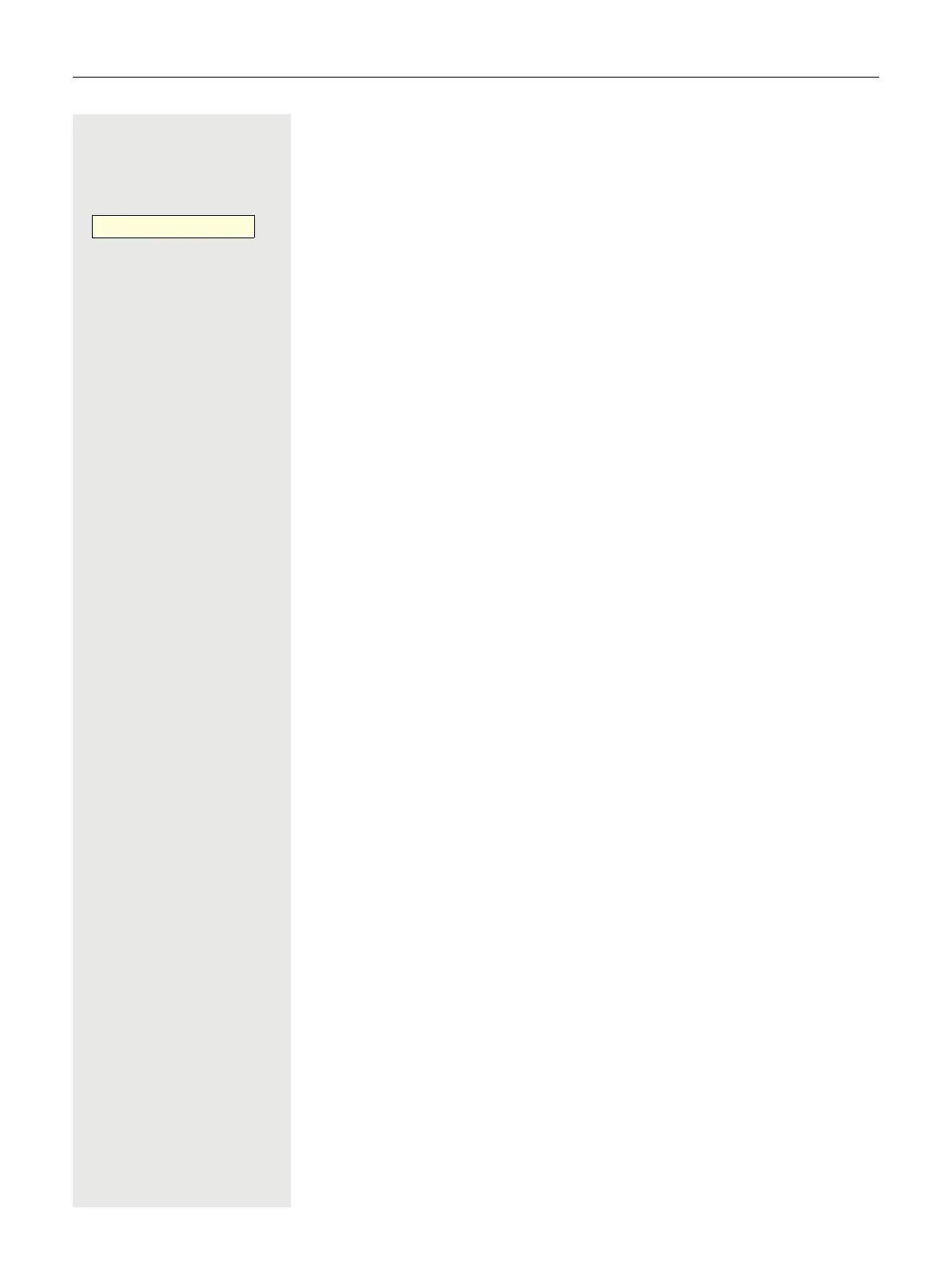Phoning on several lines (multi-line) 151
Call waiting with a direct station select (DSS) key
Prerequisite: You have set up DSS keys on your phone page 17. The de-
sired participant’s line is busy.
Press the DSS key.
The participant called accepts your call waiting.
^ Lift the handset.
or
: Press the key and use speakerphone mode.
Line
_
