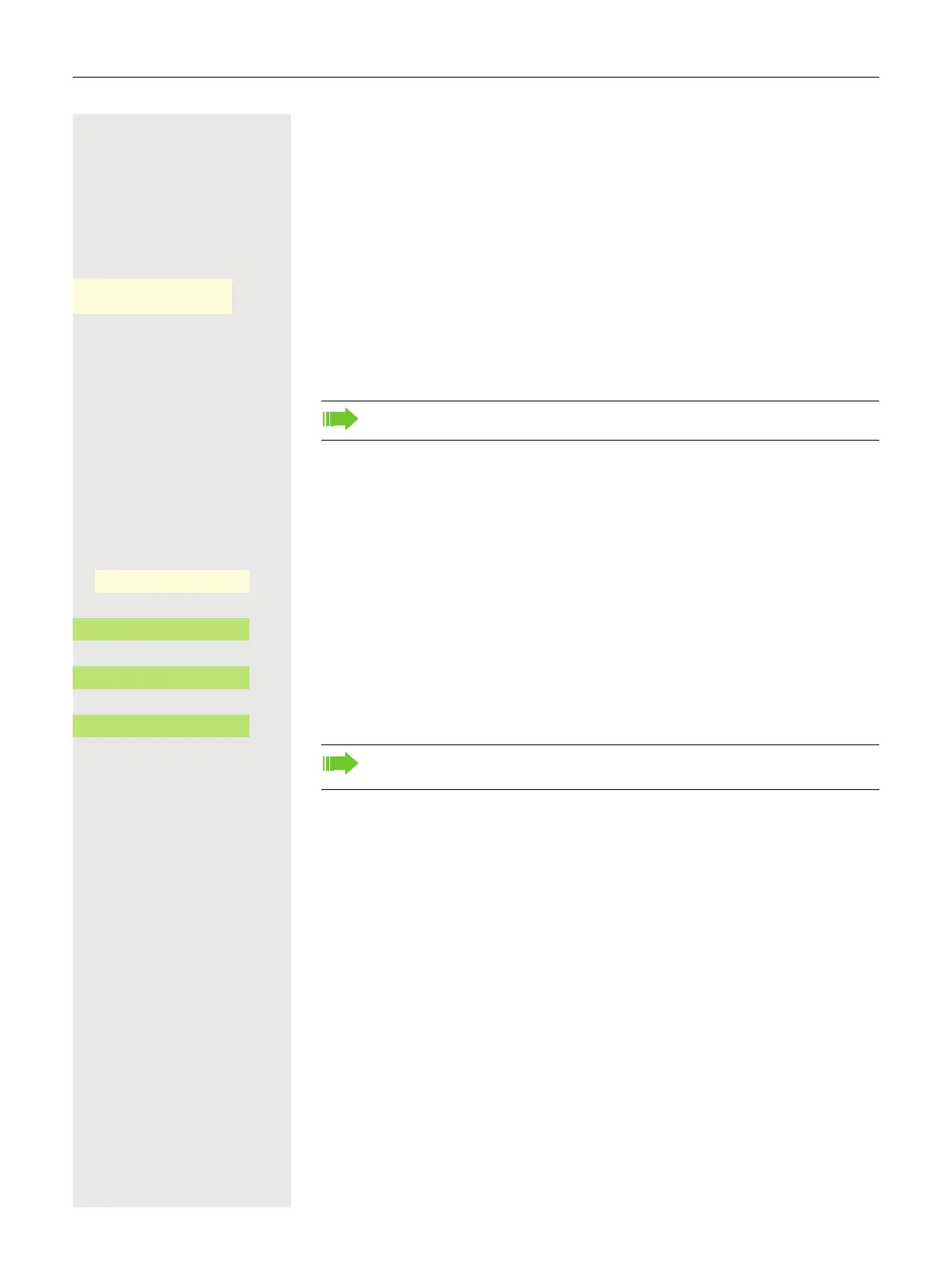Private / Security 201
Information about secure calls
The responsible administrator can determine whether and how you are notified
of unencrypted calls in your communication system.
Z Warning tone.
and/or
Display screen.
Identifying anonymous callers ("tracing")
You can have malicious external callers identified. The caller's phone number
can be determined during the call or up to 30 seconds afterwards. You are not
allowed to hang up.
@ Press the Main Menu key, if needed.
Open using the Softkey.
Open with the Softkey.
Select and confirm.
Select and confirm.
Voice encryption
Call not encrypted
This function must be set up by your responsible administrator.
Service/Settings
_
Service Menu
-
_
More features
-
_
Call tracing
_
If the capture circuit was successful, the data obtained is stored with the
network operator. Please contact your responsible administrator.
