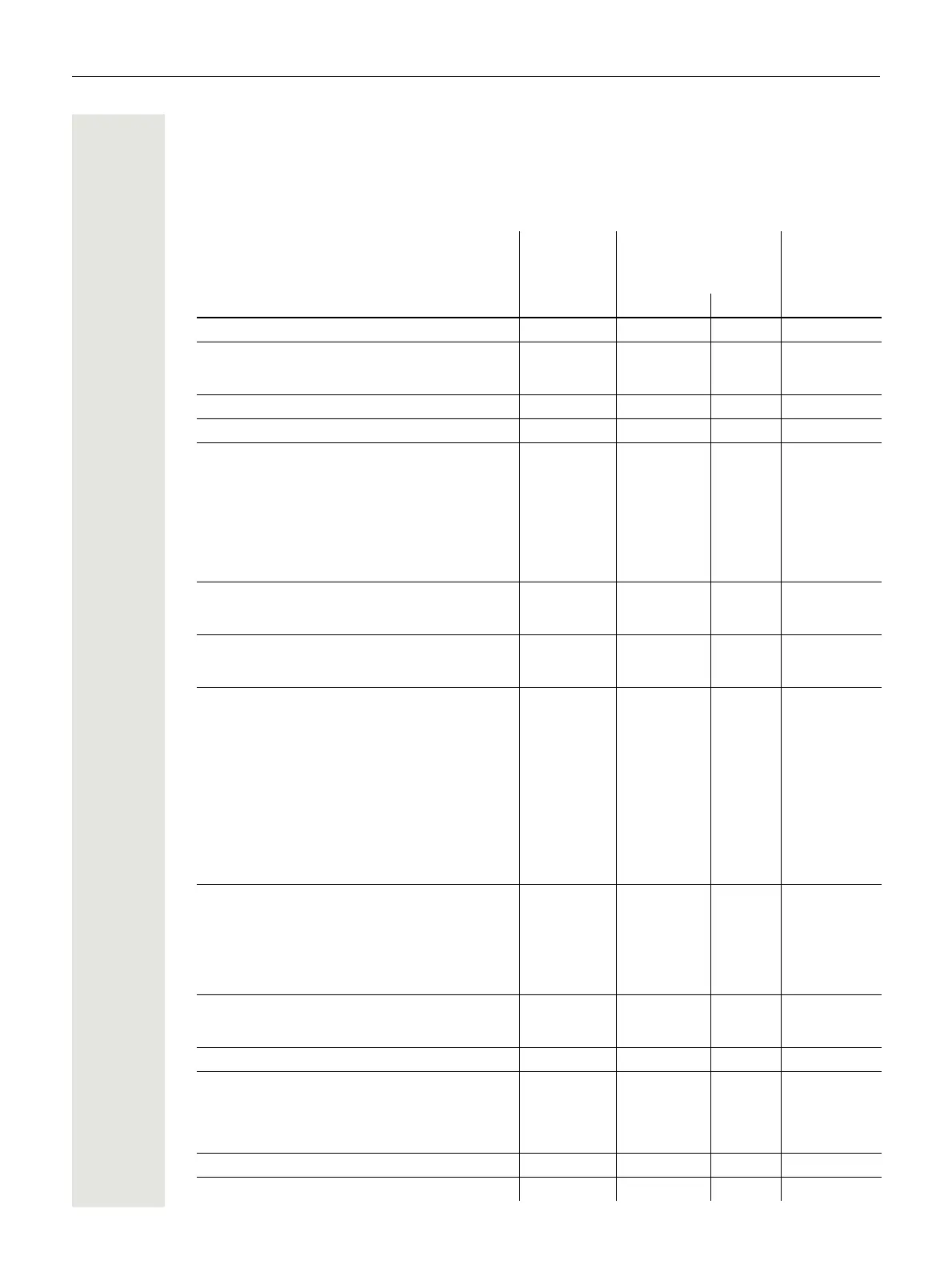Overview of functions and codes 123
Overview of functions and codes
The following table lists all available functions, as shown on the display. If configured (contact your
service personnel), functions can be activated interactively (select + confirm), via the Program/
Service menu (select + confirm or enter a code), or with function keys.
Functions
(=display)
... Interac-
tively
... Via the Program/
Service menu
Page 27 N
... With
a key
bd bd Code
Account code ;
*
60 X
Advisory msg. on
Advisory msg. off
;
;
;
;
*
69
#69
X
X
Associated dial ;
*
67 X
Associated serv. ;
*
83 X
Call waiting
Waiting tone off
Waiting tone on
Call wait.term.on
Call wait.trm.off
;
;
;
;
;
;
;
;
*
55
*
87
#87
*
490
#490
X
X
X
X
X
Callback
View callbacks/Delete
;
;
;
;
*
58
#58
X
Caller list
Save number
;
;
;
;
#82
*
82
X
X
Conference
Start conference
Add party
End conference
View conf parties
Remove party
Drop last conf. party
;
;
;
;
;
;
;
;
;
;
*
3
#3
*
491
X
Consultation
Return to held call
Quit and return
Transfer/Accept call
;
;
;
;
;
;
*
0
*
0
X
Control Relay On (only for HiPath 3000)
Control Relay Off (only for HiPath 3000)
;
;
*
90
#90
X
X
Data I/O Service
*
494 X
Directory
1=internal
2=LDAP (not for HiPath 500)
;
;
*
54
*
54
X
X
DISA
DISA intern (not for HiPath 500) ; ;
*
47 X