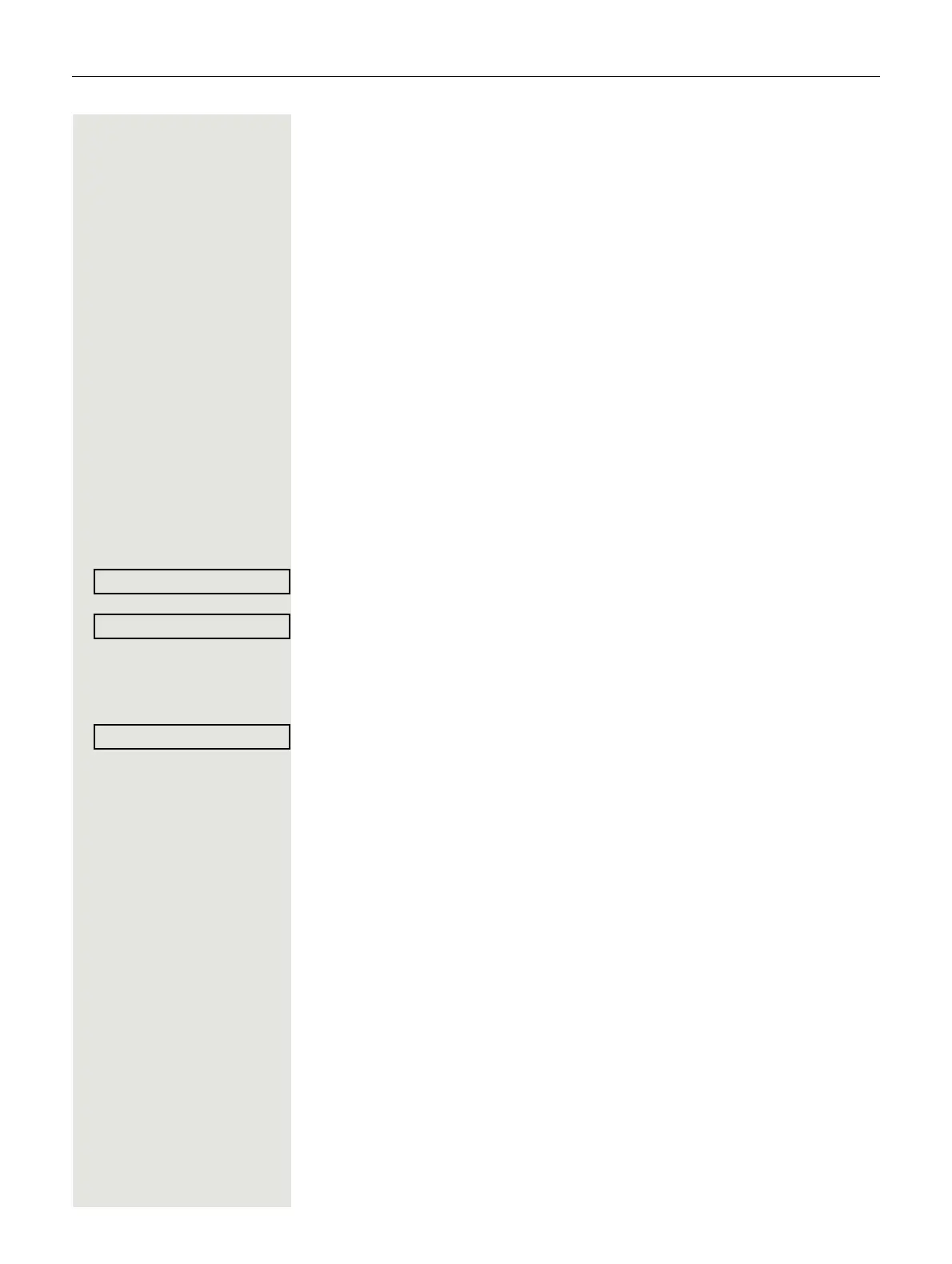82 More functions/services
Displaying the number of waiting calls/
overload display
You can show the number of external waiting calls on the display if you pro-
grammed the "View number of calls" key Page 64.
R Press the " Calls in Q" key.
If the number of waiting calls exceeds a preset limit while you are engaged in
another call (overload), the LED on the key lights up. Contact your service per
-
sonnel to find out the waiting call limit.
• LED off: There are no waiting calls.
• LED is flashing slowly: The set limit has been reached.
• LED is flashing quickly: The limit has been exceeded (overload).
Using another telephone like your own for a
call
Other parties can temporarily use your phone like their own for an outgoing call.
N Open the Program/Service menu Page 27.
Select and confirm the option shown.
Select and confirm the option shown.
1
.
j Enter the number of the other user.
j Enter the other user’s code Page 77.
if nec.
If the other user has not set a PIN, he or she is prompted to do so on his or her
phone.
j Dial the external number.
This state is canceled as soon as the call is ended.
1. ”Differing display view in a HiPath 4000 environment” Seite 113
