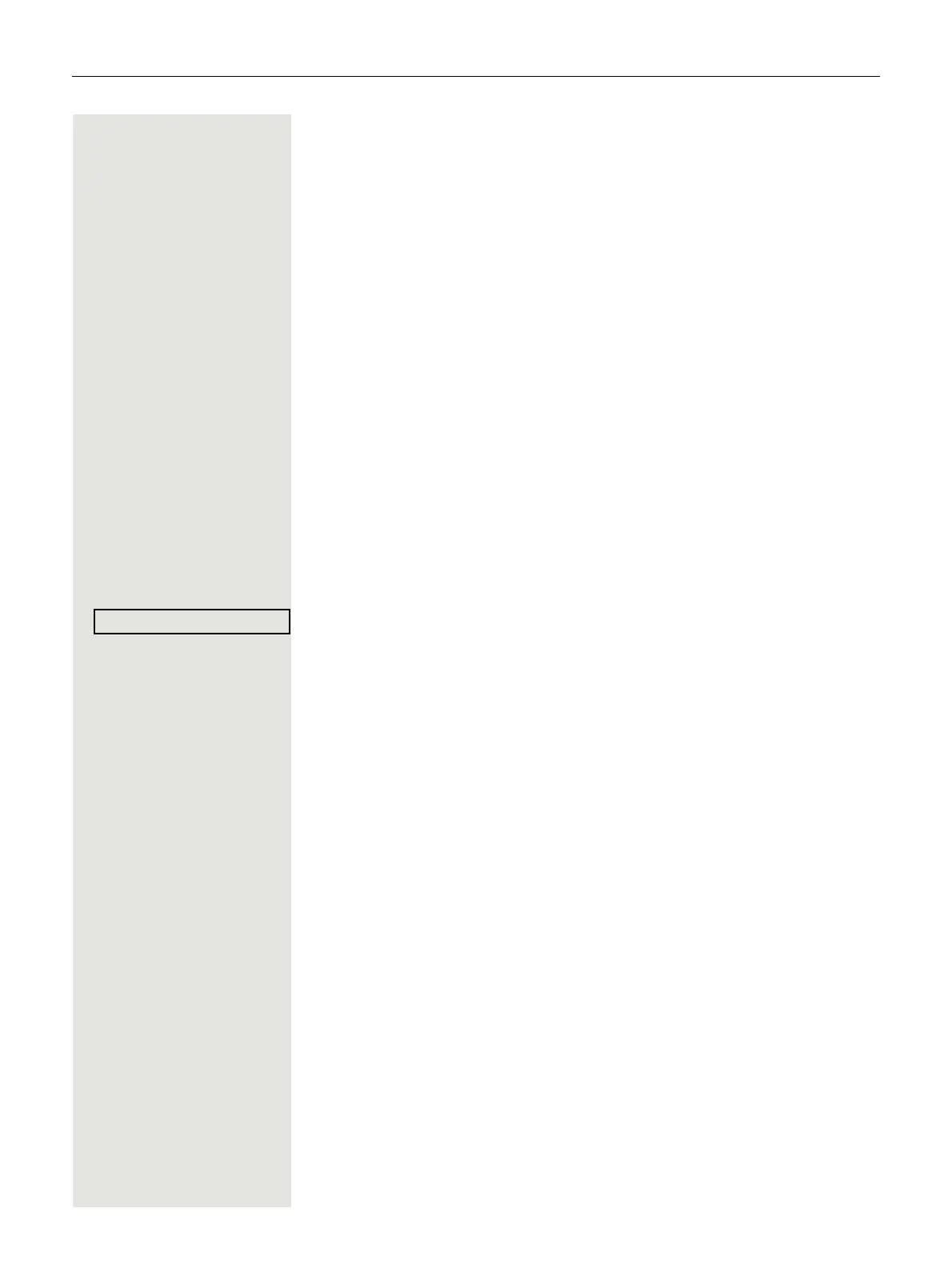More functions/services 85
Activating functions for another telephone
If configured (contact your service personnel), you can activate and deactivate
the following functions for other phones (associated service):
• Do not disturb,
code:
*
97/#97 Page 73
• Call forwarding, code
*
11,
*
12,
*
13, #1 Page 37
• Lock and unlock phone,
code
*
66/#66 Page 76
• Ringing group
code
*
81/#81 Page 98
• Leave an advisory message,
code
*
69/#69 Page 81
• Group call,
code
*
85/#85 Page 98
• Reset services and functions,
code #0
Page 84
• Control relays,
code
*
90/#90 Page 107
• Night answer,
code
*
44/#44 Page 63
• Timed reminders,
code
*
46/#46 Page 78
N Open the Program/Service menu Page 27.
Select and confirm the option shown.
j Enter the internal station number of the phone where you wish to activate the
function.
j Enter code (for example,
*
97 for "Do not disturb on").
For any additional input, follow the instructions on your display.