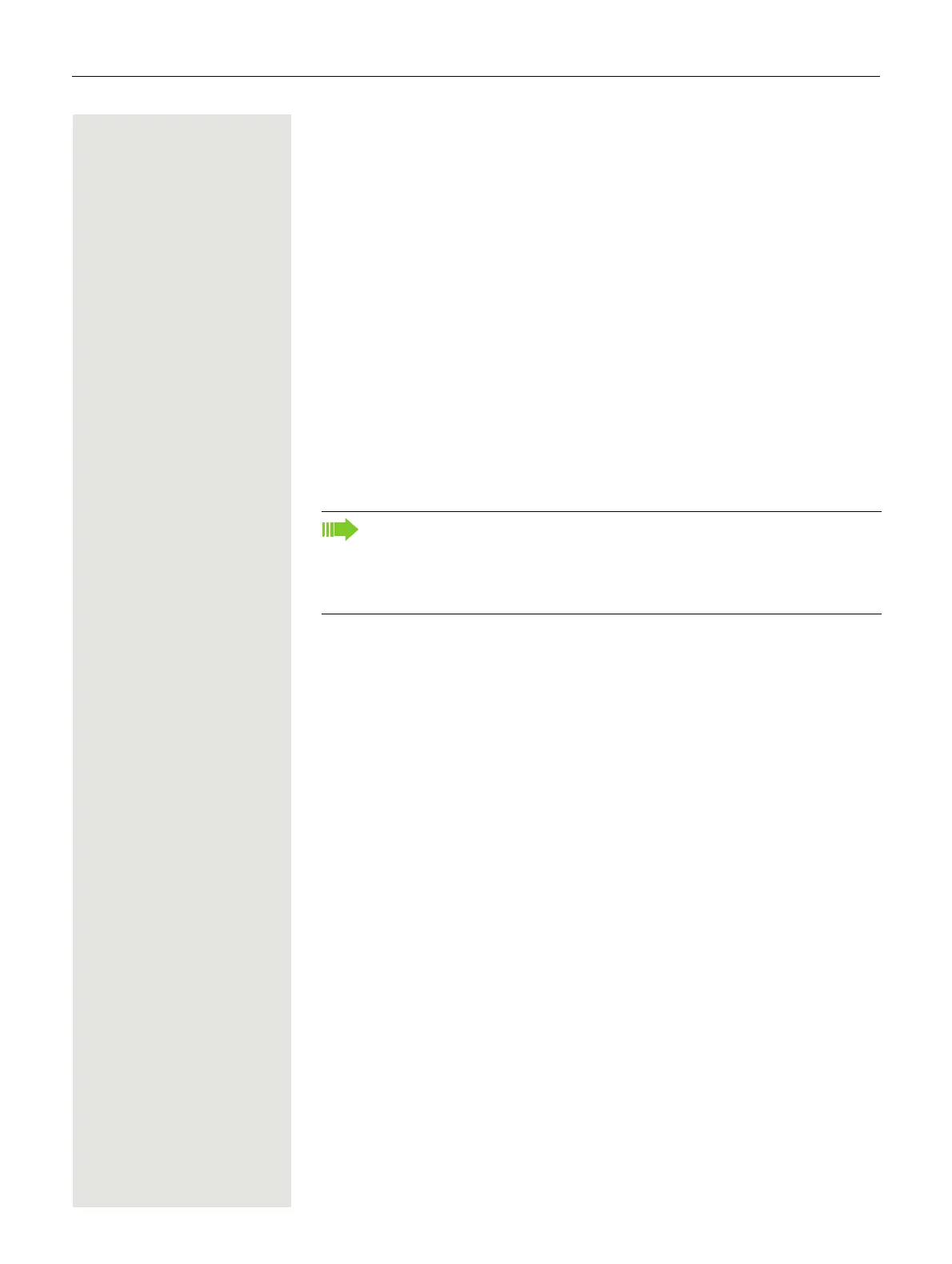Basic functions 33
Making calls
Off-hook dialing
^ Lift the handset.
j Internal calls: Enter the station number.
External calls: Enter the external code and the station number.
The called party does not answer or is busy
\ Replace the handset.
On-hook dialing
j Internal calls: Enter the station number.
External calls: Enter the external code and the station number.
The other party answers with speaker
^ Lift the handset.
or On-hook dialing: Speakerphone mode.
The called party does not answer or is busy
n Press the key shown. The LED goes out.
Your system may also be programmed so that you have to press the Inter-
nal key before you dial an internal number.
To call an external party, you have to enter an external code before dialing
the party’s telephone number (Prime Line is not active; contact your ser
-
vice personnel).