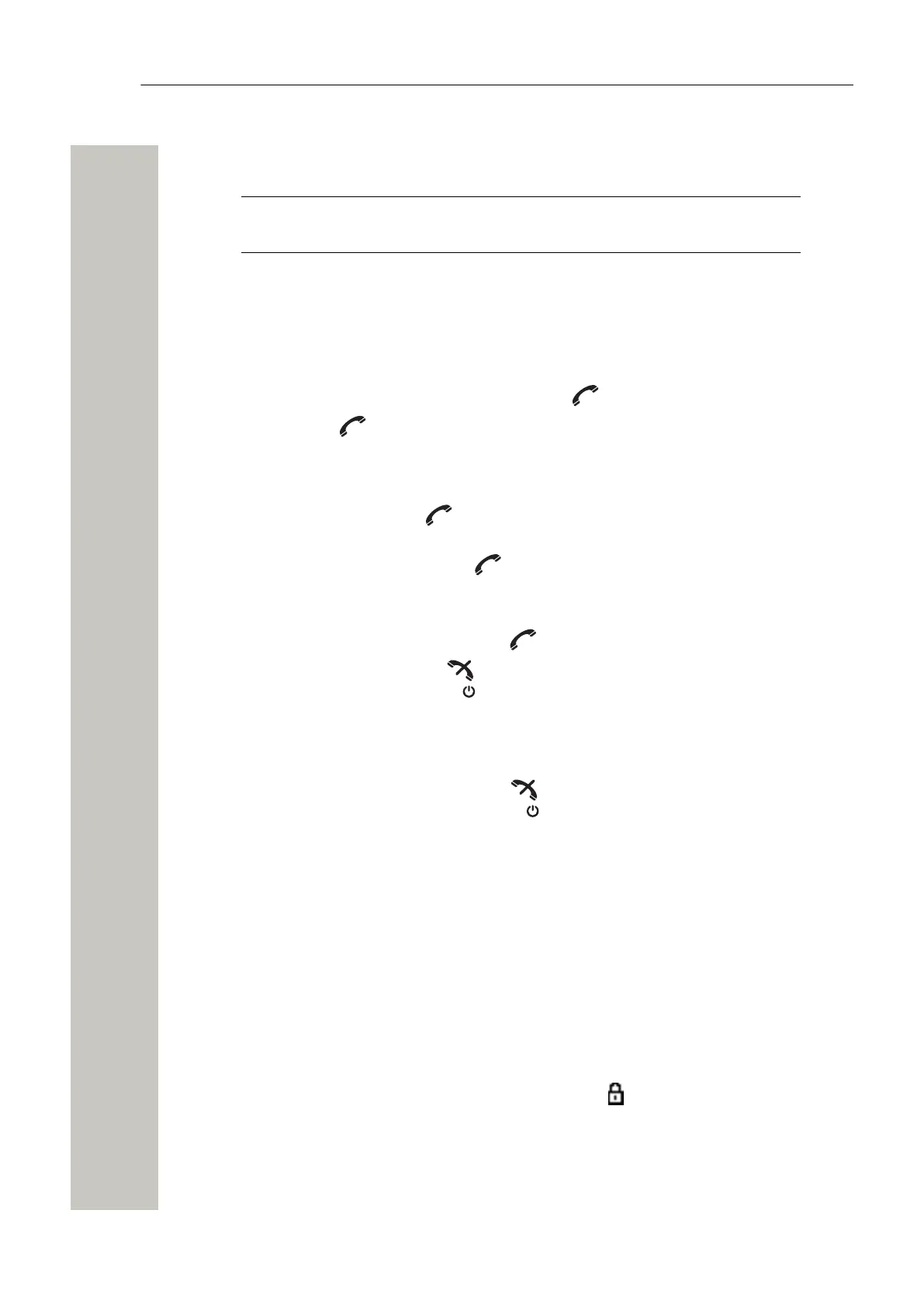Basic Functions
Basic Functions
NOTICE: The availability of functions depends on the handset variant and the
configuration.
For a detailed description of all available functions, see the Unify OpenScape WLAN Phone
WL4 User Manual.
Make a Call
To make a call, perform one of the following:
•
In idle mode, dial the number and press the Call key or the soft key Call.
•
Press the Call key and select a number from the Call list.
• Press a pre-programmed hot key (the alpha-numeric keys can be programmed with a tele-
phone number) or a soft key.
• Select a number from the local phone book in Contacts > Call contact. Choose a name from
the list, then press the Call key or the soft key Call.
• Select a number from Contacts > Central phone book. Search by name/number/last result,
and select Search. Press the Call key or the soft key Call.
Answer and End a Call
1)
When the handset rings, press the Call key or the soft key Accept.
2)
To end the call, press the End key .
The call information is stored in the Call list.
Reject a Call
1)
When the handset rings, press the End key or the soft key Decline.
Search for a Contact in the Local Phone Book
1) In the Menu, select Contacts > Call contact.
2) Start to enter the first letter(s) of the first name or family name. Press the confirmation button
on the Navigation key.
The phone book lists the matching names on the display. You can go to the next entry in al-
phabetical order by pressing the Navigation key.
3) Select the name and press Call.
Edit a Contact in the Local Phone Book
1) In the Menu, go to Contacts > Edit contact, select a name, and select Edit twice.
2) Make your changes and press OK > Save.
A contact from the phone book is marked with the symbol , which means that it is not possi-
ble to edit.
Add a Contact to the Local Phone Book
1) In the Menu, go to Contacts > Add contact.
A31003-M2000-U110-01-7619, 29/04/2020
OpenScape WLAN Phone WL4/WL4 Plus, Quick Reference Guide 11
