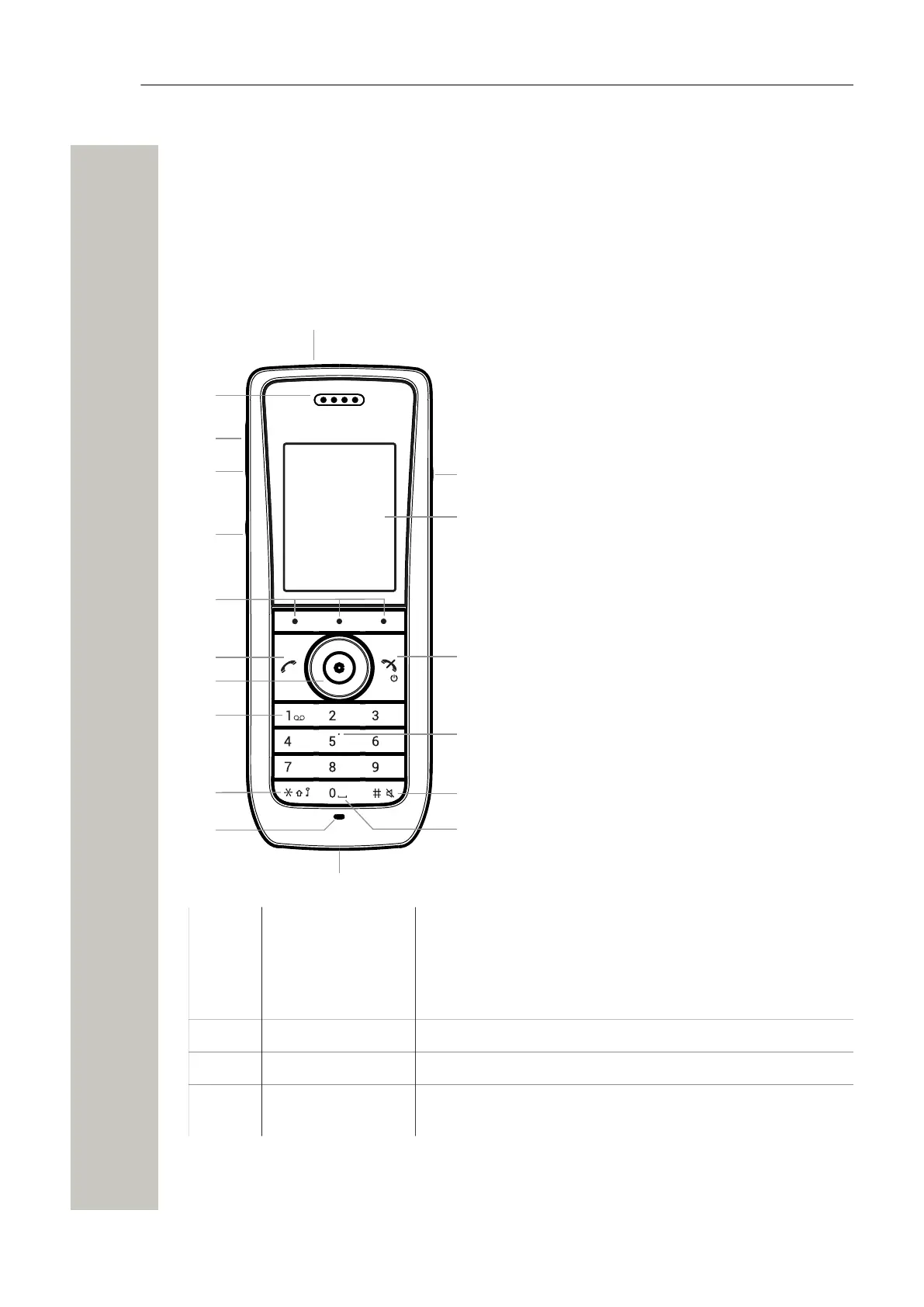Overview
Overview
The OpenScape WLAN Phone WL4 provides a wide range of features including telephony, mes-
saging, and alarm functions. The handset is designed to be used in medium demanding environ-
ments and is aimed at users who need either one- or two-way messaging.
For more information on additional handset features and functions available for each handset
variant, see the Unify OpenScape WLAN Phone WL4 User Manual.
1
2
3
4
5
6
7
8
9
10
11
12
13
14
15
16
17
18
Number External Character-
istics
Description
1 Multifunction/Alarm
button
In case of WL4 Messaging , the button can be configured for
different functions.
2 Earpiece speaker Used in voice communication.
3 Volume button (up) Used for increasing the speaker volume.
4 Volume button
(down)
Used for decreasing the speaker volume.
A31003-M2000-U110-01-7619, 29/04/2020
4 OpenScape WLAN Phone WL4/WL4 Plus, Quick Reference Guide
