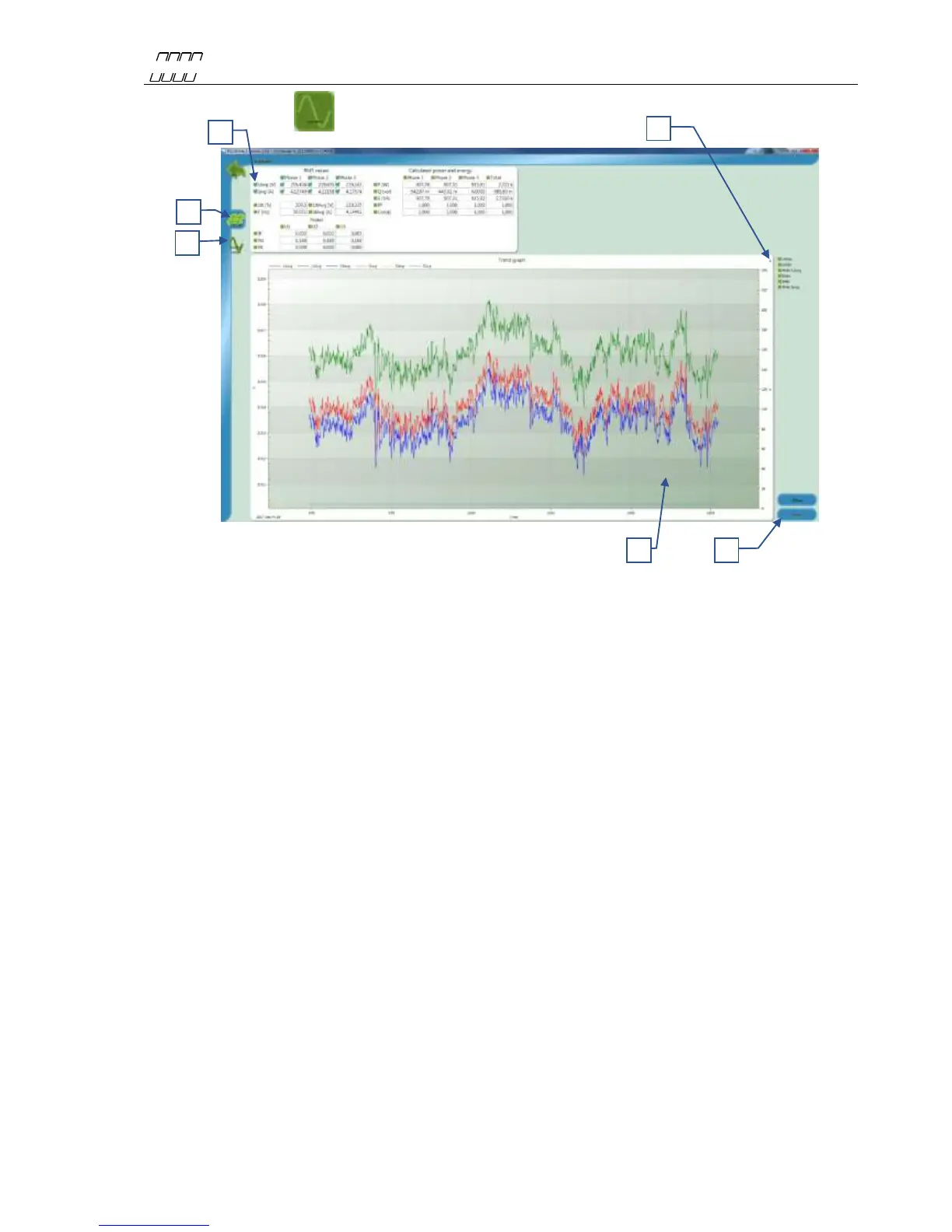8.4.3 Real-time
PQ Online includes a real-time function allowing you to contact a meter in order to study the
measured power quality parameters in real time. The dialogue contains two tabs A and B, each with a
different way of presenting the information. This function is also very useful for verifying that the
meter has been installed correctly before starting the actual measurement.
You can also click the start button E to show the variation of the selected C power quality
parameters over time. The purpose of the trend monitor is to give a quick overview of the power
quality without having to download data. If you wish to see more parameters or view events that
occurred further in the past, downloading is necessary.
If you click on the arrow F you will get a dropdown menu. For example, if you want to change the
storage interval in the trend graph D, you press the arrow F and the chose Interval and chose the
value you want to have. This is very useful if you have a touchscreen and want to change a value.
