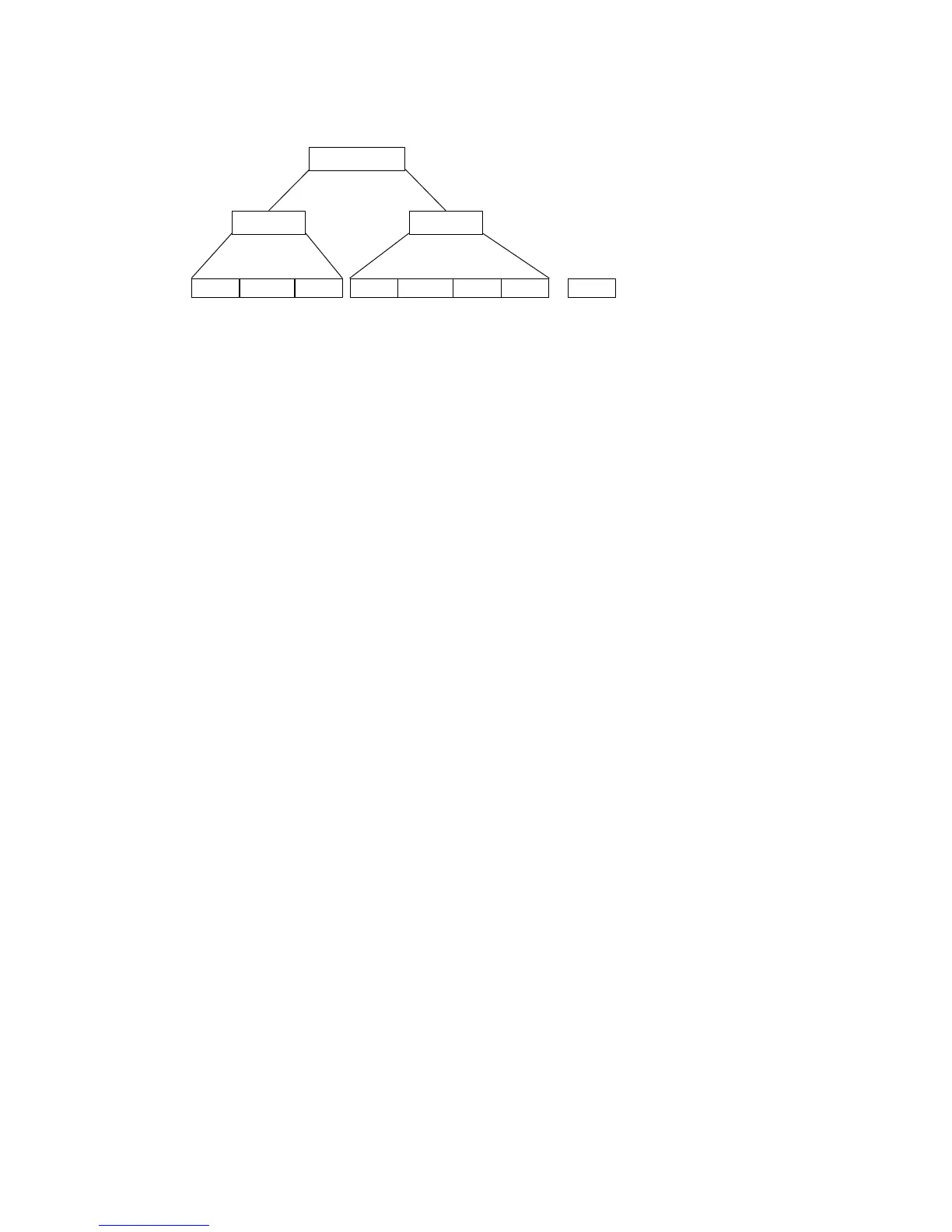Formular
Qualifier Modifier
Input ID [Length] [Match] Input ID [Length] [Match] [Match] [Match]
...
A-String: String to be added.
O-String: Modified original data.
[] : Optional.
Figure 3.3 Formula Structure
Programming Sequence:
Each Formula is entered into the Reader in the following sequence:
Input_ID>>Length>>Match>>A-String>>O-String>>...>>O-String >>Enter
A Formula starts with Input_ID and ends with “Enter”(label included in the
programming sheet). If a field is optional and missing, the next one in the sequence
can be entered. “Enter” must be the last input of a formula.
Preparation
To begin the Data Editing, the following barcode sheets are required:
-- Programming Sheet. (Setup Sheet in Appendix B).
-- Full ASCII Sheet (Appendix C).
Before programming Data Editing, you should know the format of the original data
record that may be altered by the setup groups.
Programming Sheet
The bold and italicized characters in the following sections refer to barcode labels on
the Programming Sheet.
Enter Group
10
Scan this label to begin the formula input.
Group
Default
Erase all formulas.
