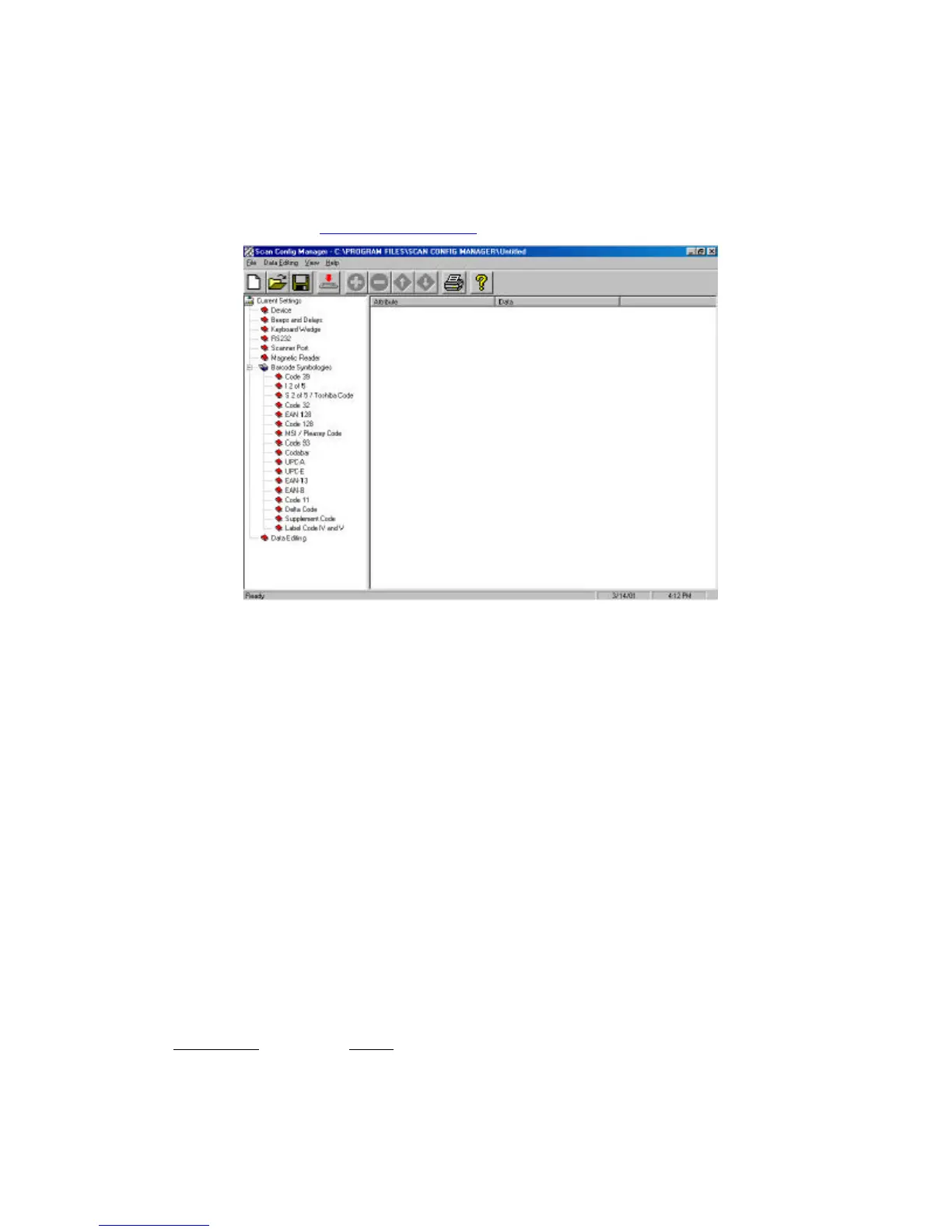3.5. Scanner Configuration Manager Software
Scanner Configuration Manager is a utility program to configure scanner settings on a
computer using the Windows 95/98 operating system. Use the program to define the
settings and then download the parameters to the scanner. Download the program
from our web site at www.unitech-adc.com.
4. Using the Magnetic Stripe Card Reader
* Hold the card with the side of magnetic stripe downwards toward you. (As shown in
the diagram below.)
* Slide the magnetic stripe card through the reader from right to left at a constant,
moderate speed. Note that extreme acceleration, deceleration and interruption on the
slide speed may cause reading error.
* An audible signal will be emitted and the “Good Read” LED will blink when the
card has been correctly slid.
5. Pin Assignment of the Scanner Port
The scanner port, which is a DB-9 squeeze-release type connector, accepts an
undecoded bar code scanner and an RS232 input.
5.1. Wand
Pin Number Signal
2 Data
7 GND
9 VCC
