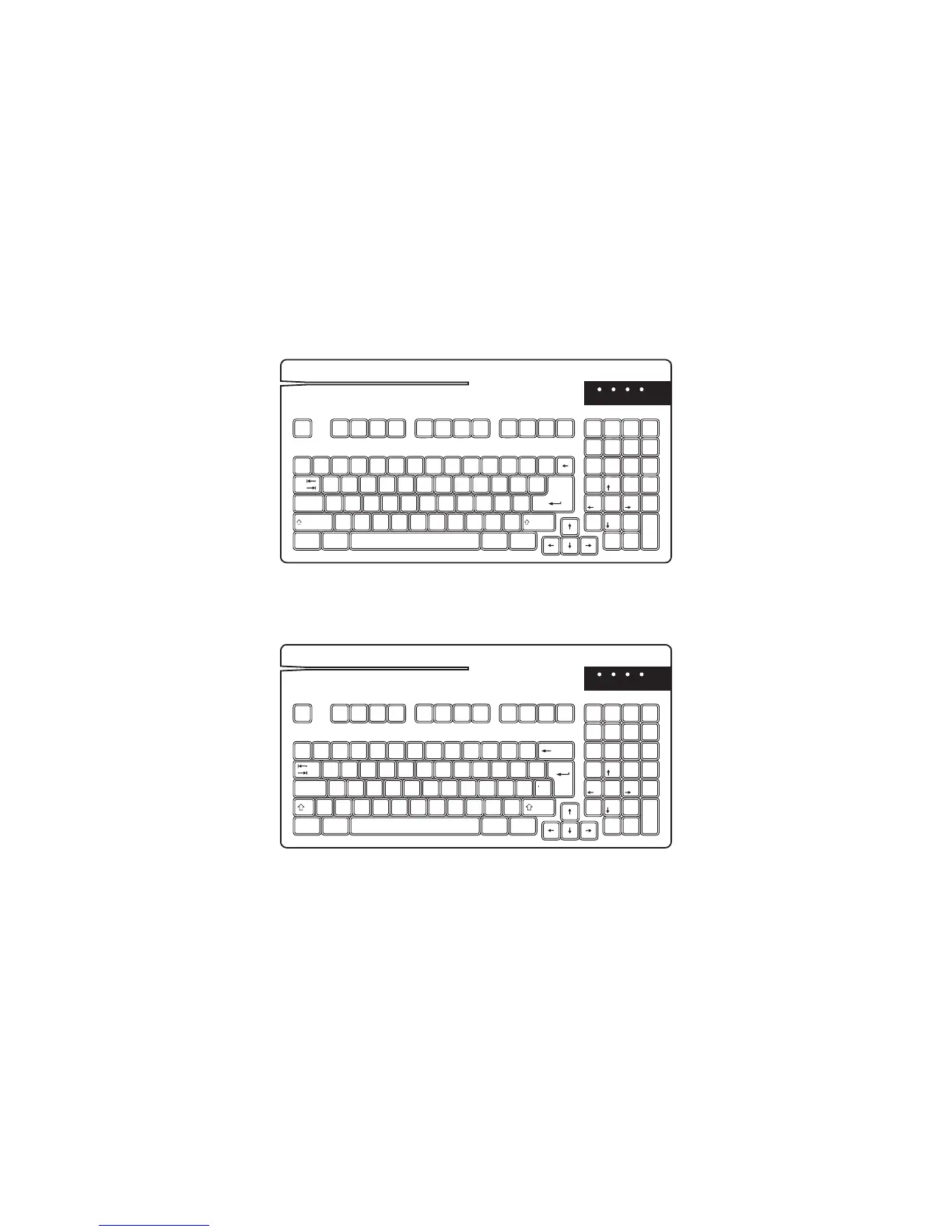Typical Applications
* Point-of-sale system
* Banking, financial, and insurance data input
* ID entry and security
* Industrial control and automated process applications
* Inventory control
* Shipping and receiving product identification
English Language Keyboard
Caps
Lock
Scroll
Lock
Good
Read
Esc
F1
F2
F3 F4
F5
F6
F7 F8 F9 F10
F11 F12 Insert Home
Page
Up
Prt Sc
Sys Rq
Delete
End
Page
Down
Scroll
Lock
Num
Lock
/
*
Pause
Break
7
Home
89
4
5
6
1
2
3
0
Q
W
ERTY
U
IOP
{
[
}
]
ASD
FGH
J
K
L
ZX
C
V
BNM
Ctrl
Alt
Shift
Caps Lock
Tab
Alt
Ctrl
Shift
Enter
Enter
Del
.
-
+
:
;
'
"
?
/
>
.
<
,
!
1
@
2
3
4
5
6
7
890
_
-
+
=
|
\
~
`
#
$
%
^
&
*
()
Num
Lock
1. Overview
This is a family of multifunction keyboards with 104/105 keys (US/International version)
enhanced layout. The keyboards feature re-legendable keys, integrated Magnetic Stripe
Card Reader (or Bar Code Slot Reader), and built-in Bar Code scanning input port. The
keyboards also feature a minimal footprint and protection against damage from liquid
spillage.
Spanish Language Keyboard
Caps
Lock
Scroll
Lock
Good
Read
_
Esc
F1
F2
F3 F4
F5
F6
F7 F8 F9 F10
F11 F12 Insert Inicio
Re
Pag
Impr
Pant
Pet Sis
Supr
Fin
Av
Pag
Bloq
Despl
Bloq
Num
/
*
Pausa
Inter
7
Inicio
89
4
5
6
1
2
3
0
Q
W
ERTY
U
IOP
{
[
}
]
ASD
FGH
J
K
L
ZX
C
V
BNM
Ctrl
Alt
Bloq
Mayus
Alt Gr
Ctrl
Intro
Supr
.
-
+
:
;
?
/
>
.
<
,
!
1
@
2
3
4
5
6
7
890
_
-
+
=
\
|
#
$
%
^
&
*
()
Num
Lock
!
?
.
"
`
a
o
_
`
~
N
:
`
L
`
c
RePag
`
Fin
AvPag
`
Ins
`
`