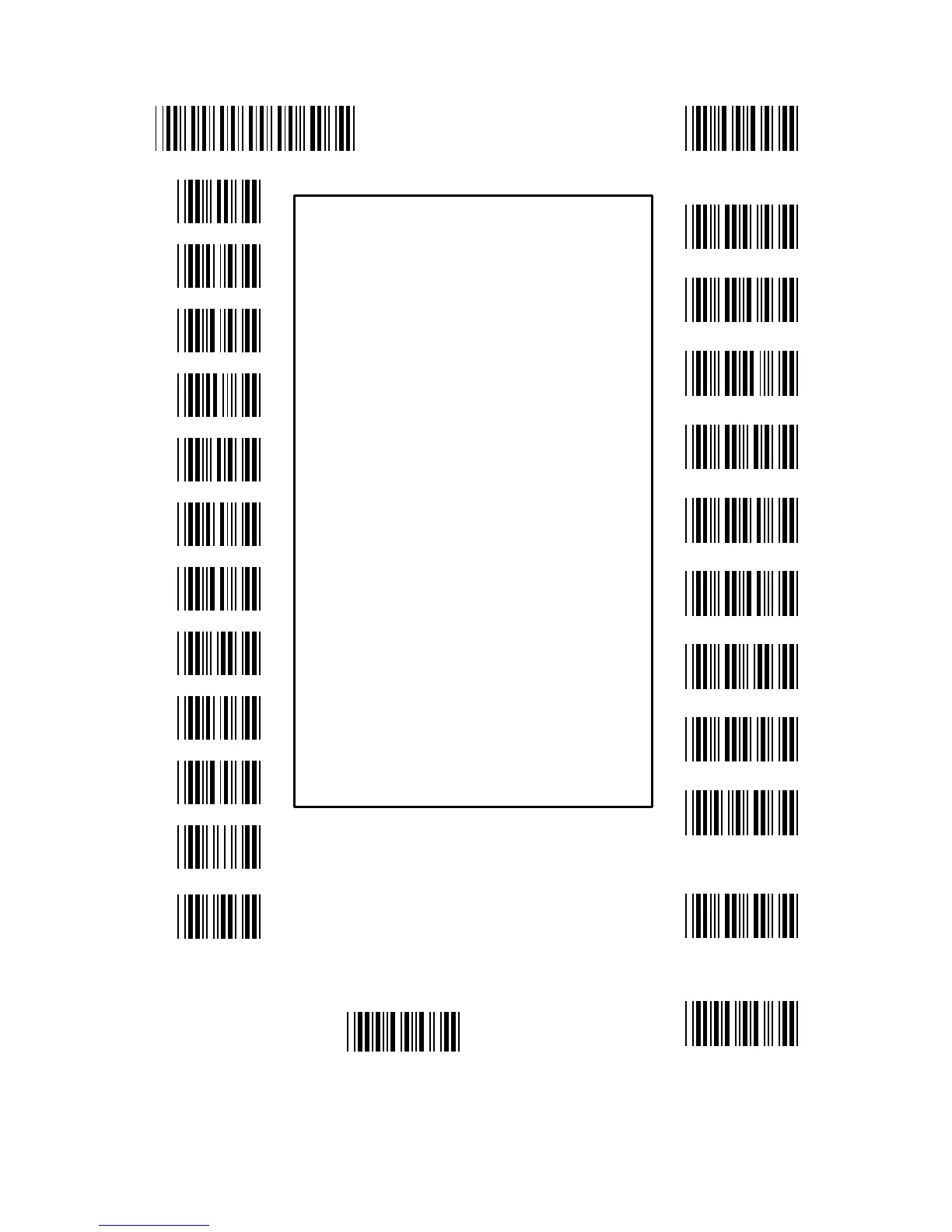Review
IN_ID
LEN
MATCH
O-STR
“
*
#
Enter
Backspace
,
Exit
Code Type:
0 -- Code 39 Full 12 -- EAN 128
1 -- Code 39 Std. 13 -- Code 32
2 -- EAN-13 14 -- Delta Code
3 -- UPC-A 15 – Label Code
4 -- EAN-8 16 – Plessey Code
5 -- UPC-E 17 -- Code 11(Special)
6 -- I 2 of 5 18 – China Postal Code
7 -- Codabar 19 – All Inputs
8 -- Code 128
9 -- Code 93
10 -- S 2 of 5
11 -- MSI Code
Formula Format:
Input ID: IN_ID, ID1, ..., IDi,
Length: LEN, MIN, MAX,
Match: MATCH, P1,S1, ..., Pi, Si,
A-String: “abc...”,
O-String: O-STR, P, N,
IDi -- number for Code ID.
Pi -- position.
Si -- string, “abc...”.
P -- number or string for start position.
N -- number of char. or string to end position.
Special Characters on this sheet:
, -- delimiter to separate parameters.
“ -- string specifier.
* -- specify any digit or any position.
# -- specify any letter or last position.