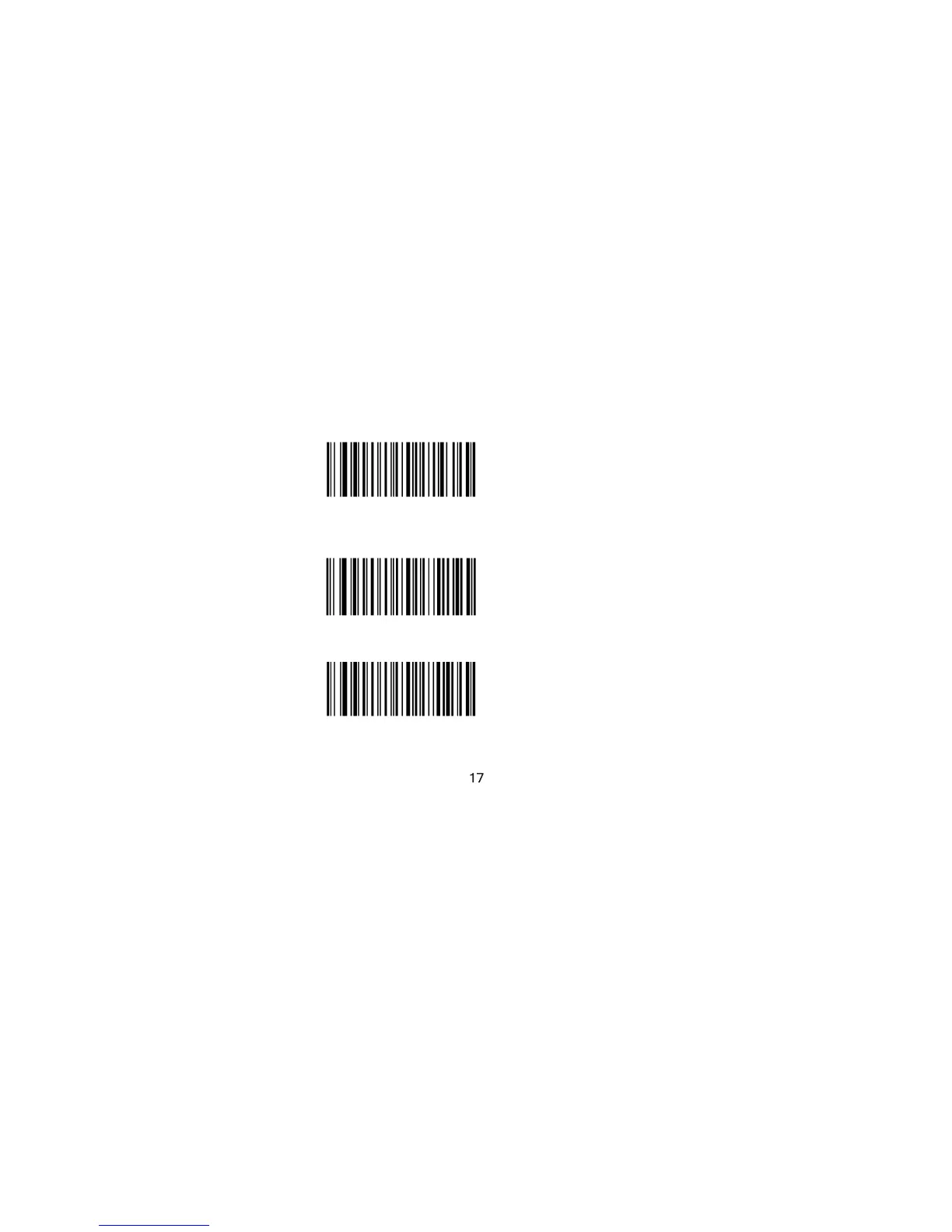Chapter
2
Communication Settings
Introduction
The scanner provides an RS-232 interface, a USB
interface and a PS/2 interface (hardware version: V2
or higher) to communicate with the host device. The
host device can receive scanned data and send
commands to control the scanner or to access/alter
the configuration information of the scanner via the
RS-232 or USB or PS/2 interface.
RS-232 Interface
Serial communication interface is usually used to
connect the scanner to a host device (like PC,
POS). When the scanner is connected to a host
device through its RS-232 interface, you need
to set communication parameters to match the
host device.
Baud Rate
*9600
WFFD9D3
1200
WFFD9D0
2400
WFFD9D1