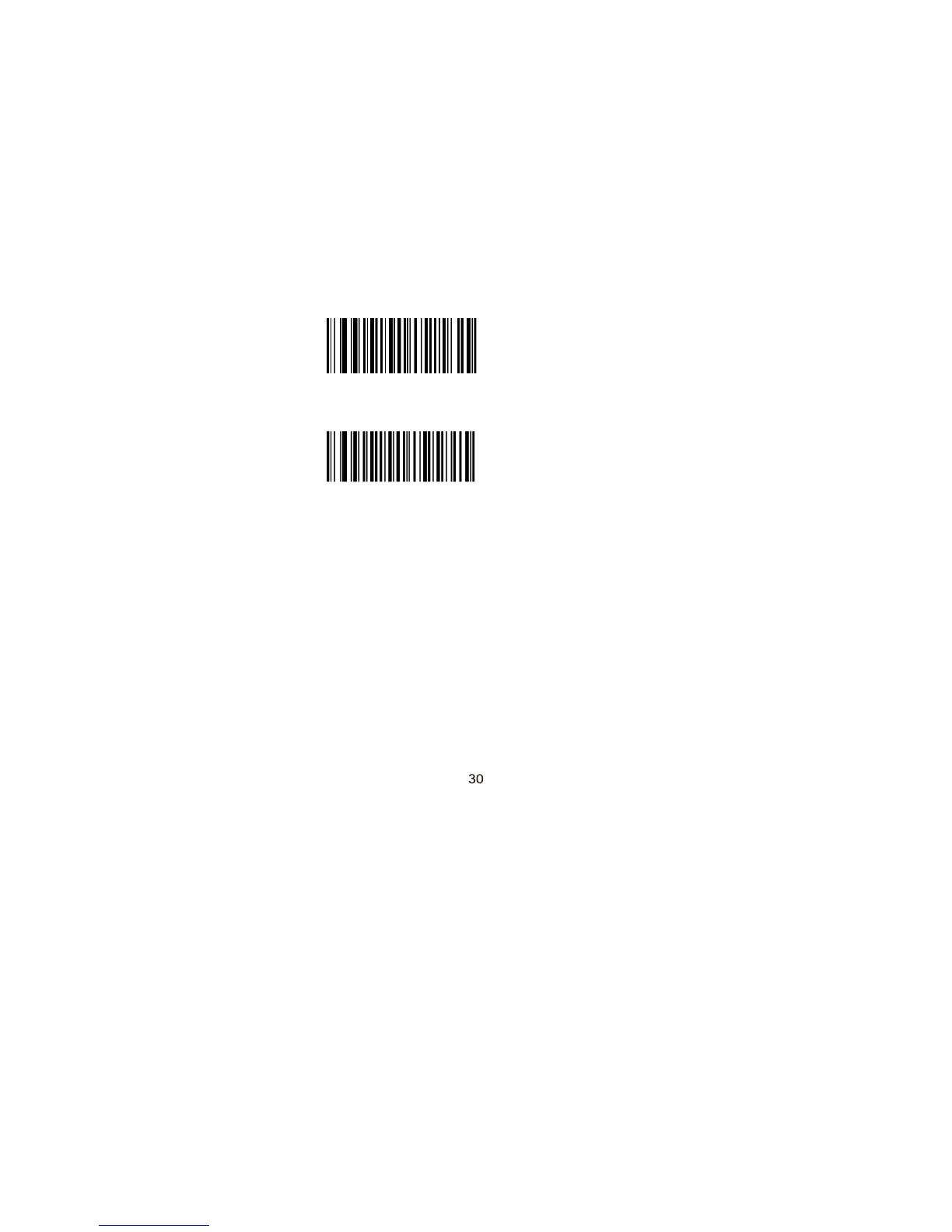Emulate Numeric Keypad
When this feature is disabled, sending barcode data is
emulated as keystroke(s) on main keyboard. To
enable this feature, scan the Emulate Numeric Keypad
barcode. Sending a number (0-9) is emulated as
keystroke on numeric keypad, whereas
s
e
n
di
n
g
o
t
h
e
r
c
h
a
r
a
c
t
e
r
li
k
e
“
+
”,
“
_
”,
“
*
”
,
“/”
and
“.”
is still
emulated as keystroke on main keyboard. However,
this feature is influenced by the state of the Num Lock
key on the host: if the Num Lock light on the host is
ON, numbers are sent over numeric keypad, if it is
OFF, numbers are sent over main keyboard.
W041A04
W041A00
Emulate Numeric Keypad
*Do Not Emulate Numeric
Keypad
Note: Make sure the Num Lock light of the Host is
turned ON when using this feature.Emulate
ALT+Keypad ON prevails over Emulate Numeric
Keypad.