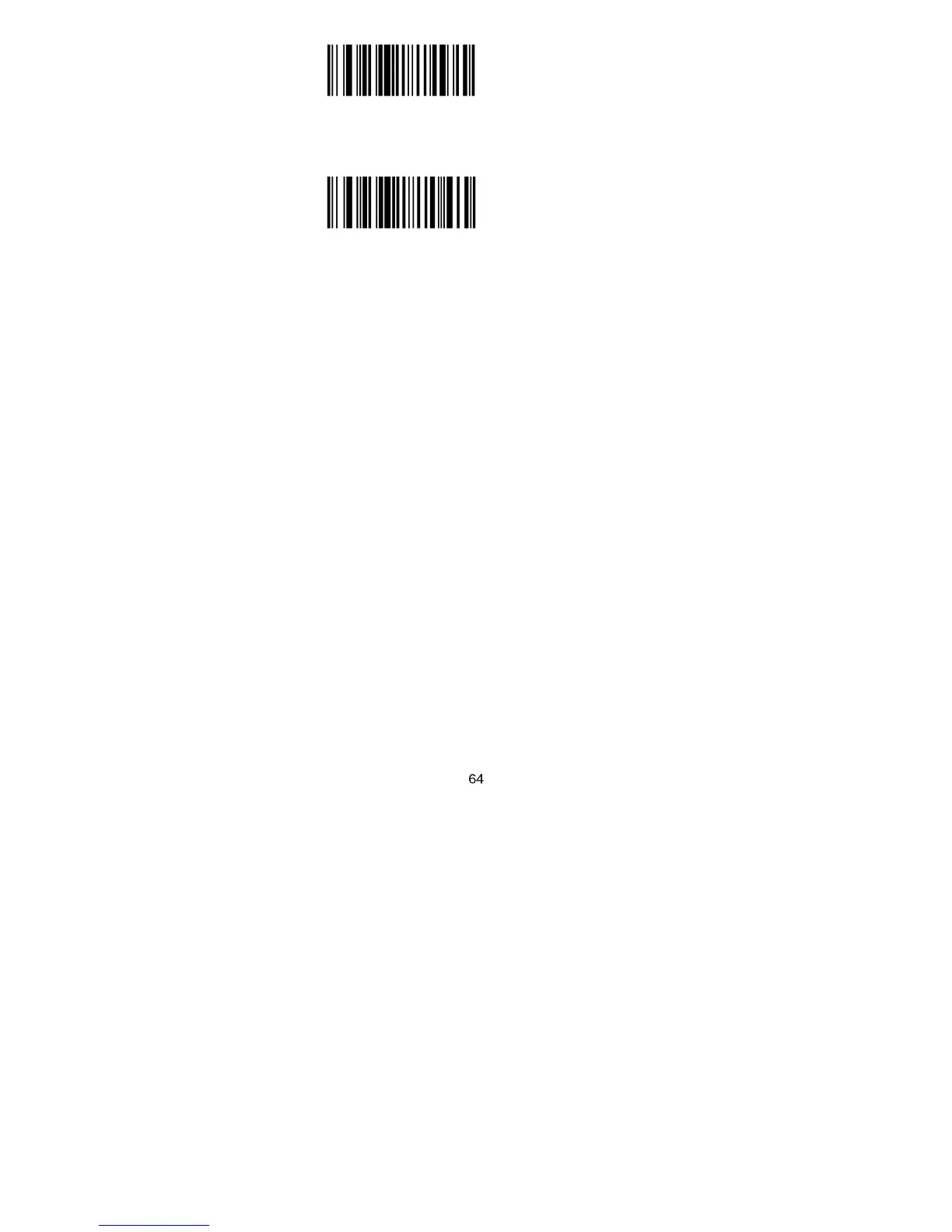M000319
Set the Minimum Length
for MSI-Plessey
M000318
Set the Maximum Length
for MSI-Plessey
Example: Set the scanner to decode MSI-
Plessey barcodes containing between 8 and
12 characters.
1.
Scan the Enter Setup barcode.
2.
Scan the Set the Minimum Length barcode.
3. S
c
a
n
t
h
e
num
e
ri
c
b
a
r
c
od
e
“
8
”.
(
S
ee
t
h
e
Digit Barcodes section in Appendix)
4.
Scan the Save barcode. (See the Save/Cancel
Barcodes section in Appendix)
5.
Scan the Set the Maximum Length barcode.
6. S
c
a
n
t
h
e
num
e
ri
c
b
a
r
c
od
e
“
1
”.
7. S
c
a
n
t
h
e
num
e
ri
c
b
a
r
c
od
e
“
2
”.
8.
Scan the Save barcode.
9.
Scan the Exit Setup barcode.