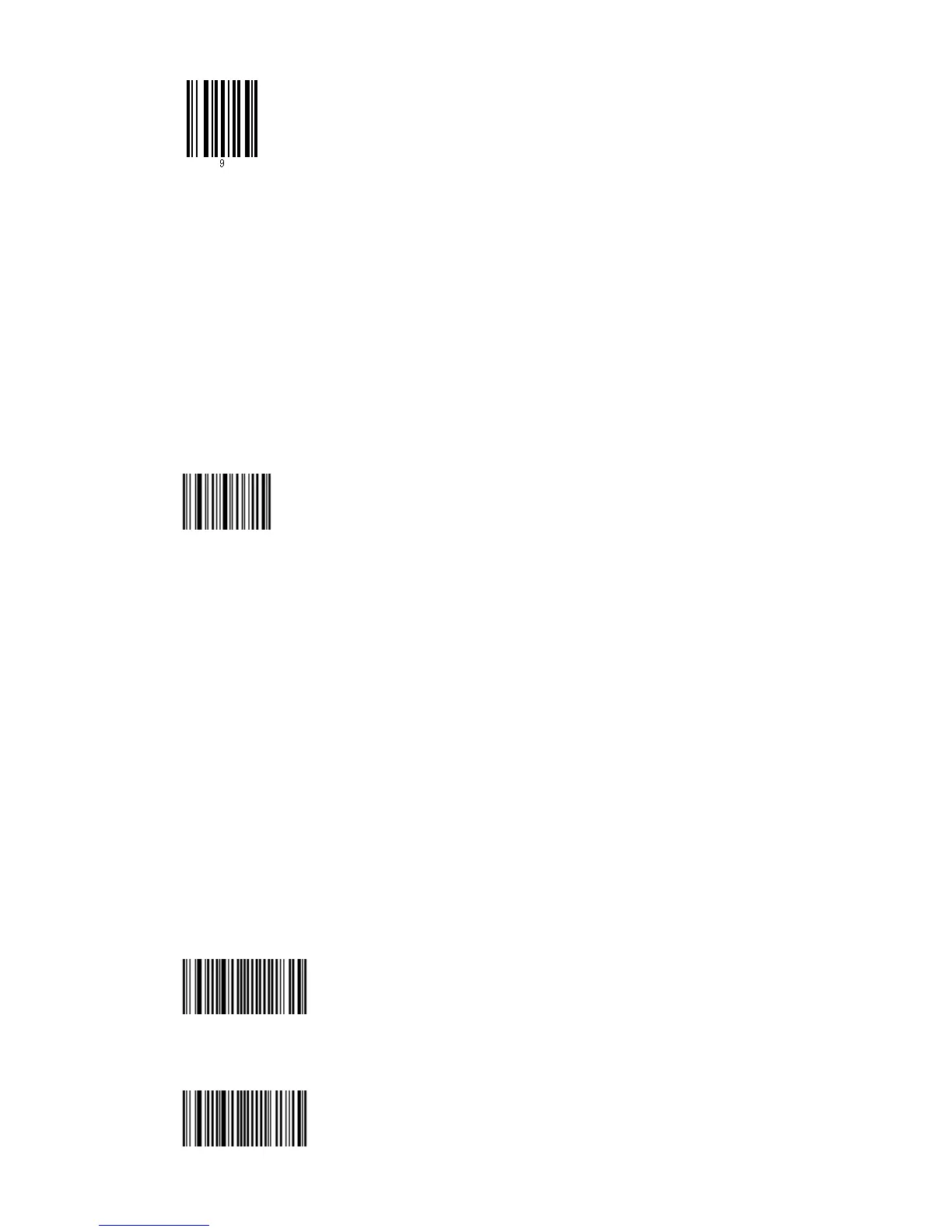Resets all parameters
- Resets all configuration parameters to their default values except for locked
parameters.
Reset factory defaults
<CCMD>4006
Interface
•
••
•Keyboard settings
- Keyboard settings only apply when using a the following interfaces:
- USB Keyboard HID
- Keyboard Wedge
- HID Keyboard Bluetooth device profile
•Selection
- Select the keyboard for your application.
- Keyboard settings only apply when using a the following interfaces:
- USB Keyboard HID
- Keyboard Wedge
- HID Keyboard Bluetooth device profile
Keyboard settings - Selection - North America (*)
<SW>674000
Keyboard settings - Selection - French Windows