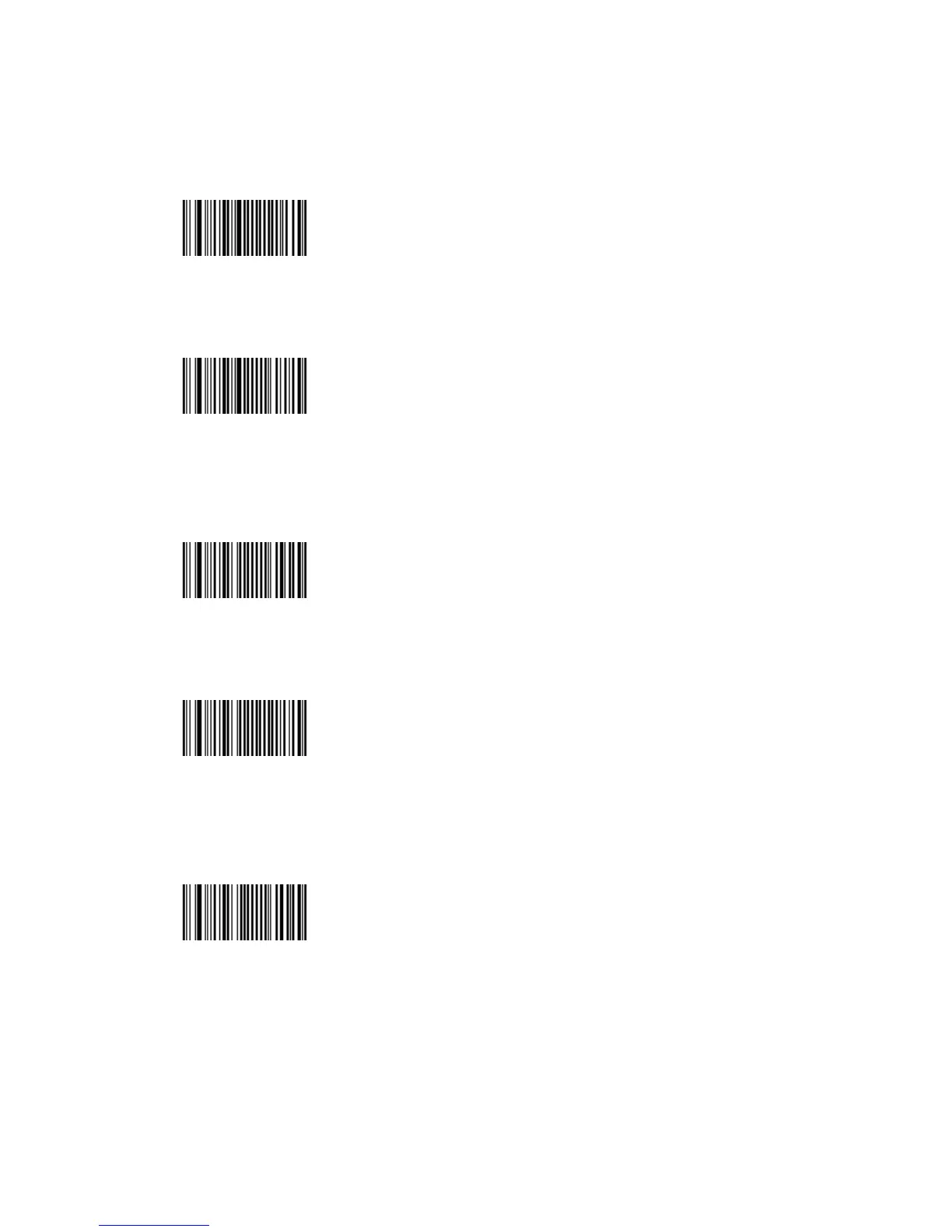Disable/enable all good read signals
- This setting can be used to disable all good read signals: Beep, LED and
vibrate.
Beeps / LEDs - Disable/enable all good read signals - Disable
<SW>725100
Beeps / LEDs - Disable/enable all good read signals - Enable (*)
<SW>725101
•
••
•Error beep
Beeps / LEDs - Error beep - Enable (*)
<SW>724301
Beeps / LEDs - Error beep - Disable
<SW>724300
•
••
•Setup beep and LED
Beeps / LEDs - Setup beep and LED - Enable (*)
<SW>724401