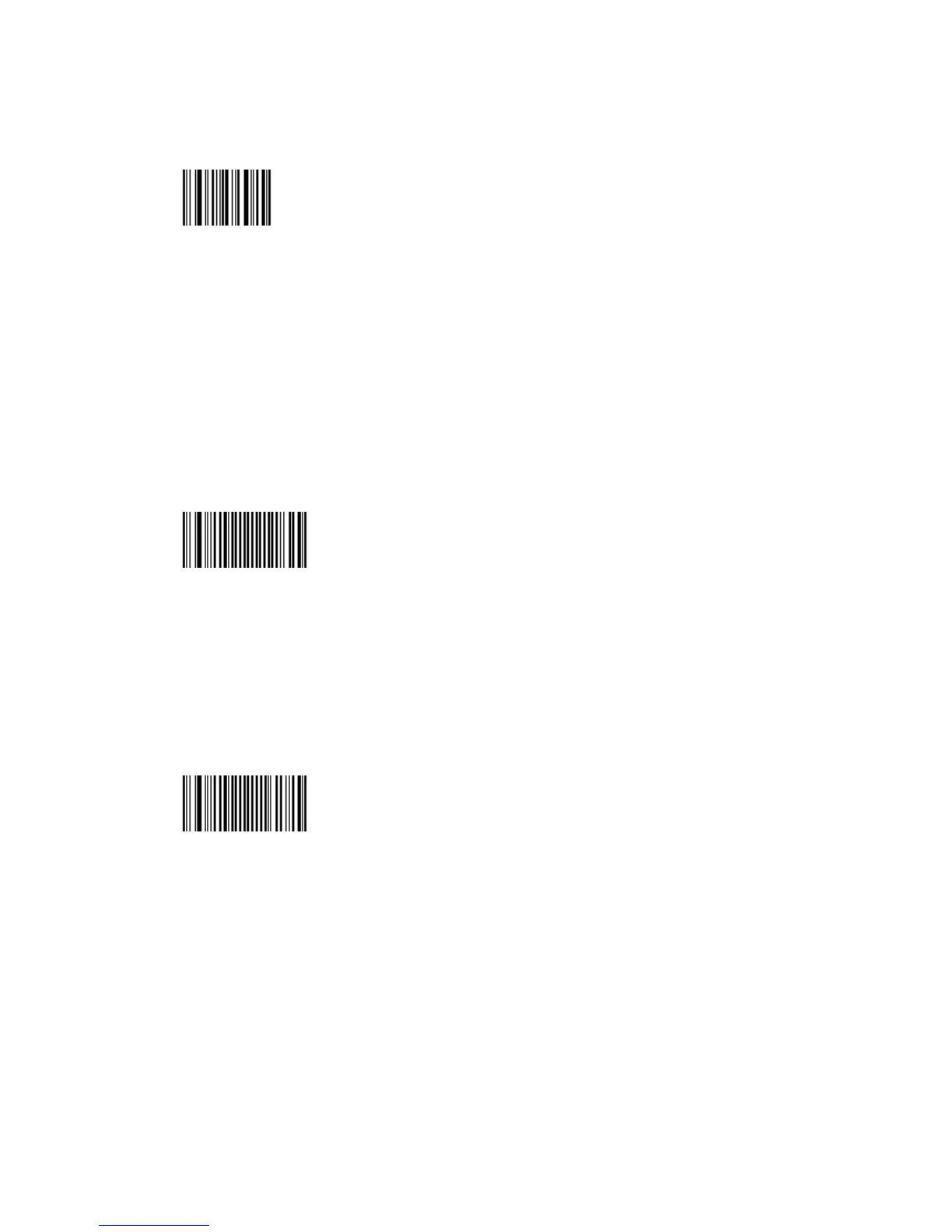upgrade with RS-232 cable
firmware upgrade with an RS-232 cable
<CCMD>3001
•
••
•Optical setup (using configuration bar
codes)
Use configuration bar codes to set up the product.
Configuration with bar codes possible all the time.
Optical setup (using configuration bar codes) - Always enabled (*)
<SW>744000
Protects the product against unwanted configuration by bar code.
- Configuration with bar codes only possible before end of 1 minute timeout
(cycle repeated until no config code read within 1 minute).
Optical setup (using configuration bar codes) - Inhibit after 1 mn
<SW>744001
•
••
•Transparent configuration mode
- Allows you to use your scanner to set up other products (setup commands
are transmitted to the other product but do not affect your scanner).
- Read unconcatenated configuration codes from the setup sheet to set up
another product in transparent configuration mode (not possible with EasySet
online).