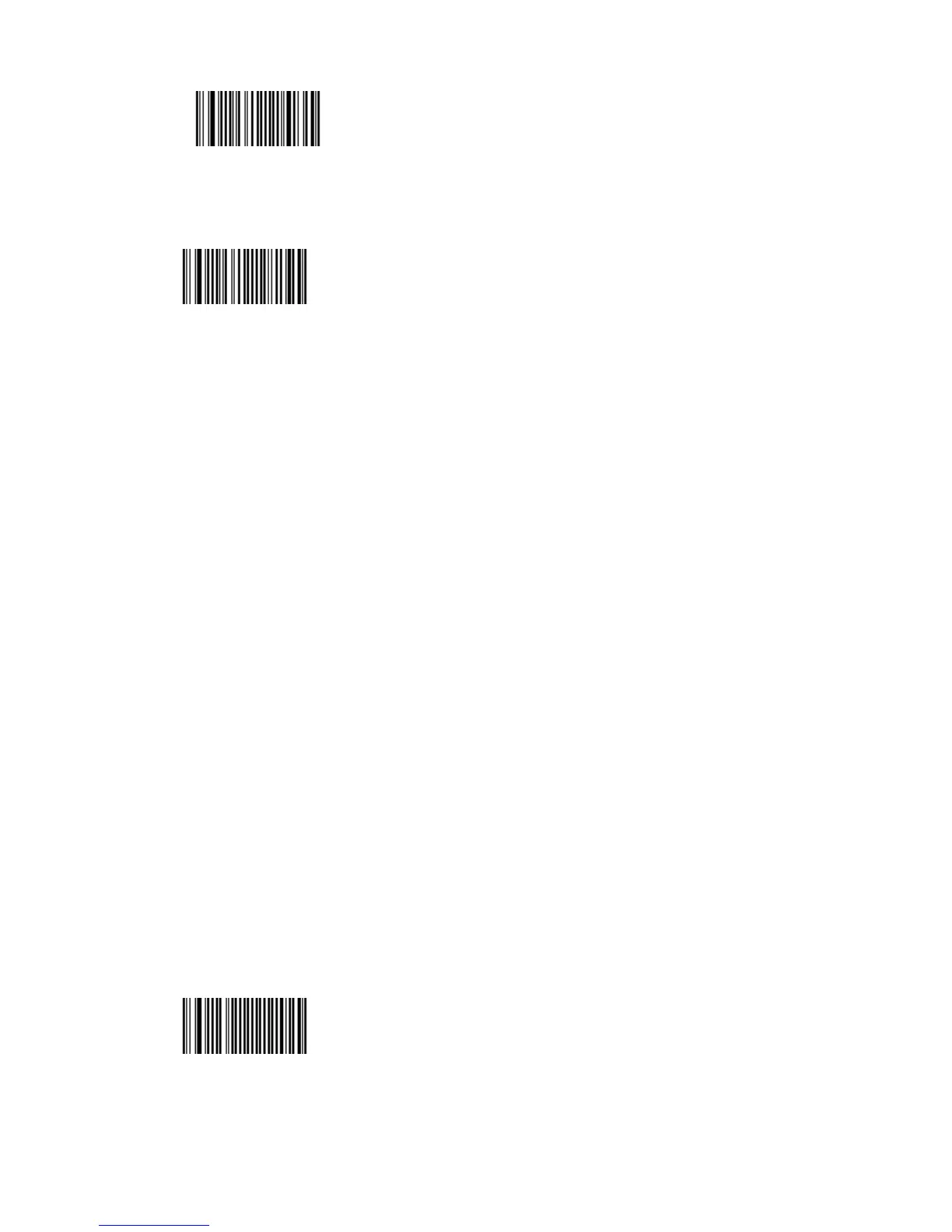<SW>60810050
Inter-character/message delay - Inter-message delay - 100
<SW>60810064
•
••
•Data editing
- IMPORTANT [[[[ The data editing function is only available with STCDecode
version 1.1.5.0 or later ]]]]
- Your product can edit the data it receives before it transmits it to the host
system.
- Define up to 7 input scenarios to intercept the data you want to edit.
- The order in which you define the scenarios is important (the product
compares incoming data with each scenario in turn and edits the data for the
first matching scenario it finds).
1. Activate the scenario(s) you want the product to detect.
2. Define the input data you want to intercept for editing (any combination of
input type, input length, input mask).
3. Define the actions (editing) you want to apply to this input:
- Select a scenario
- Define the Action list (editing) for the selected scenario
- Make sure that the input scenarios you define actually correspond to
incoming data conditions:
- Correct input type ('all' = all input types)
- Correct input length ('0' = all input lengths)
- Correct input mask (no value = all input character combinations)
Activate scenarios
•
••
•Scenario 1
Data editing - Scenario 1 - Disable (*)
<SW>654000
Data editing - Scenario 1 - Enable