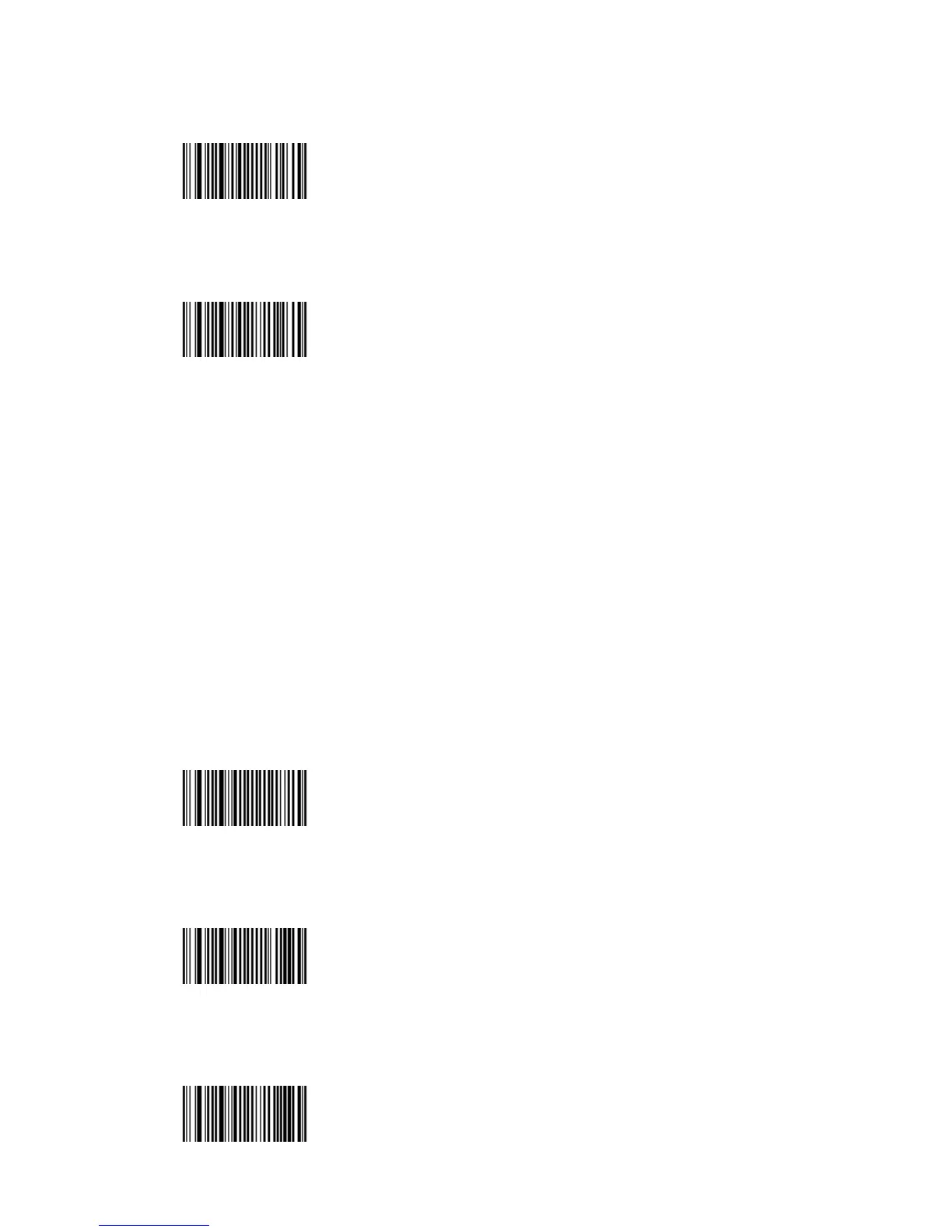Interleaved 2 of 5 - Barcode length - Length mode - L1, L2, L3 as fixed length
<SW>445301
Interleaved 2 of 5 - Barcode length - Length mode - L1 as min, L2 as max
<SW>445302
•
••
•Set length L1, L2 and L3
Set barcode length L1, L2 and L3 according to the barcode length mode used.
•
••
•Reading tolerance
- Sets the tolerance level for reading hard to read bar codes.
- High = most permissive (reads codes of variable quality).
- Low = least permissive (only reads high quality codes that meet official Code
39 standards)
- Quiet zone verification (space before and after bar code to ensure correct
decoding).
Interleaved 2 of 5 - Reading tolerance - High (*)
<SW>444F00
Interleaved 2 of 5 - Reading tolerance - Medium
<SW>444F01
Interleaved 2 of 5 - Reading tolerance - Low