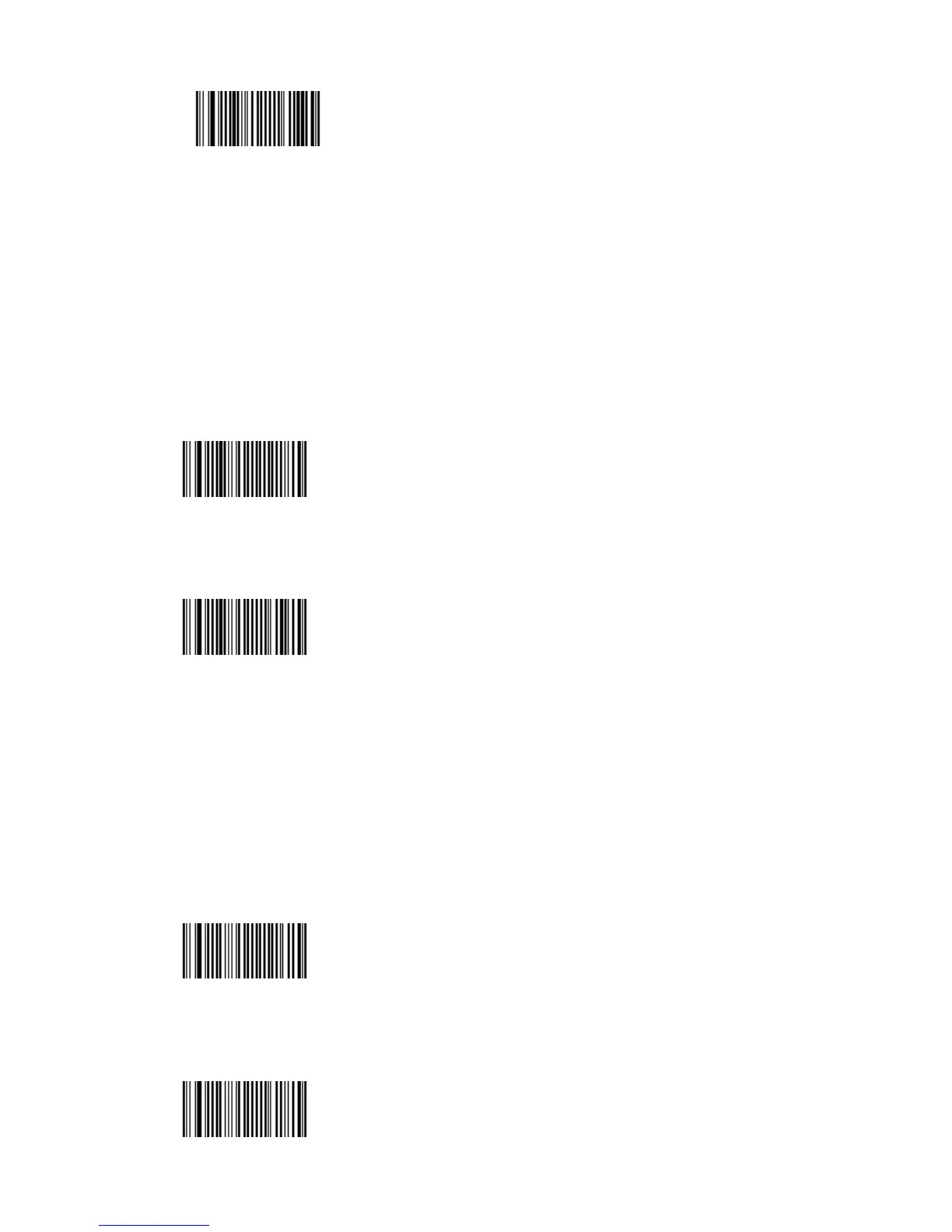<SW>524101
•
••
•Header
MaxiCode - Mode 0 - Header - regular (AIM) (*)
<SW>524200
MaxiCode - Mode 0 - Header - Extended (Mode 2&3 like)
<SW>524201
•
••
•MicroPDF417
- Two-dimensional symbology.
- Alphanumeric full ASCII symbology - letter case defined.
- It is highly recommended to select "stacked codes" in sensor optimization
(see Operating settings/read optimization).
MicroPDF417 - Disable (*)
<SW>4C4200
MicroPDF417 - Enable