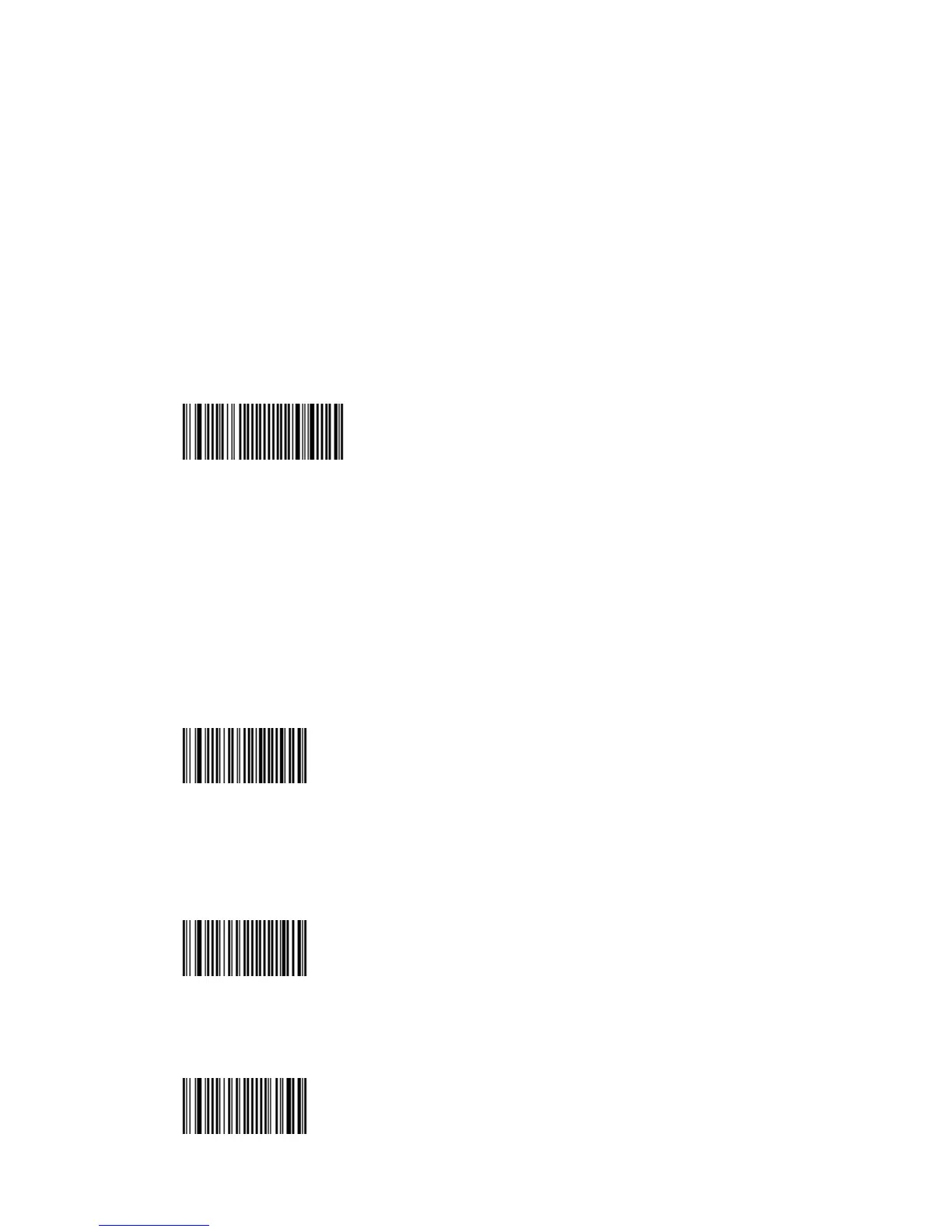<SW>554401
•
••
•Symbology identifier
•
••
•User defined
- User defined symbology identifier.
- See "Data transmission settings - symbology identifier - UDSI" to activate or
deactivate UDSI transmission.
- Use the default value or compose your custom symbology identifier for this
symbology (1 - 4 characters).
QR Code - Symbology identifier - User defined - D1 (*)
<SW>55C000024431
•
••
•Code mark
- See "Data transmission settings - symbology identifier - Code mark" to
activate or deactivate Code mark transmission.
- Use the default value or compose your Code mark for this symbology (1
character).
QR Code - Symbology identifier - Code mark - * (*)
<SW>55482A
•
••
•Structured append
QR Code - Structured append - Disable (*)
<SW>554500
QR Code - Structured append - Enable