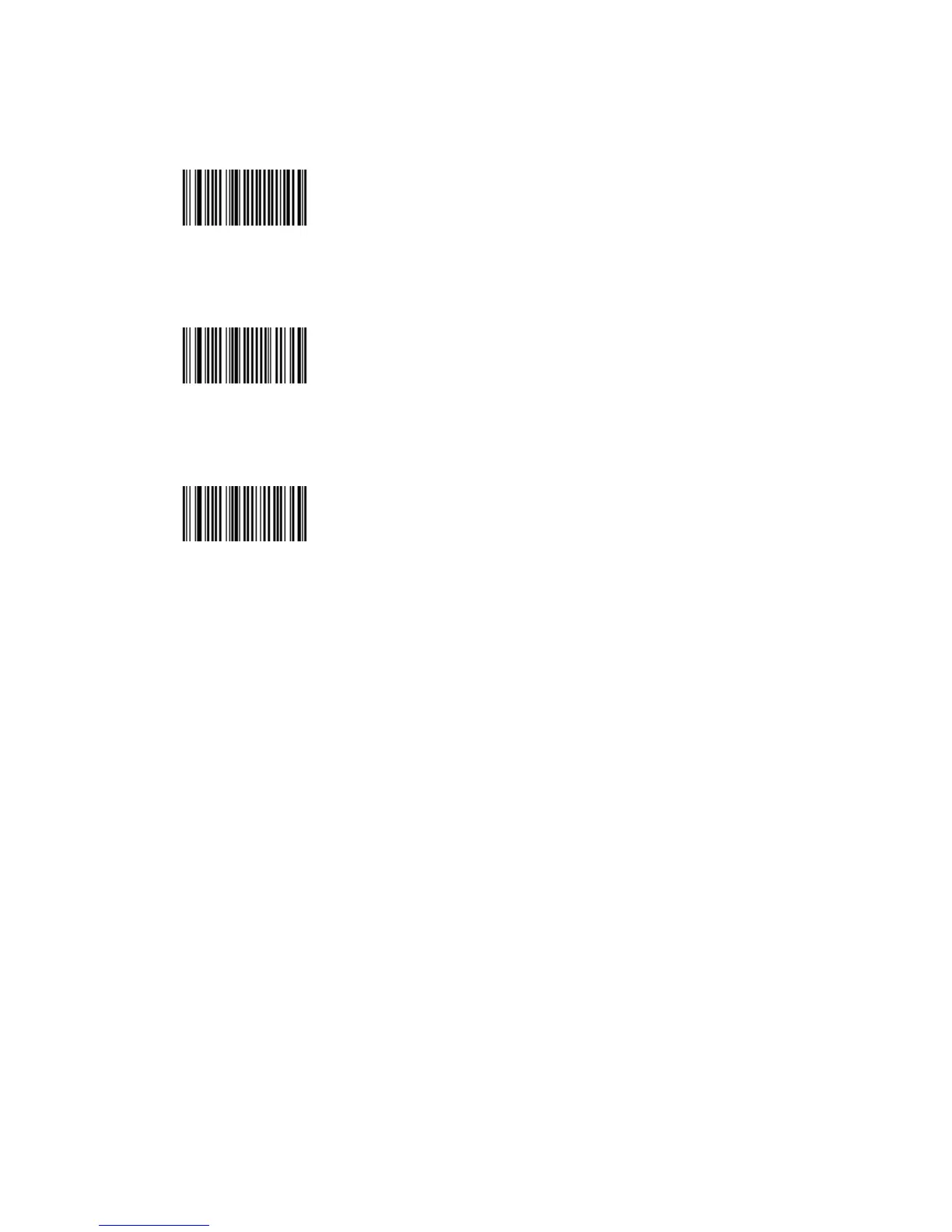"L1, L2, and L3 as fixed lengths.
Codabar - Barcode length - Length mode - L1 as Minimal length (*)
<SW>405300
Codabar - Barcode length - Length mode - L1, L2, L3 as fixed length
<SW>405301
Codabar - Barcode length - Length mode - L1 as min, L2 as max
<SW>405302
•
••
•Set length L1, L2 and L3
- Set barcode length L1, L2 and L3 according to the barcode length mode used.
•
••
•Concatenation
- 2 adjacent Codabar codes scanned in a single sweep can be transmitted as a
single message
1. Choose one of the transmission options to activate concatenation.
2. Choose a concatenation mode option to indicate when you want adjacent
codes to be concatenated.
- Intermediate start/stop characters are not transmitted (only first start and last
stop are transmitted).
Codabar - Concatenation - Disable (*)