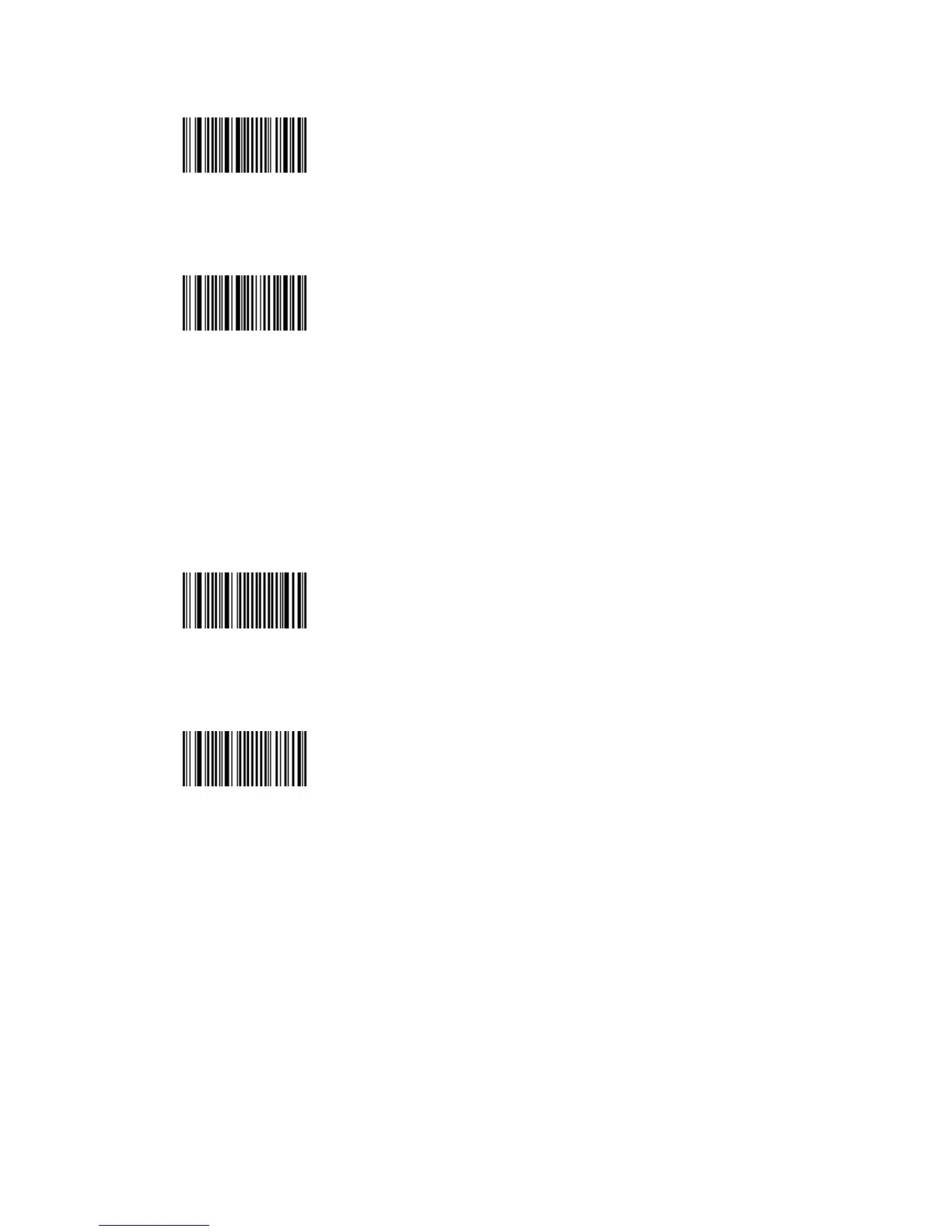Code 39 - Reading tolerance - Medium
<SW>424F01
Code 39 - Reading tolerance - Low
<SW>424F02
•
••
•Unconventional Code 39
- Used for decoding unconventional Code 39 such as:
- very large inter-character
- large ratio between narrow and wide elements
Code 39 - Unconventional Code 39 - Disable (*)
<SW>424300
Code 39 - Unconventional Code 39 - Enable
<SW>424301
•
••
•Special keys interpretation
- Special keyboard keys such as [Enter] and [Tab] (see list below) can be
interpreted and transmitted by using dual-character combinations.
- This function is also compatible with the Code 39 full ASCII format.
Example
If you want to emulate the keystroke sequence:
Alt + fx (close Word file)
The bar code is encoded as *.Jfx.J* (Code 39 full ASCII).
To read this code correctly you MUST activate the special
keys interpretation function AND Code 39 full ASCII format.
- Only for use with a USB or keyboard wedge cable.