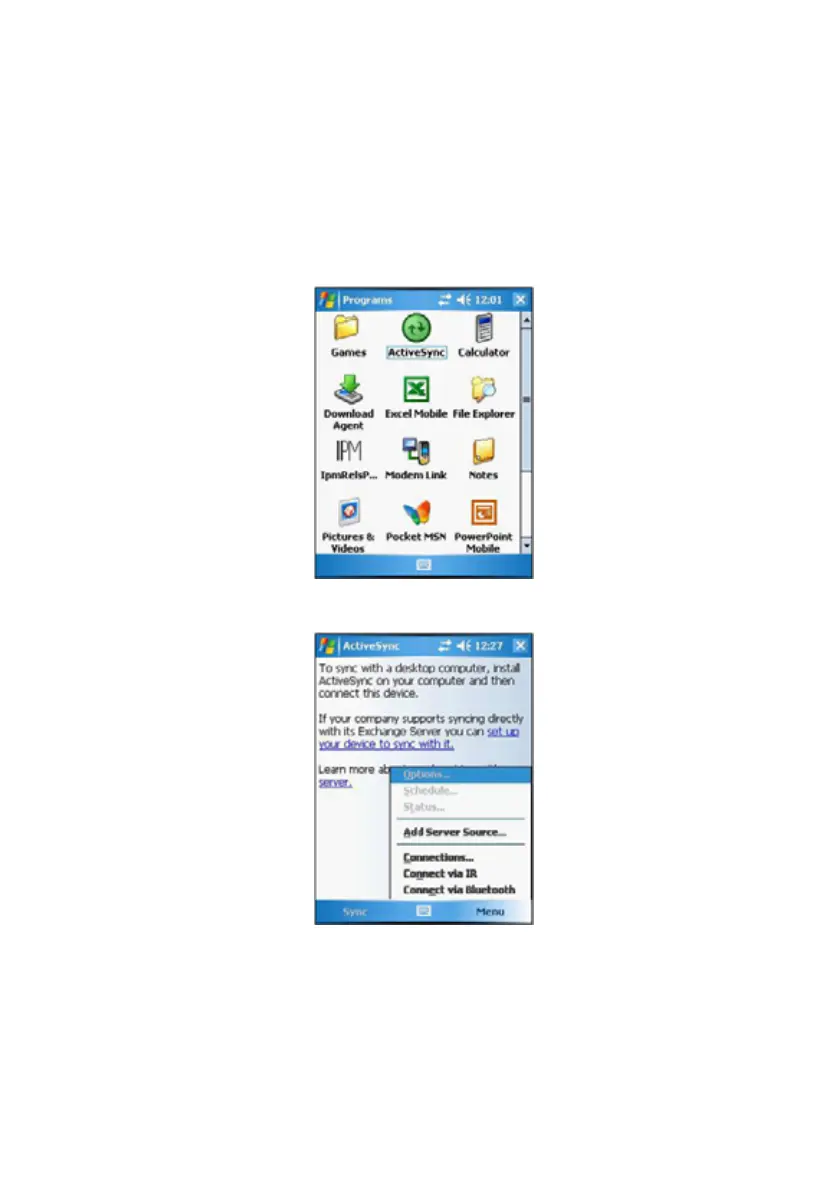33
USB Connection
To synchronize with your computer using USB connection:
1 Open ActiveSync on your computer.
2 Connect your device to your computer using the USB charging cable.
See “Connecting the Device to Your Computer” on page 30.
3 Initiate connection by tapping Start > Programs > ActiveSync.
4 Tap Menu, then Connections.
5 Select Synchronize all PCs using this connection check box.
6 Select a baud rate or cable type connection.
7 Tap OK.