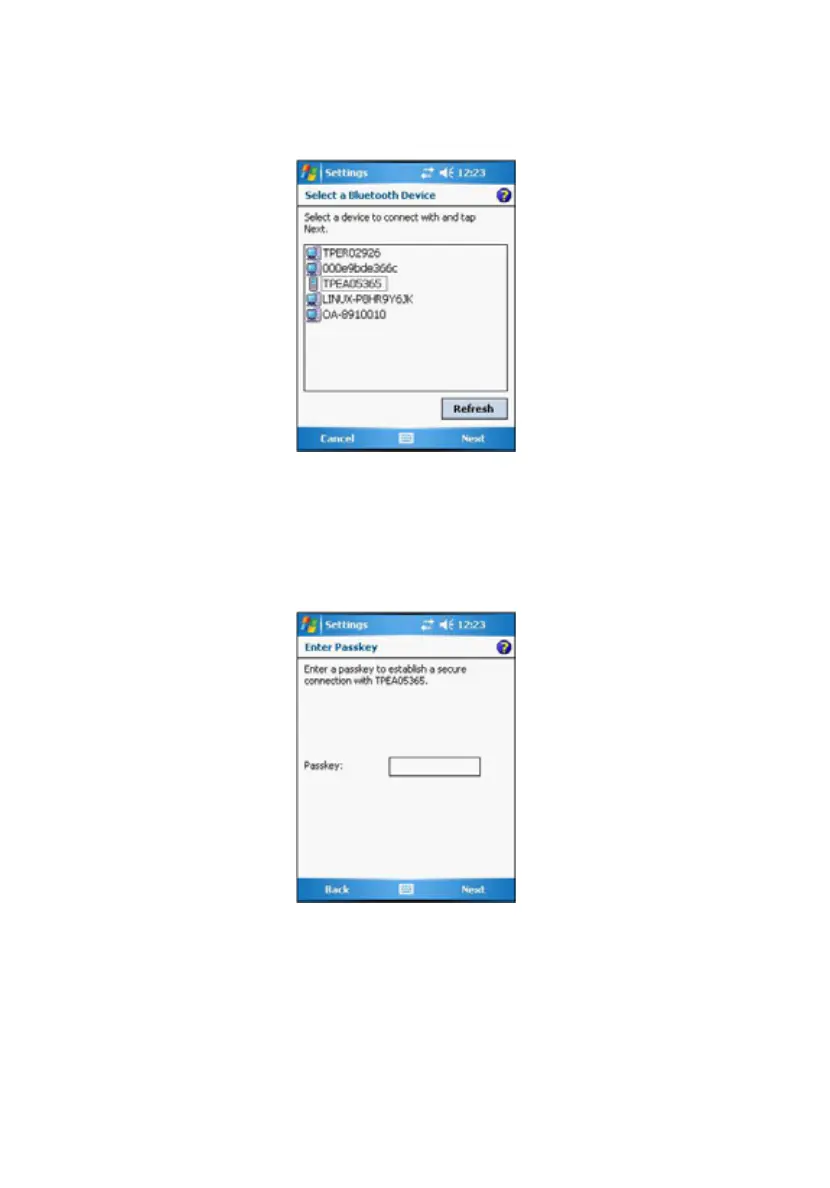Chapter 3 Getting Connected48
Your device will search for other devices with Bluetooth
capabilities and displays them in the device list.
(4) Tap the name of the device in the list, then tap Next.
(5) If you want to use a passkey, enter the alphanumeric passkey,
then tap Next. Or, you can leave the passkey blank, then tap Next.
The passkey is recommended for enhanced security. Your
passkey must be between 1 to 16 alphanumeric characters.
(6) In the Display Name box, enter a new name for the device.