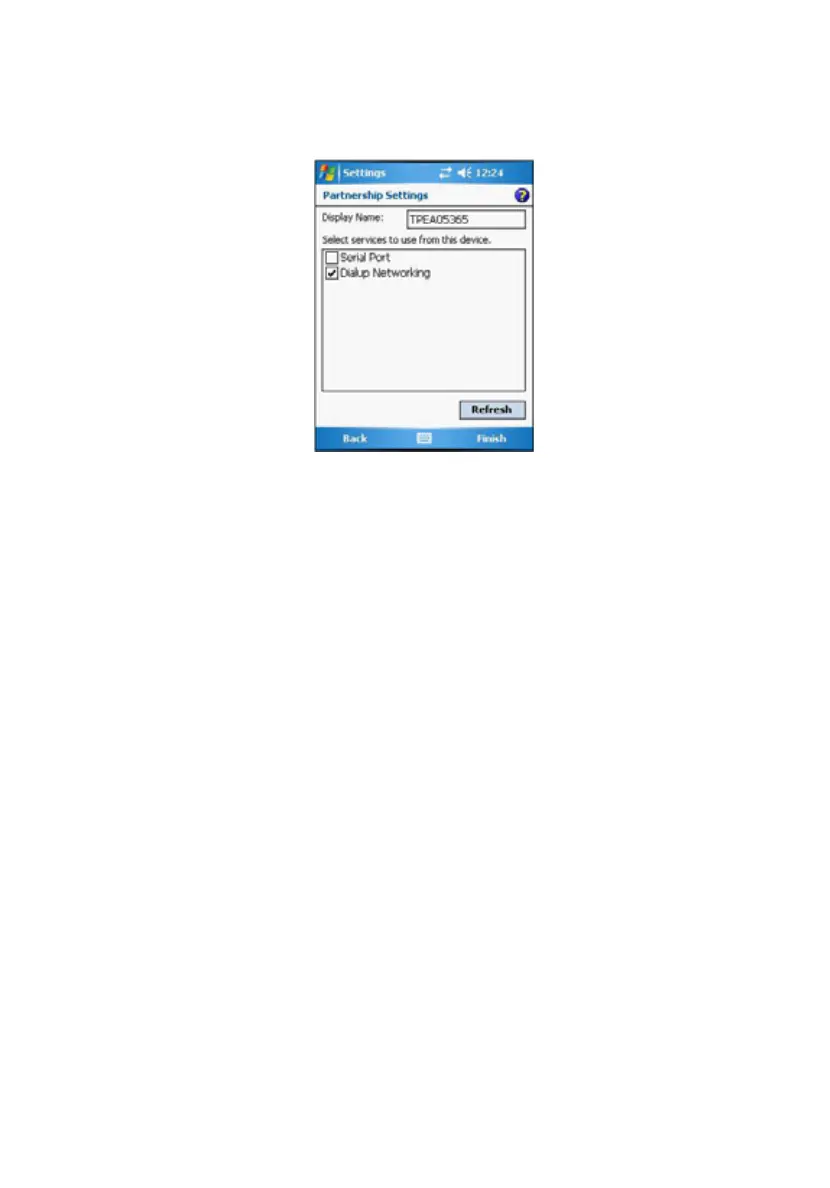49
(7) In the “Select services to use from this device” list, select a
service.
(8) Tap Finish.
Sending and receiving information via Bluetooth
To send information via Bluetooth:
1 Switch to the program where you created the item you want to send
and locate the item in the list.
2 Do any one of the following:
• Tap and hold the item, and then tap Beam Task on the pop-up
menu.
• Using Pictures & Videos, tap and hold a thumbnail to display a
pop-up menu of available actions, then tap Beam.
• Using File Explorer, tap and hold an item (but not folders), select
Beam File on the pop-up menu.
3 Select the Bluetooth device, then tap the Tap to send link.
To receive information via Bluetooth:
1 Turn on the Bluetooth function.
2 Have the owner of the other device send the information to you. Your
device will automatically receive it.
3 On the Bluetooth callout, tap Yes.
A Bluetooth connection with your device is indicated by at the top of
the screen.
For detailed information on how to use Bluetooth, tap Start > Help.